Answer the question
In order to leave comments, you need to log in
Less resource-intensive editor than Visual Studio Code, in Russian, 2 by 2 split screen, running gulp from under the editor?
Hello. The situation is as follows, I need a less resource-intensive editor than vs Code. The task is to be able to run the same editor 30 times with different projects and have my PC pull this (I5 6400, 16 gig RAM). So that you can place files with code in the editor with a 2 * 2 grid (horizontal and vertical splitting of the screen) and so that you can run gulp from under the editor in projects, also so that the menus in Russian are .
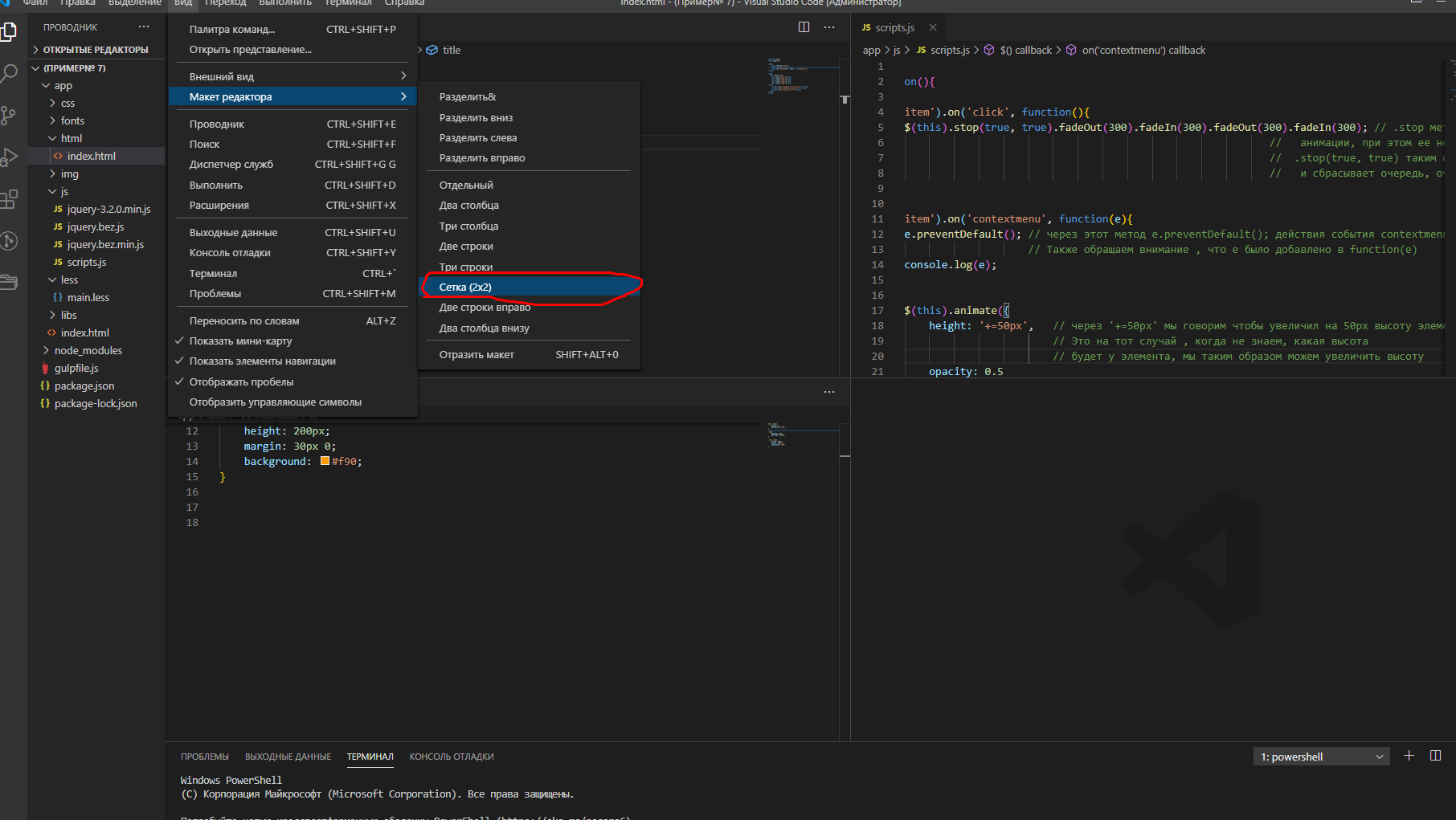
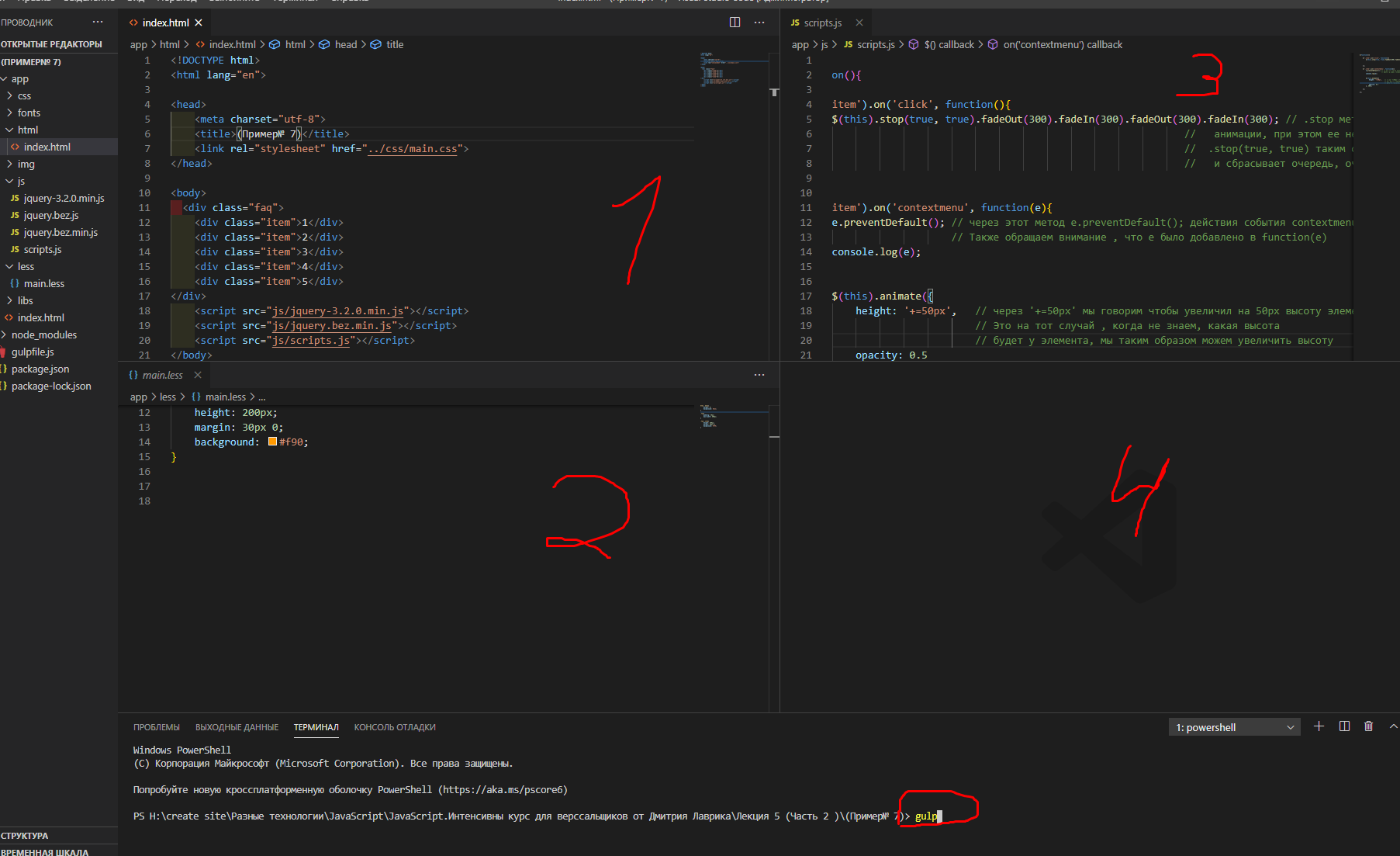
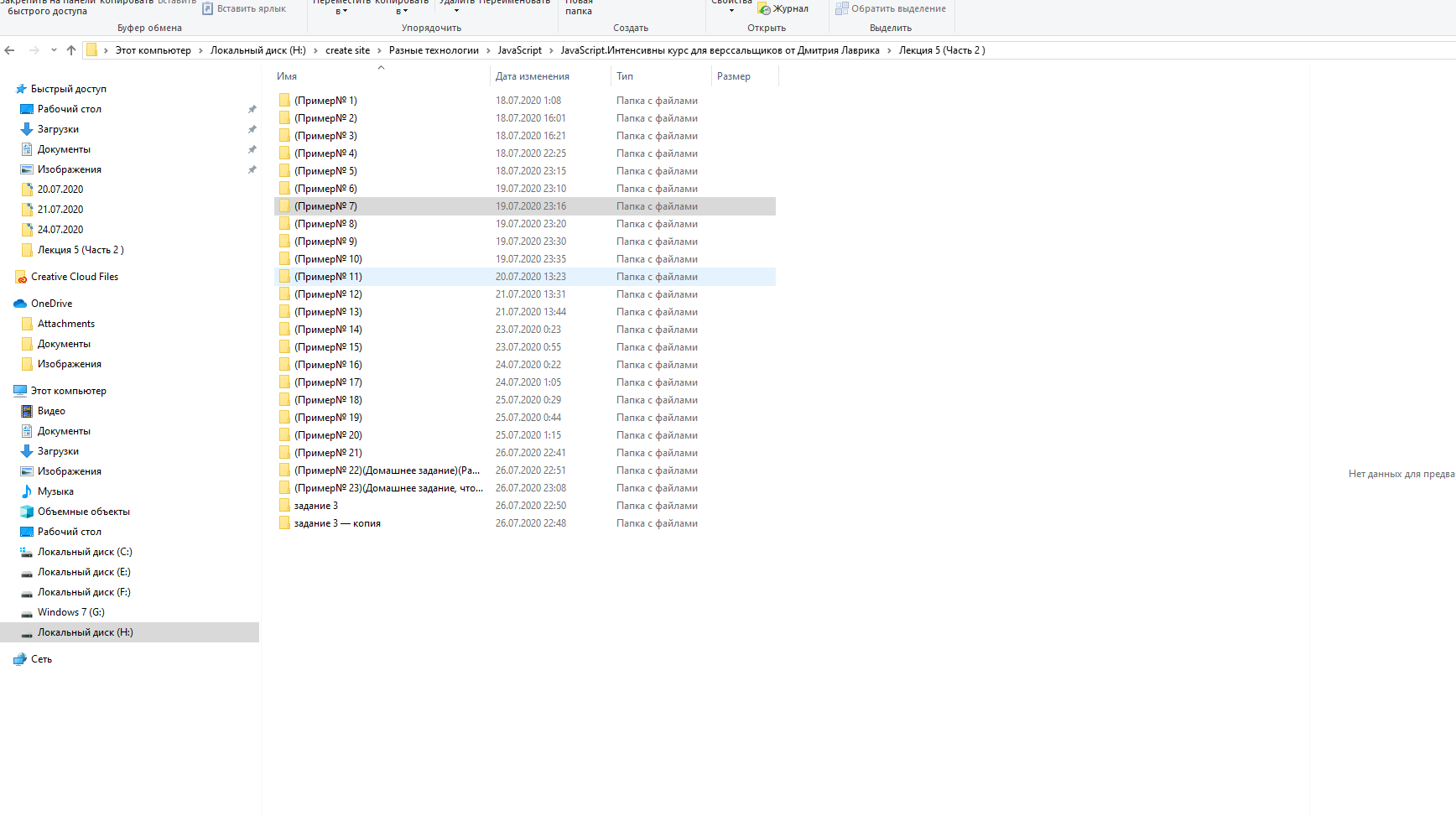
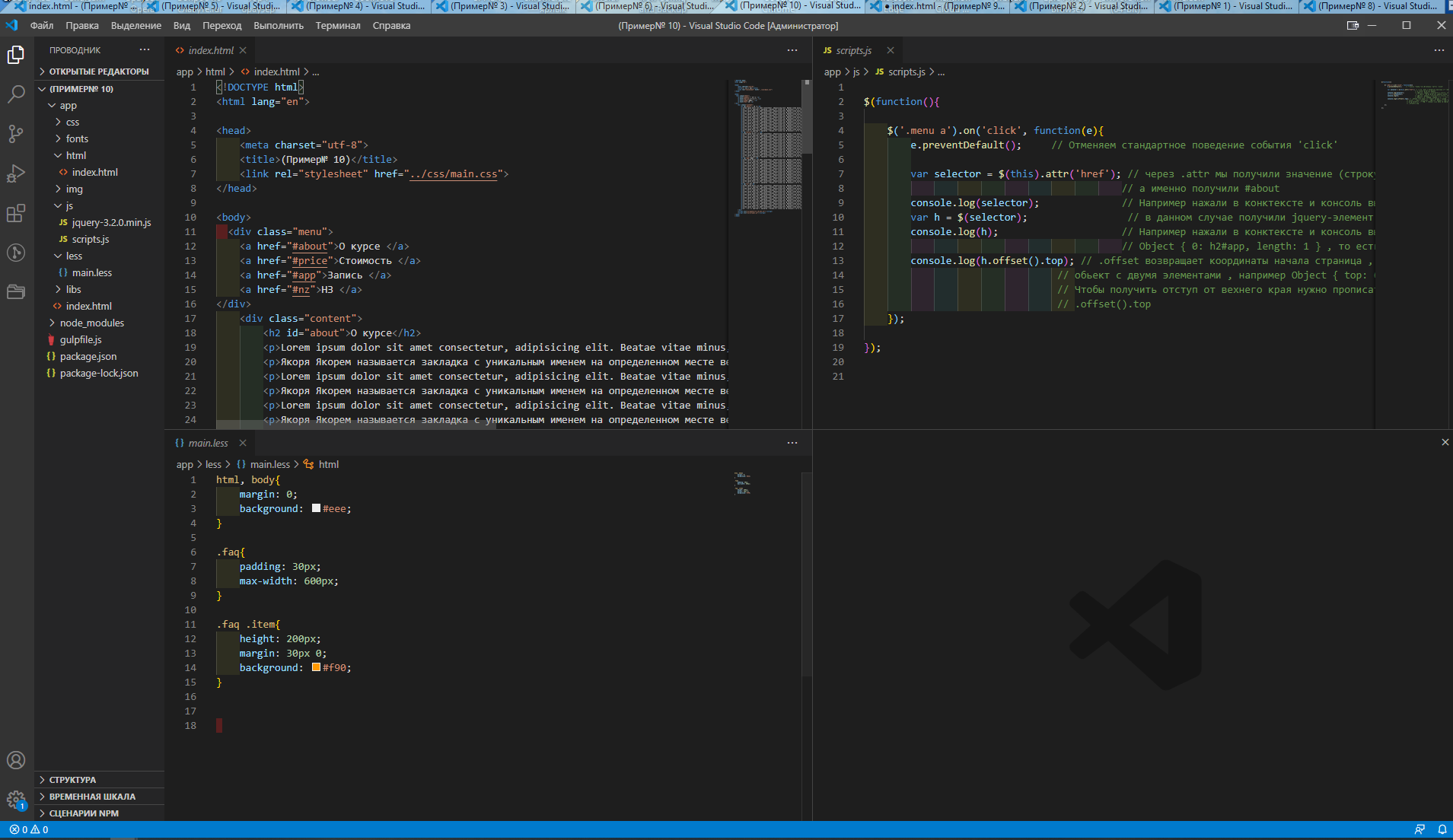
Sublime text is not suitable, tidy tabs the tab program does not perceive
it Notapad++ tried, I did not find there that a 2 * 2 grid could be the code to position
Brackets tried, there is either a horizontal split of the screen, or vertical, 2 * 2 grid did not find how to do it. Can you please tell me which editor to use?
Answer the question
In order to leave comments, you need to log in
VS Code of course. Just take care of the brakes. I have several projects at work with +2000 ts files each (almost the same number of styles and svg icons in total), and I easily switch between projects through the Project Manager , and there are a dozen different extensions. Everything works no worse than in WebStorm with the same projects.
Medium hardware - Macbook pro 2018 i7-8750H 16gb ram.
Something I have little idea, WHY should 30 projects be launched simultaneously .... And most importantly, HOW to work with this? What are you doing with the editor if you need 30 windows at the same time!?
Well, okay .... As you have already been mentioned in the comments, you will not find better than VS Code, this is almost true. It is rightfully considered the most convenient, nothing can be done. Upgrade your computer, put, I don’t know, 64 GB of RAM then, since you don’t have enough. Build a computer on some top-end CPU, with 16 or more cores.
Well, or still set up Sublime Text 3, it is definitely faster and consumes less than VS Code.
PS: by the way, there is such a thing in VS Code as a workspace - so in one window you can open many folders with projects at once. Anything is better than 30 windows (I still don't understand why)
It is quite possible to make a fairly powerful and lightweight ide out of vim.
On habré it was about this, for example:
Didn't find what you were looking for?
Ask your questionAsk a Question
731 491 924 answers to any question