Answer the question
In order to leave comments, you need to log in
Learning the Android SDK, Customizing the Navigation Drawer - how, Karl, kaak ???
There is a standard, working, Navigation Drawer. But it looks wretched, wretched - because it looks default. I figured out how to customize Header to fit my needs - it was easy, since it has its own layout. But how to set up its second part - the list?
The essence of the problem - I'm not satisfied with the standard display of menu list items in Navigation'e generated by Android Studio.
Here's what they look like now: 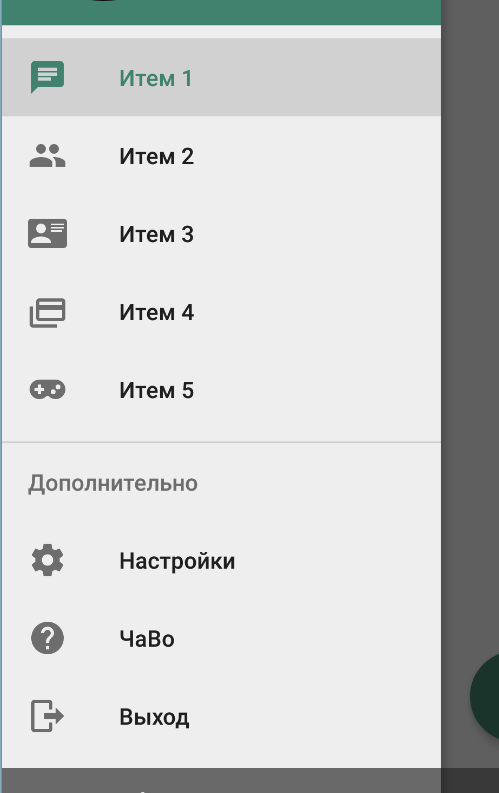
Cons: the text is huge and bold, the inscription "Additional" was put simply because that space had to be filled with something. How to draw a visual dividing line without having to add a group name? How to reduce the height of lists? How do all these popular apps customize their sidebars???
Example: Pulsar music player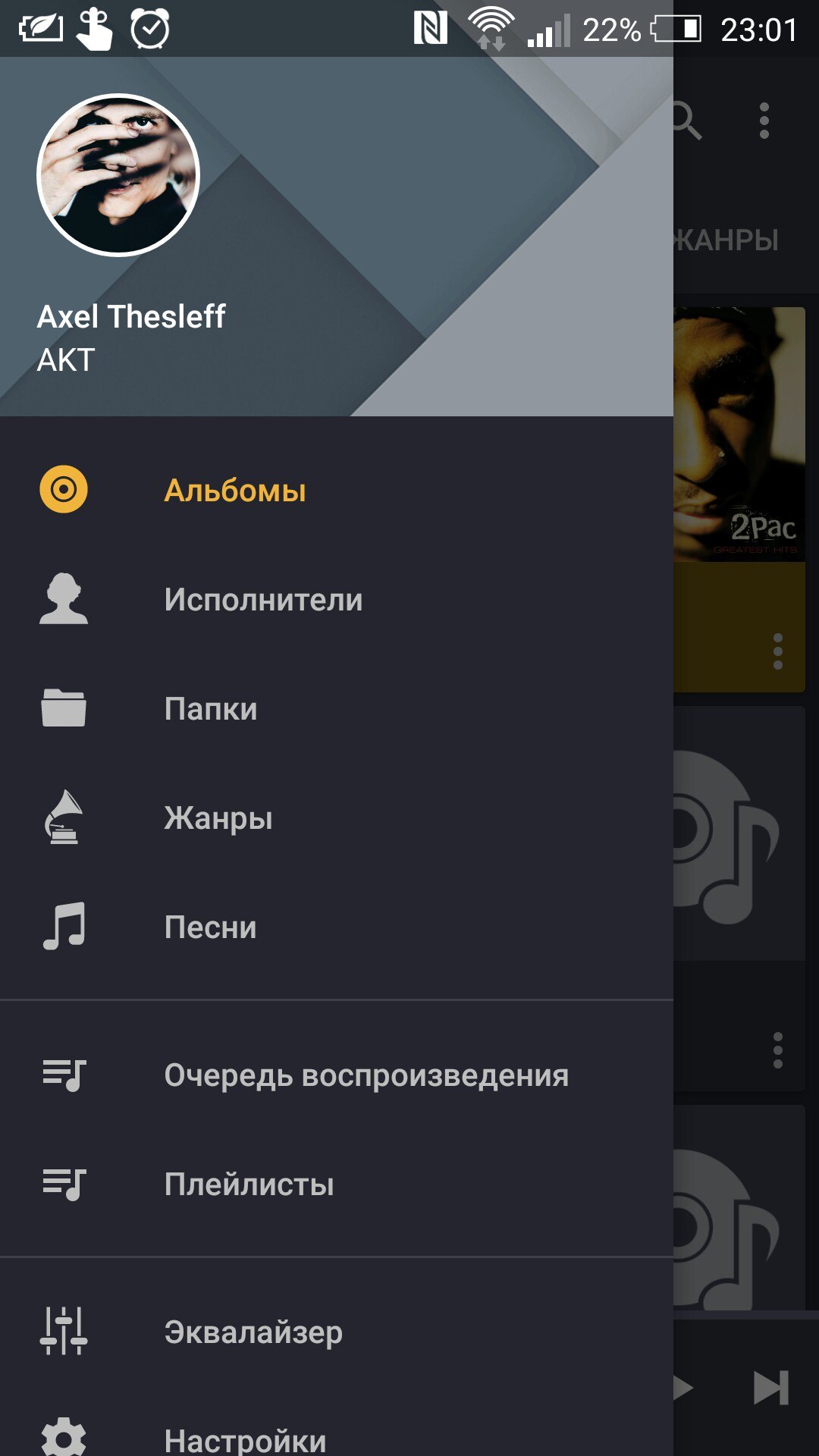
The text size is quite moderate, compact; there is no name below the dividing lines (which means it is not required, but in the standard implementation from AS - the name is required in this case)
Example: VKontakte 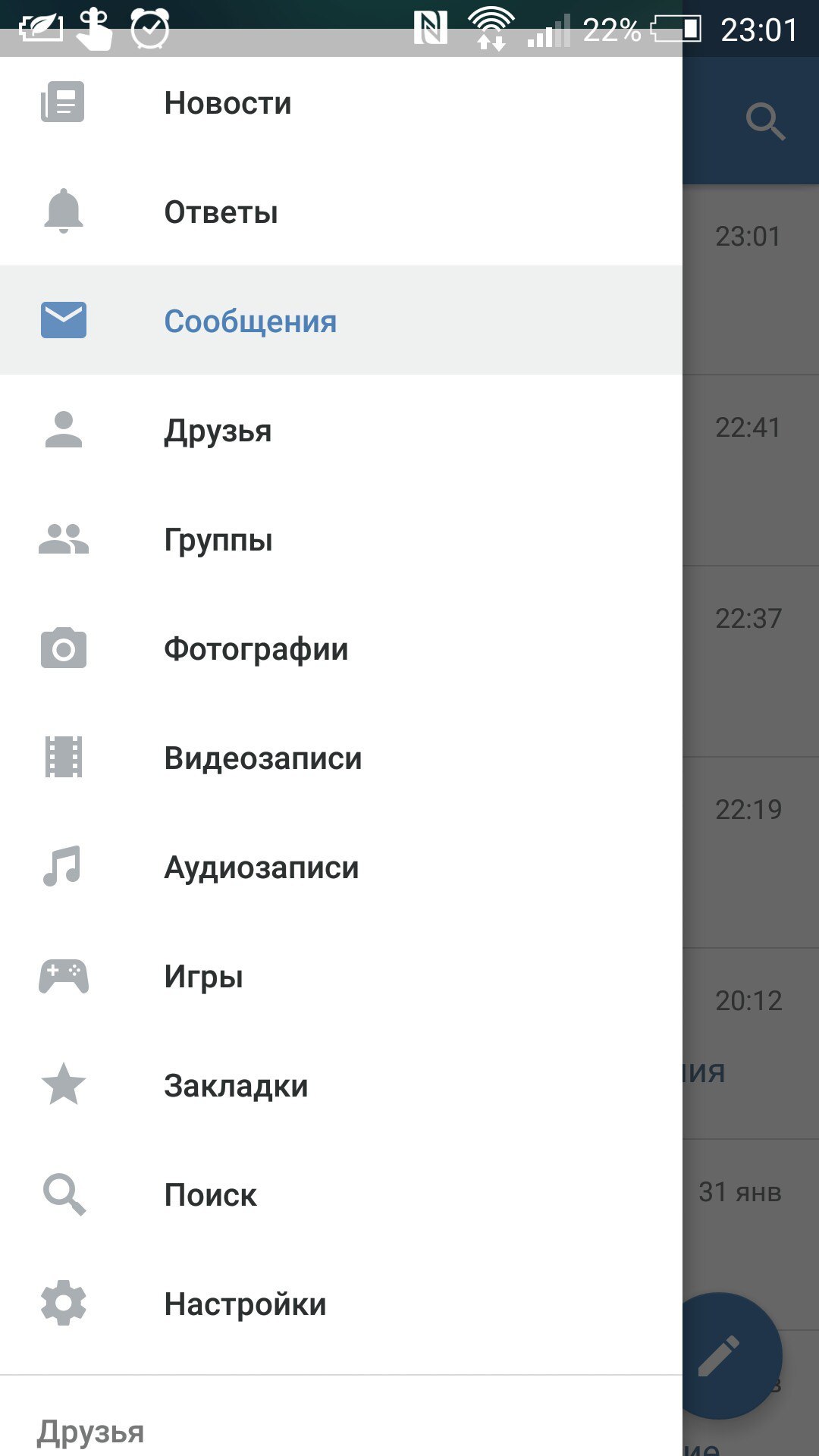
Again - each element is minimalistic. And the standard display of the list makes its elements too "thick". Plus, how did they even add a counter there? (counter when some events occur, such as likes, messages, or additions to friends)
Example: Viber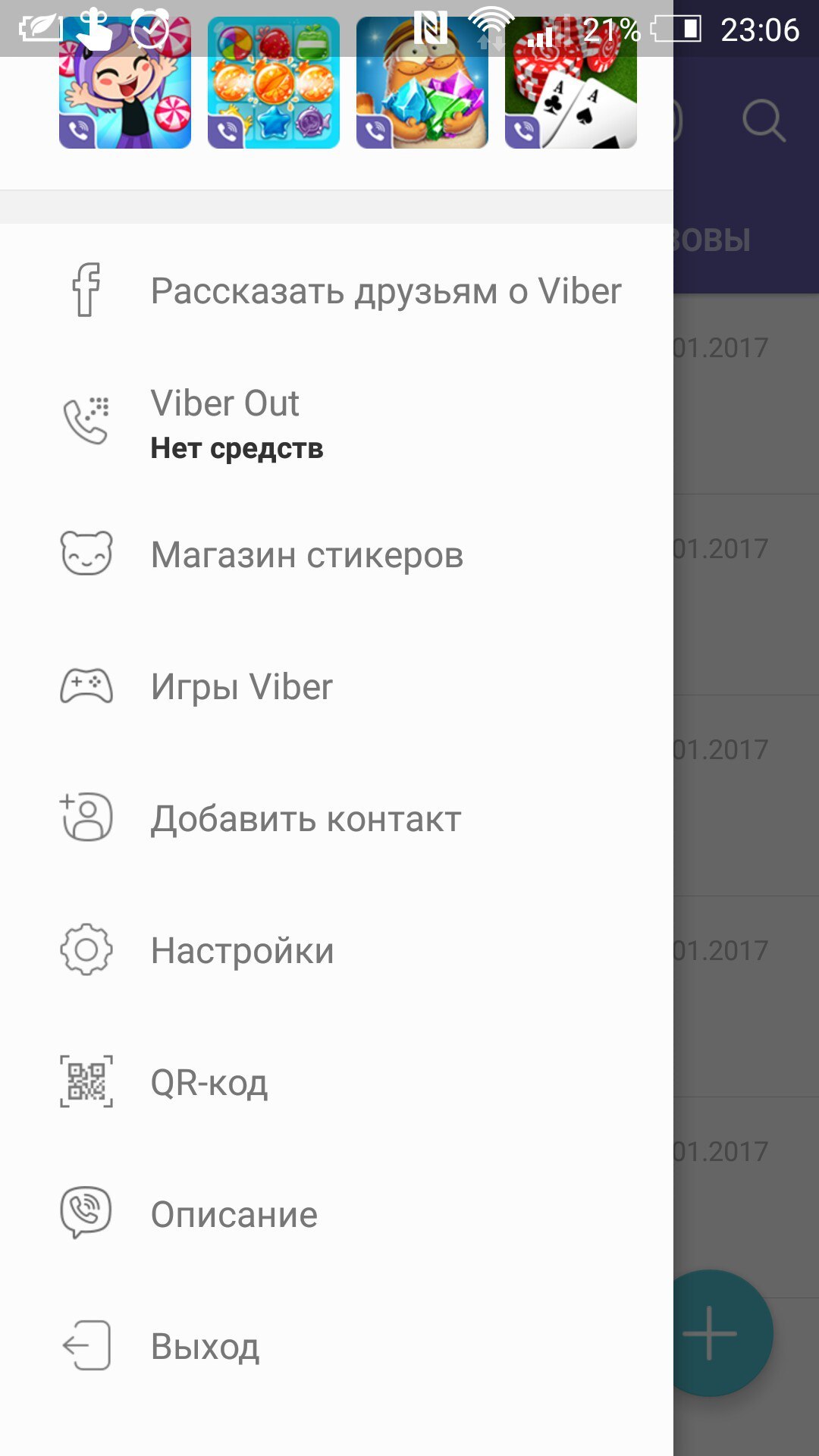
First, if you look closely, it will become clear that the list is divided into cards, and immediately the question is how to add CardView there, how to set up each padding, each font, each size at your discretion? And what surprises me the most is that in the option "tell friends" - the icon generally CHANGES, in the sense it is dynamic, like a GIF... I, as a beginner, have a question - But soooo, Carl?
Problem:
I am not very satisfied with my current knowledge of the Android SDK - but here is a decent course / guide / documentation / even in English (no difference) - alas, I did not find it. Google courses and reference books on developer.android.com do not suit me, because: firstly, they are not structured in an understandable way. Example: They first explain what RecyclerView is, use the term "Adapter" in the explanation (and at the time of reading I did not understand what it is at all), and only then they talk about ListView. Although the first is inherited from the second, and it would be more logical to tell the opposite... Secondly, the text is presented in an incomprehensible language. Translation into Russian is generally clumsy, and it is easier for me to understand the wording in English. But in English, sometimes you come across whole combinations of abstruse "words" that you can translate in figs ... And therefore the material in English is understandable somewhere only by 80%. Thirdly, in addition to everything - these courses are also superficial ... They only talk about the basics, but about some "tricks" that could be used in a tricky way, for example, in the same sidebar customization - there are no words .
Where and how can I find suitable sources of information for self-study? Tried to ask specific questions to Google - does not help. Throws mainly on stackoverflow, but I rarely find sensible answers there. I would like to find some kind of "encyclopedia" or something, in which every little thing would be explained from a to z ... How do they become professional Seniors in android development? Where and how do you need to be informed?
Answer the question
In order to leave comments, you need to log in
startandroid.ru/ru - I take these courses, everything is structured, clear and with illustrative examples.
Didn't find what you were looking for?
Ask your questionAsk a Question
731 491 924 answers to any question