Answer the question
In order to leave comments, you need to log in
Laragon/Nginx + Laravel + Nuxt: 419 - CSRF token mismatch?
Please help me understand and solve the problem. A series of lessons based on the material: https://youtu.be/KFgi3IqavK4
Windows 10 OS
Project path:
C:\laragon\www\larastart-project
There are two folders in this directory:
C:\laragon\www\larastart- project\backend
C:\laragon\www\larastart-project\frontend
The first one (backend) has the Laravel framework installed .
The second (frontend) has the Nuxt framework installed . Laragon/Nginx
Settings :
Contents of auto.larastart-project.test.conf file :
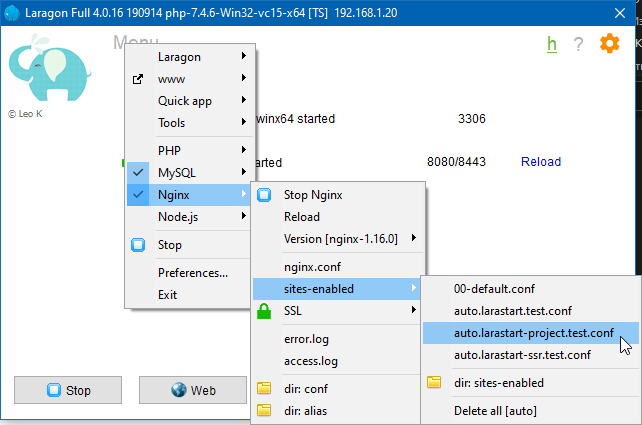
server {
listen 8080;
listen 8443 ssl;
server_name larastart-project.test *.larastart-project.test;
root "C:/laragon/www/larastart-project/";
index index.html index.htm index.php;
location / {
proxy_buffers 16 4k;
proxy_buffer_size 2k;
# npm run dev
proxy_pass http://localhost:3000;
# try_files $uri $uri/ /index.php$is_args$args;
# autoindex on;
}
location /api {
proxy_set_header Host $host;
proxy_set_header X-Real-IP $remote_addr;
# php artisan serve
proxy_pass http://localhost:8000/api;
}
location ~ \.php$ {
include snippets/fastcgi-php.conf;
fastcgi_pass php_upstream;
#fastcgi_pass unix:/run/php/php7.0-fpm.sock;
}
# Enable SSL
ssl_certificate "C:/laragon/etc/ssl/laragon.crt";
ssl_certificate_key "C:/laragon/etc/ssl/laragon.key";
ssl_session_timeout 5m;
ssl_protocols TLSv1 TLSv1.1 TLSv1.2;
ssl_ciphers ALL:!ADH:!EXPORT56:RC4+RSA:+HIGH:+MEDIUM:+LOW:+SSLv3:+EXP;
ssl_prefer_server_ciphers on;
charset utf-8;
location = /favicon.ico { access_log off; log_not_found off; }
location = /robots.txt { access_log off; log_not_found off; }
location ~ /\.ht {
deny all;
}
}"require": {
"php": "^7.2.5",
"fideloper/proxy": "^4.2",
"fruitcake/laravel-cors": "^2.0",
"guzzlehttp/guzzle": "^6.3",
"intervention/image": "^2.5",
"laravel/framework": "^7.0",
"laravel/sanctum": "^2.4",
"laravel/tinker": "^2.0",
"spatie/laravel-medialibrary": "8.0.0"
},
"require-dev": {
"barryvdh/laravel-ide-helper": "^2.7",
"facade/ignition": "^2.0",
"fzaninotto/faker": "^1.9.1",
"laravel/ui": "^2.0",
"mockery/mockery": "^1.3.1",
"nunomaduro/collision": "^4.1",
"phpunit/phpunit": "^8.5"
},APP_URL=http://localhost
CORS_ALLOWED_ORIGIN=http://localhost:3000
SANCTUM_STATEFUL_DOMAINS=http://localhost:8000
SESSION_DRIVER=file
SESSION_DOMAIN=localhostreturn [
'paths' => [
'api/*',
'login',
'logout',
'user',
'sanctum/csrf-cookie',
],
'allowed_methods' => ['*'],
'allowed_origins' => ['*'],
'allowed_origins_patterns' => [],
'allowed_headers' => ['*'],
'exposed_headers' => [],
'max_age' => 0,
'supports_credentials' => true,
];protected $middlewareGroups = [
...
'api' => [
EnsureFrontendRequestsAreStateful::class,
'throttle:60,1',
\Illuminate\Routing\Middleware\SubstituteBindings::class,
],
];"dependencies": {
"@nuxtjs/auth": "^4.9.1",
"@nuxtjs/axios": "^5.3.6",
"@nuxtjs/dotenv": "^1.4.1",
"@nuxtjs/proxy": "^2.0.0",
"bootstrap": "^4.5.0",
"bootstrap-vue": "^2.15.0",
"cookie-universal-nuxt": "^2.1.4",
"iview": "^3.1.5",
"jquery": "^3.5.1",
"moment": "^2.27.0",
"nuxt": "^2.0.0",
"popper.js": "^1.16.1",
"prismjs": "^1.20.0"
},
"devDependencies": {
"node-sass": "^4.14.1",
"nuxt-purgecss": "^1.0.0",
"sass-loader": "^8.0.2"
}API_URL=http://localhost:8000/api
API_DOMAIN=http://localhost:8000...
modules: [
'@nuxtjs/axios',
'@nuxtjs/auth',
'@nuxtjs/proxy',
'@nuxtjs/dotenv',
'bootstrap-vue/nuxt',
[
'cookie-universal-nuxt', {
alias: 'cookie'
}
],
],
auth: {
strategies: {
local: {
endpoints: {
login: {
url: process.env.API_DOMAIN + '/login',
method: 'post'
},
logout: {
url: process.env.API_DOMAIN + '/logout',
method: 'post'
},
user: {
url: process.env.API_DOMAIN + '/user',
method: 'get',
propertyName: false
}
},
tokenRequired: false,
tokenType: false
}
}
},
axios: {
baseURL: process.env.API_DOMAIN,
credentials: true
},
...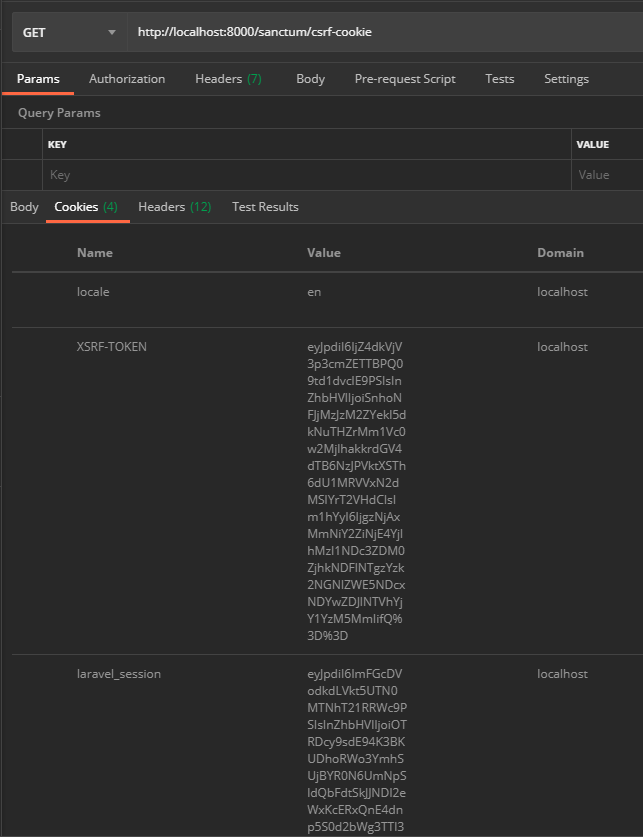
methods: {
async login() {
try {
await this.$axios.$get('http://localhost:8000/sanctum/csrf-cookie');
await this.$auth.loginWith('local', {
email: this.form.email,
password: this.form.password,
});
this.$router.replace('/');
}
catch (e) {
this.errors = 'Could not sign you with these credentials.';
console.log(e);
}
}
}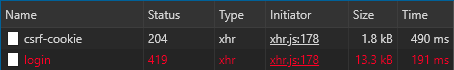
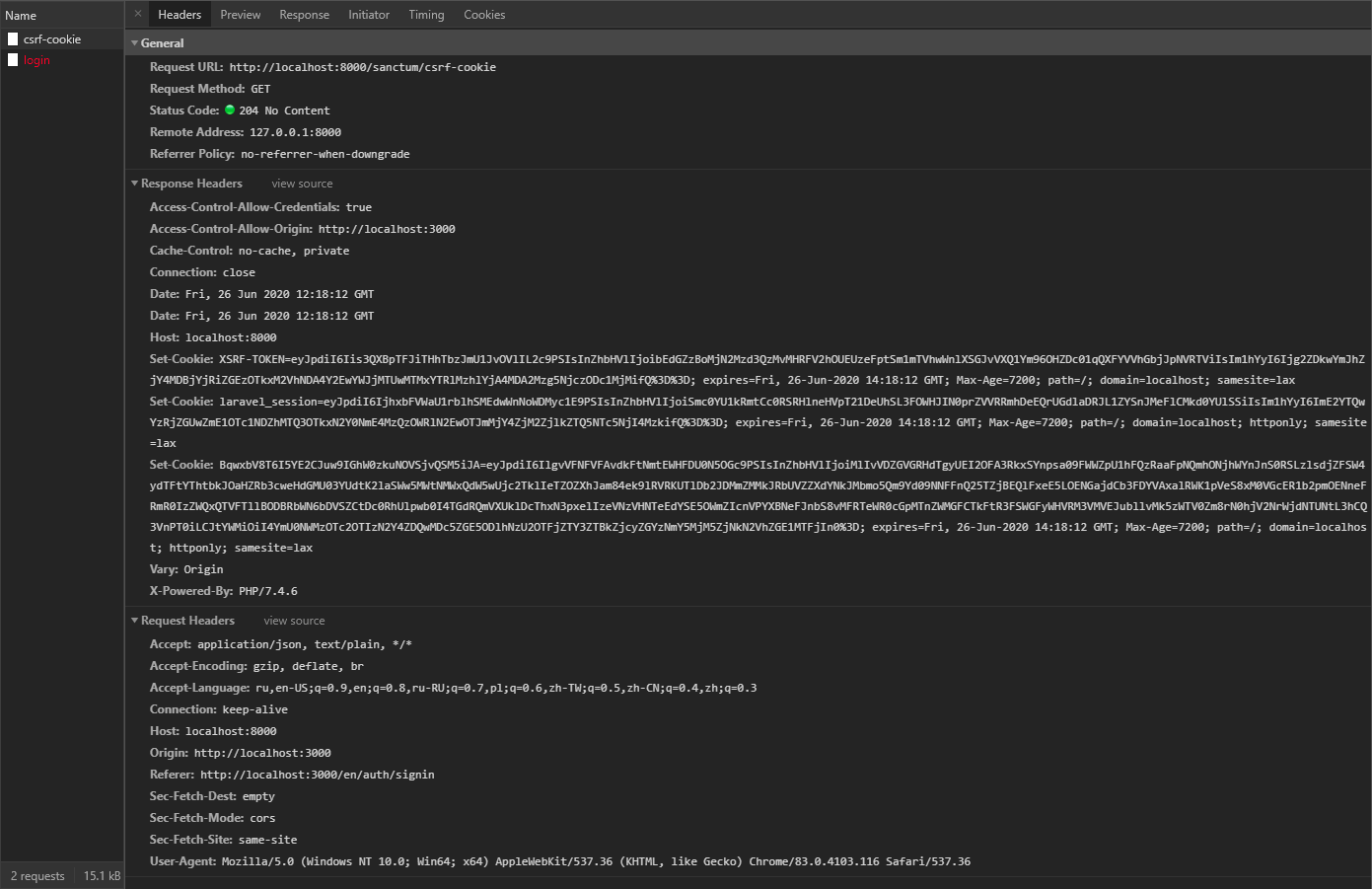
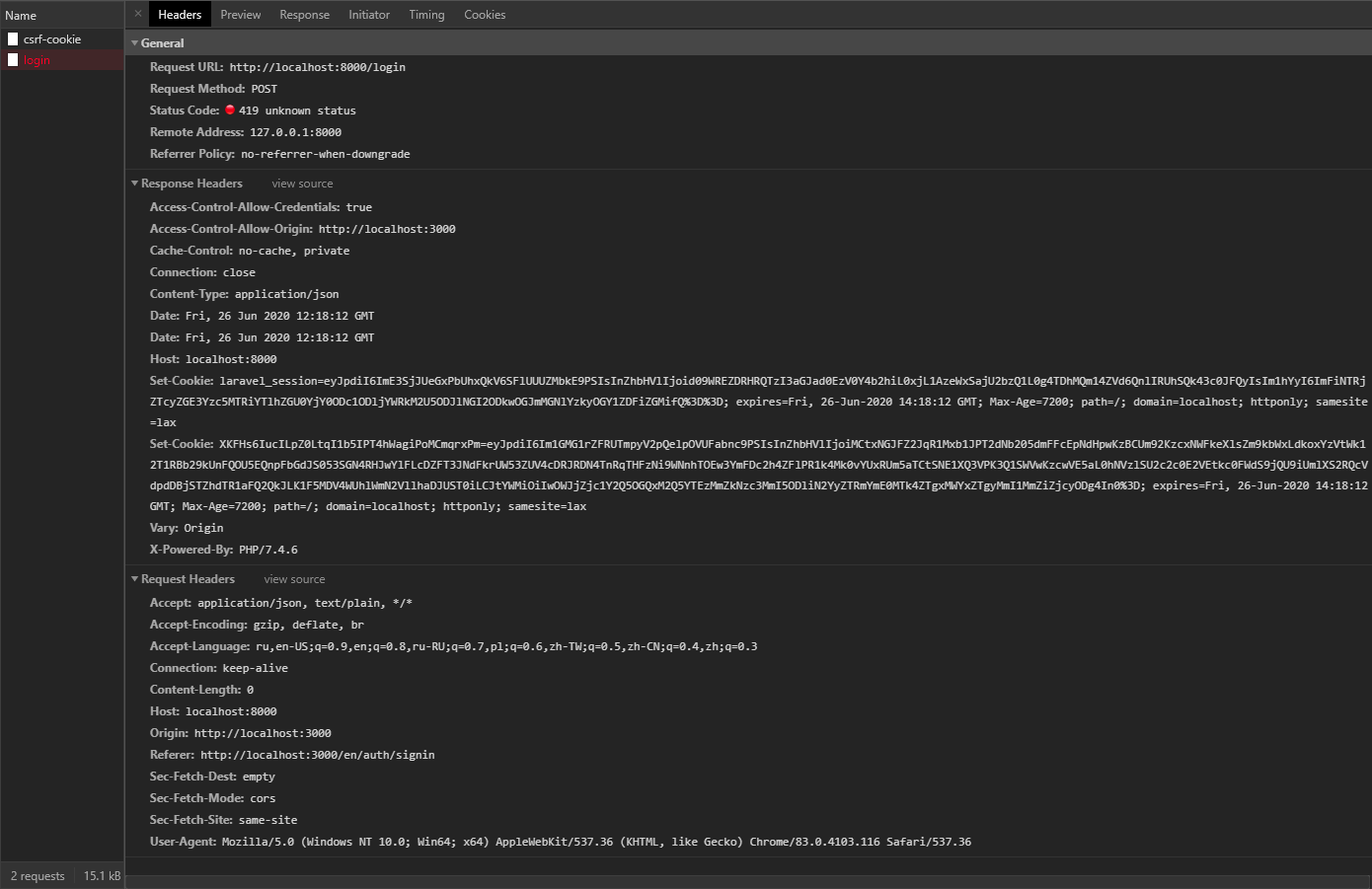
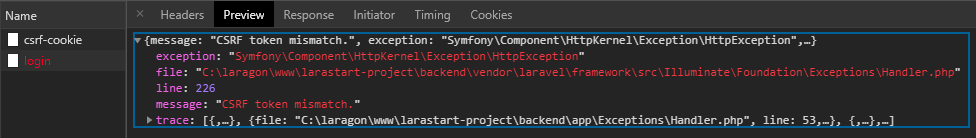
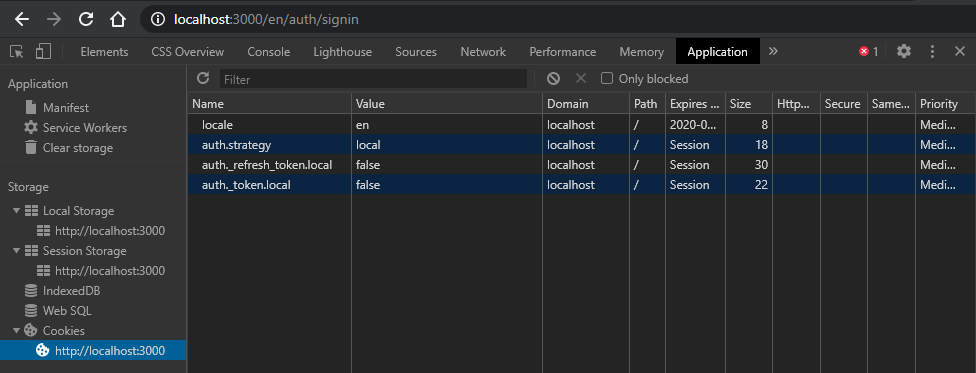
Answer the question
In order to leave comments, you need to log in
Your request for csrf cookie returns ok.
1. Remove cookies from the browser
2. In laravel run the commands:
Didn't find what you were looking for?
Ask your questionAsk a Question
731 491 924 answers to any question