Answer the question
In order to leave comments, you need to log in
Laptop suffers from sleepwalking (Windows 7)
Hey Habr. My Lenovo ThinkPad Edge 14 is sick - he's a sleepwalker. In the power options, the action for closing the lid is disabled, and for pressing the power button - hibernation. At night, I send the laptop to sleep in hibernation and close the lid. Sometimes, waking up in the middle of the night or already in the morning, I find that the laptop is turned on, although I am quite sure that I was waiting for a complete shutdown. If you send it to hibernation and do not close the lid, no inclusions were noticed, although it is possible that they are. What could be causing the problem and how to treat it?
Answer the question
In order to leave comments, you need to log in
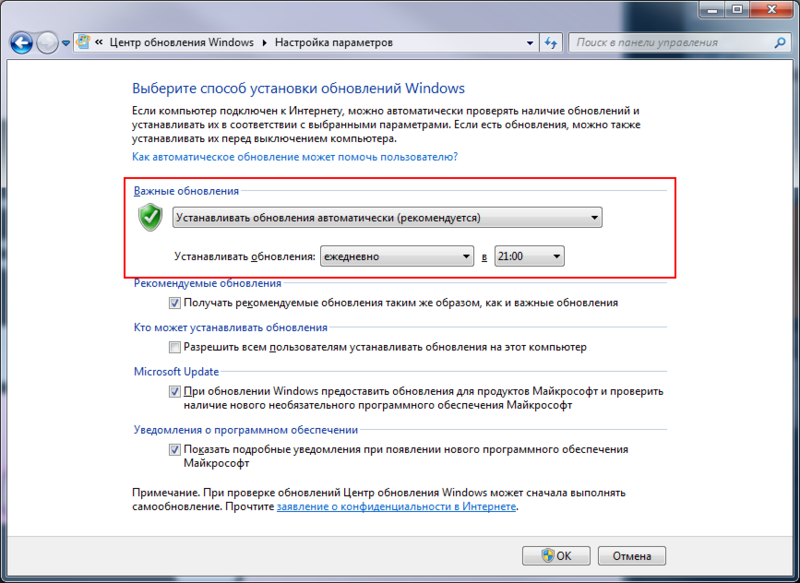
Help excerpt:
If the computer is not used for an extended period of time, Windows will restart it automatically. This procedure is performed by Windows to make sure that all the latest security updates and other important updates are installed on time, and thus increase the level of protection for your computer.
If your computer is in power-saving (sleep) mode at the scheduled time and is connected to a power source, Windows will wake it up long enough to install updates. However, if the computer is running on battery power, Windows will not install updates. Instead, Windows will attempt to install them during the next scheduled installation.
On my two home computers, the problem was solved like this:

Moreover, mine usually woke up at three in the morning, and preferred my wife's laptop at one. I still don't know what it depends on.
I caught "wedges" when closing the lid, even if the action on it is not hung up with Vista and 7th.
Which, in general, is confirmed by "if the lid is not closed, there were no inclusions." Try to send it to hibernation, wait for the process to complete, and then close the lid, with a high probability everything will be in order.
Sleep mode is not hibernation, the computer is displayed from hibernation by turning it on.
There was once a case, crazy WOL packets regularly came from the local area ...
Didn't find what you were looking for?
Ask your questionAsk a Question
731 491 924 answers to any question