Answer the question
In order to leave comments, you need to log in
Kingston DT 101 G2 32GB turned into 8 MB, partition table lost?
Subject, pulled out the flash drive through a safe extraction, on the trail. The day was inserted, Windows offered to format it, it 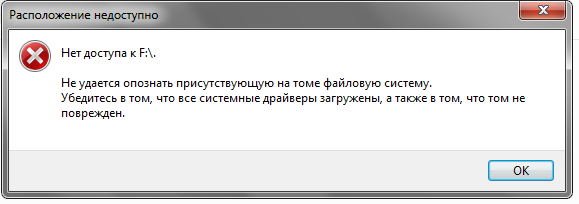
refuses to open it, respectively, refuses to open it. Check disk for errors too. At the same time, not 32GB but 8MB RAW is displayed in disk management, although it was formatted in NTFS and only 1 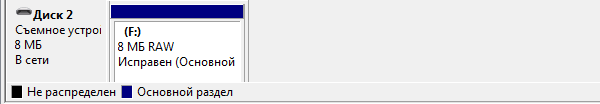
DMDE partition sees this 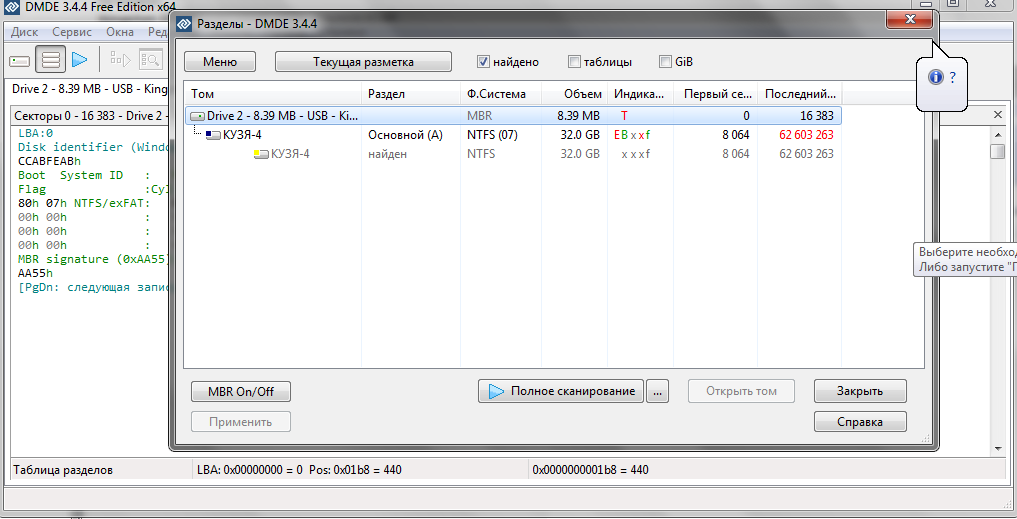
, but nothing can be restored from it, like other programs. (R-STUDIO, Recuva, Ontrack)
Tell me where to dig? As I understand it, the partition table has broken, the partition is there, but no program can read it directly? Most recovery programs only see this 8 MB partition. I would like to recover files, very important
Answer the question
In order to leave comments, you need to log in
The firmware is corrupted. For data recovery, contact a specialized office (requires subtracting the NAND image, removing masking, restoring the order of blocks, and all sorts of other complex things). If the data is not critical, find a service utility on the same usbdev for your specific controller and reflash the firmware of the flash drive (the data will be lost, possibly irretrievably).
open CMD and write DISKPART and press ENTER
then after DISKPART opens we write
1) list disk
you will get a list of disks in the system, do not confuse with some other
2) select disk number
3) clean
4) format fs=ntfs quick
5) create partition primary
assign any drive letter but not those that are C:/ D:/
6) assign letter S:
Didn't find what you were looking for?
Ask your questionAsk a Question
731 491 924 answers to any question