Answer the question
In order to leave comments, you need to log in
KeePass, how to add categories?
In the program KeePass, version 2.29 (this is a program for storing passwords). How can I add more categories, such as "Last name" "Login" "Second nickname". Since when entering some sites, other data is also required to fill in, for example, "Electric mail".
If there is no such function, then tell me how you store your passwords and advise me. 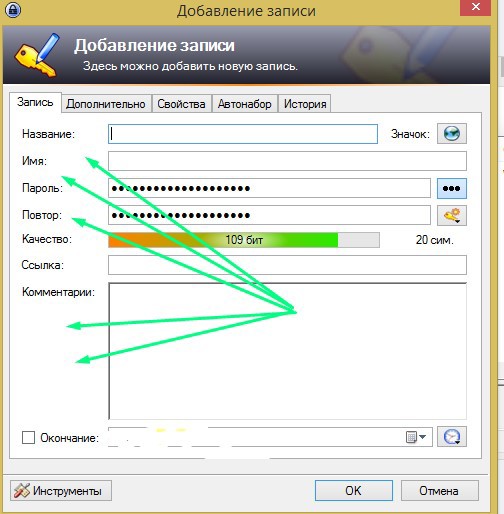
There is a function in the "Additional" "Add stock fields", but they are not displayed on the primary page and are not configured, as in the Ws Explorer, for example .. Because of this, copying through the "RMB" is very long! And you can't drag it. 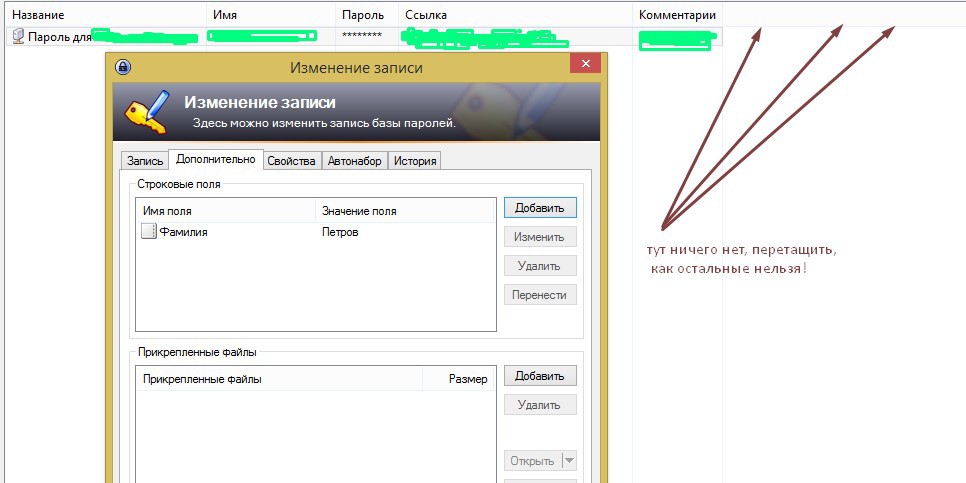
Are there alternative programs?
Answer the question
In order to leave comments, you need to log in
You need the KPEntryTemplates plugin
keepass.info/plugins.html#kpentrytemplates
looks like this
keepass.info/screenshots/extensions/kpentrytemplat...
But...
Keepass has a very convenient hotkey autocomplete function for any window by its title (mask) , which processes, including standard added fields, without the use of plugins. In addition, there are plugins that make it easy to use autocomplete like the AutoTypeCustomFieldPicker. I rarely use PCM.
Used templates before, but did not take root.
Didn't find what you were looking for?
Ask your questionAsk a Question
731 491 924 answers to any question