Answer the question
In order to leave comments, you need to log in
Kali Linux does not see the built-in Wi-fi adapter. What to do?
I tried to install wicd, but it doesn't work.
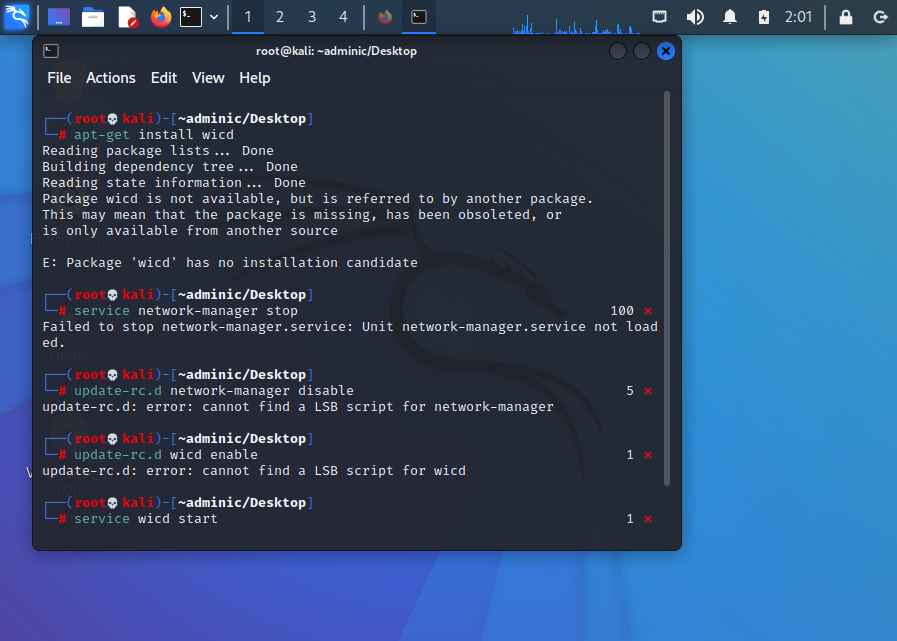
In ifconfig, it only sees a cable connection. What other ways are there to fix this problem?
Answer the question
In order to leave comments, you need to log in
"In ifconfig, it only sees the connection via cable.." - Linux does not see the Wi-Fi adapter. You must install the driver for this adapter and activate the corresponding kernel module. See what lsmod shows.
Similar problem, I know, is observed on HP laptops. Look in the characteristics of the computer which adapter is built in, and for it on GitHub find (there are a lot of them) the driver, install, and then standard modprobe ..
Didn't find what you were looking for?
Ask your questionAsk a Question
731 491 924 answers to any question