Answer the question
In order to leave comments, you need to log in
Issues installing gulp. How to solve the problem?
I downloaded the course on OpenCert, started studying and literally stopped at the 5th lesson, the essence of the problem: - it was necessary to install node.js downloaded the current version 14.11.0 (from the off site https://nodejs.org/en/ ), then in the D folder :\OpenCart\OpenServer\OpenServer\domains\polikom.loc opening the command line, checked if node.js was installed in the system with the command >npm -v
6.14.8
Then proceeded to install the \node_modules folder using the >npm command i
After installation: Warnings : 19
Errors: 1
Help solve the problem, unfortunately my initial level of training is not enough for an independent solution.
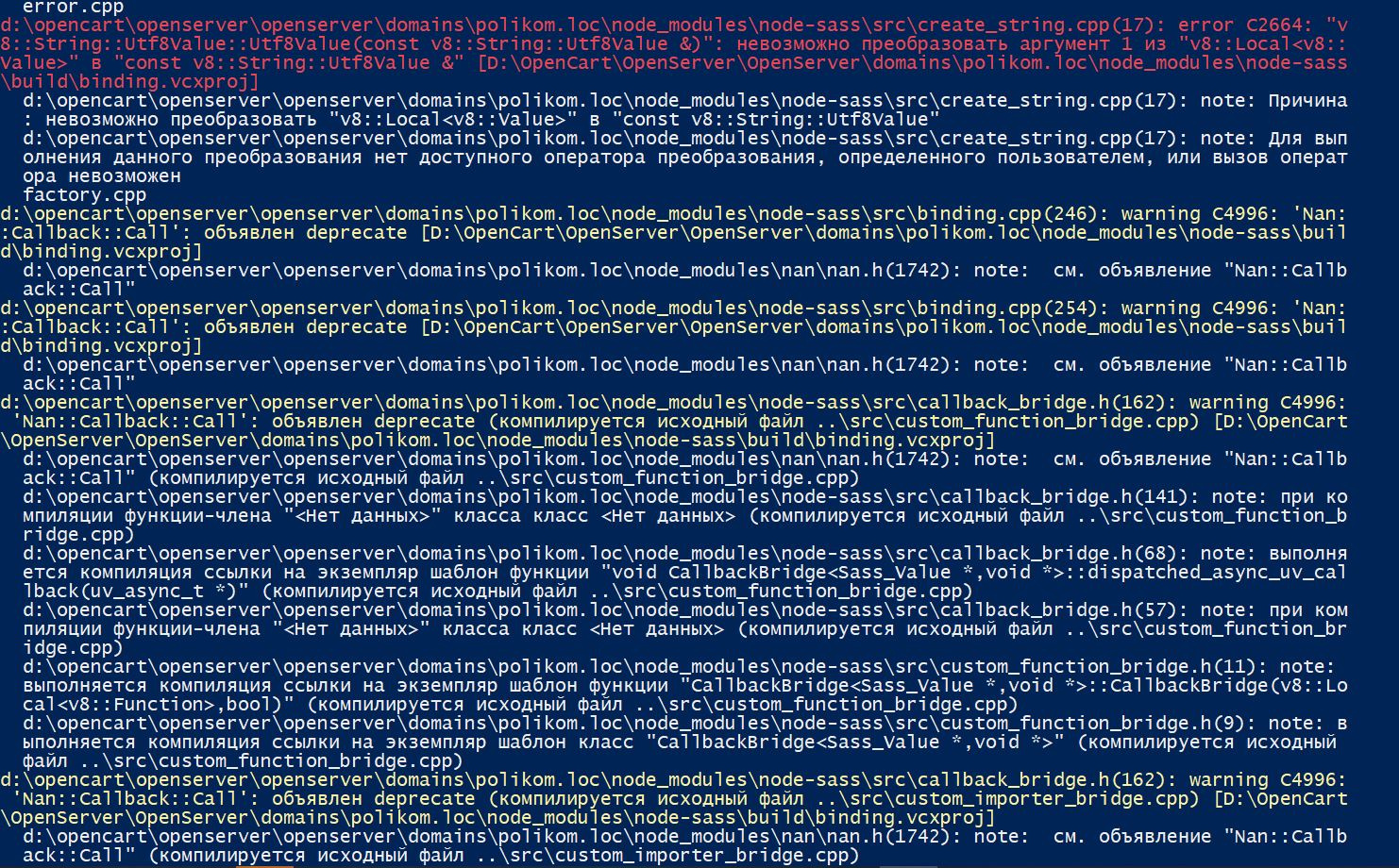
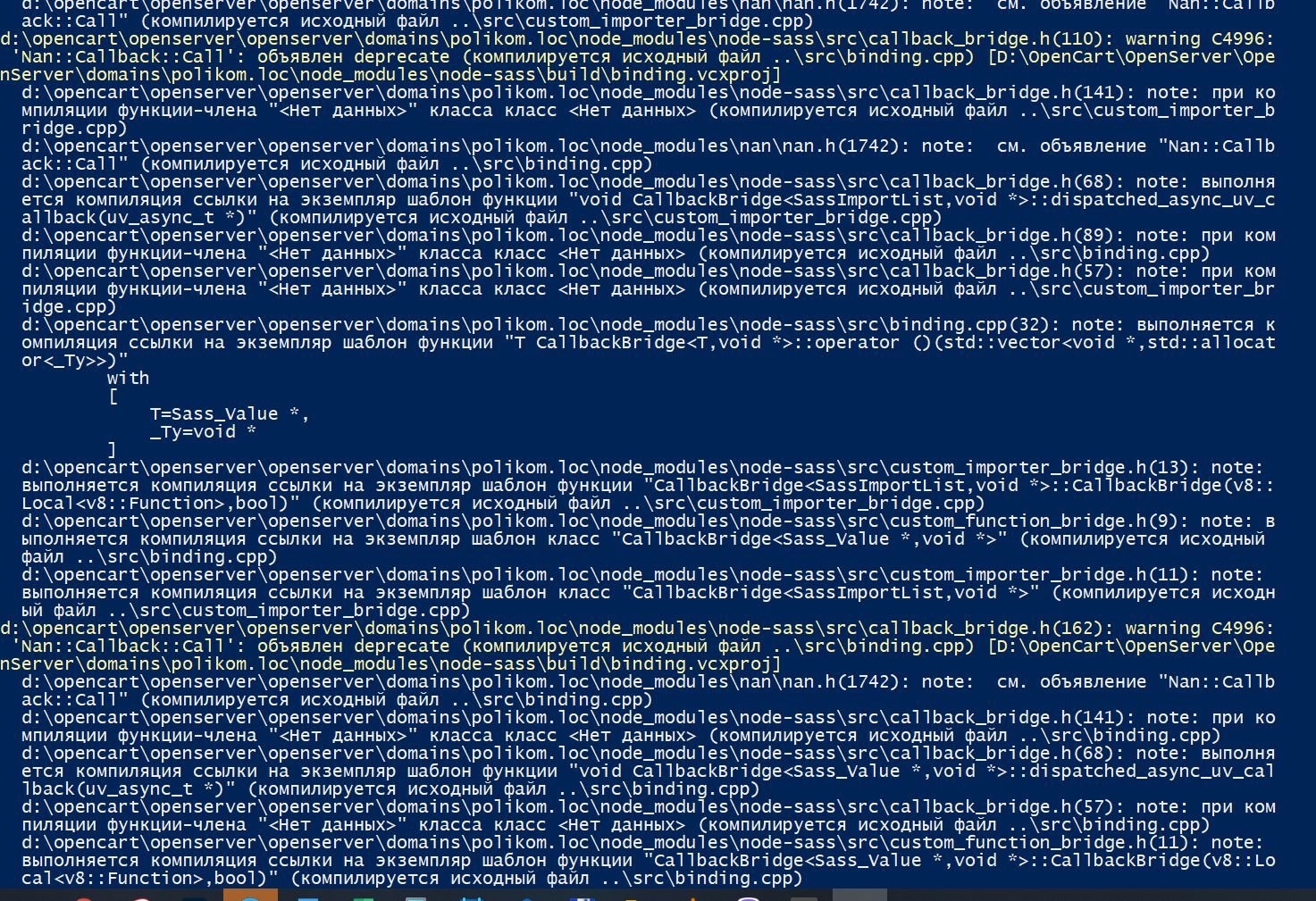
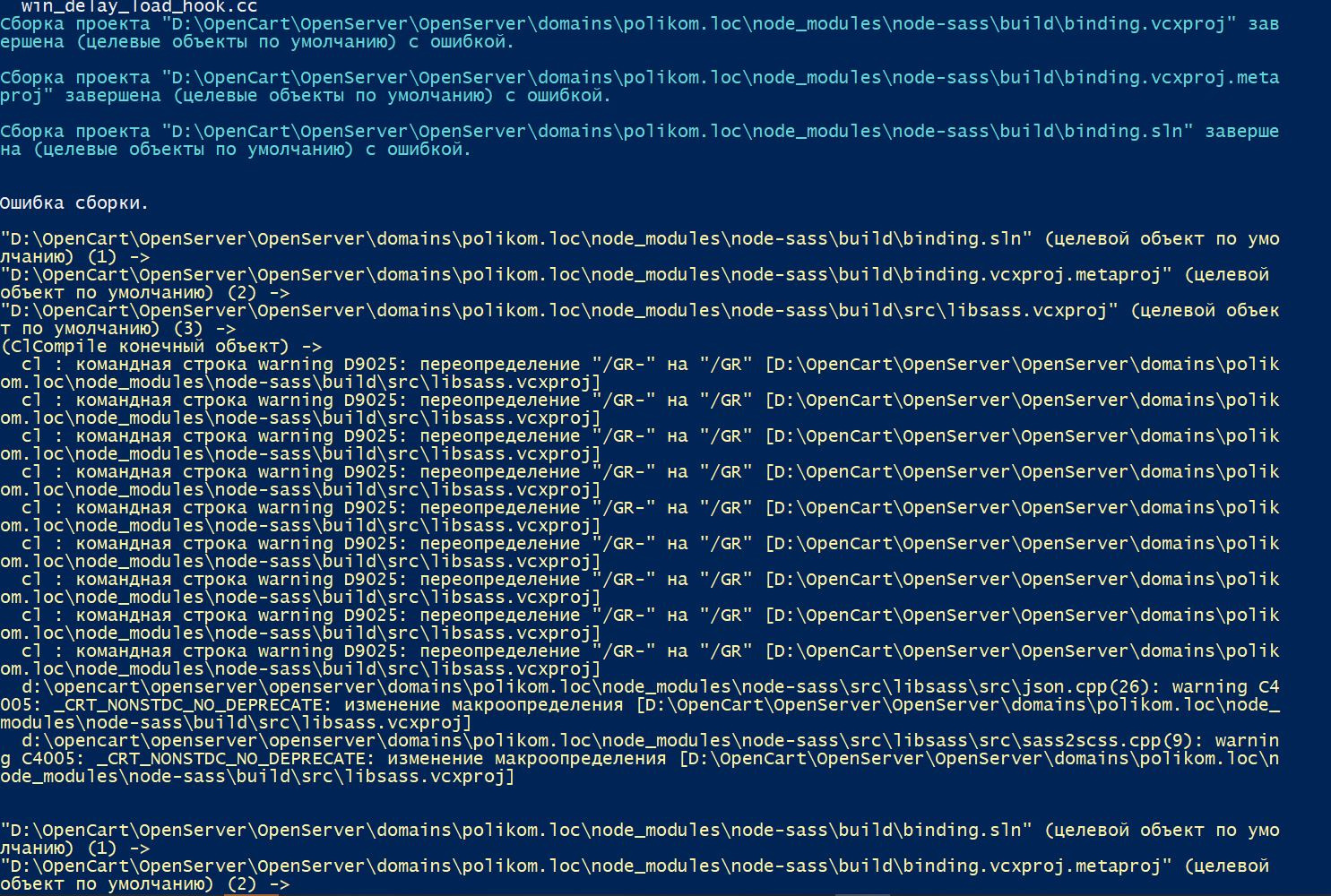
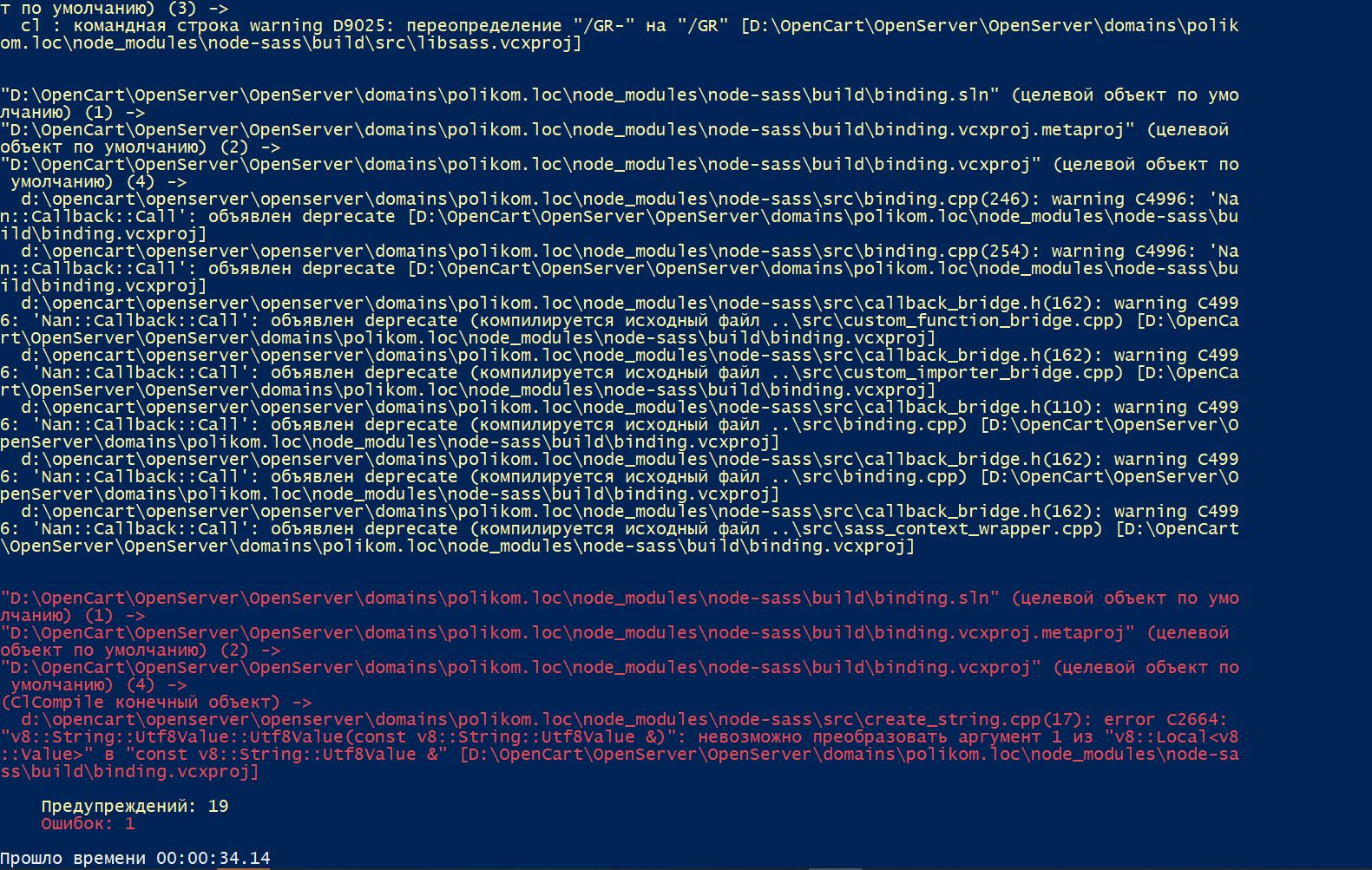
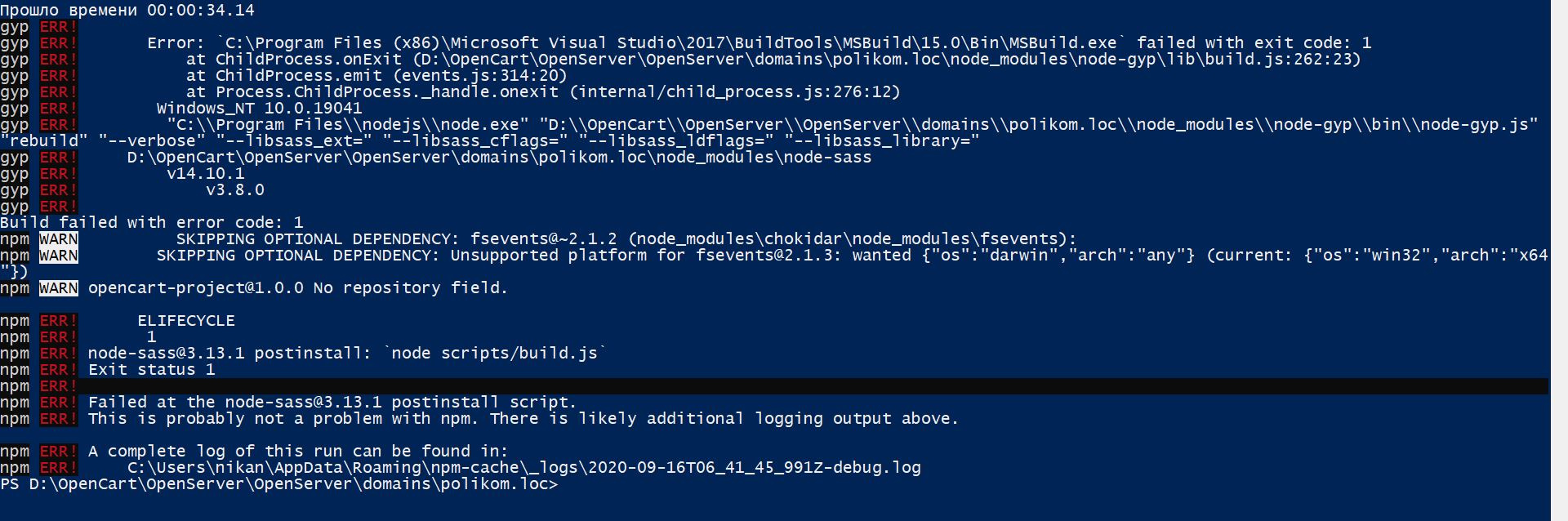
Answer the question
In order to leave comments, you need to log in
The old version of node-sass does not start under the new node.
Delete the line from the package.json file node-sass: 3.8.0(you may also need to delete the entire package-lock.json file)
then run the command in the console npm install -D node-sass
You will install version 4 of node-sass
Didn't find what you were looking for?
Ask your questionAsk a Question
731 491 924 answers to any question