Answer the question
In order to leave comments, you need to log in
Is the 'system' process in Windows 10 taking up disk at 100%?
Laptop: Lenovo B50-30
OS: Windows 10 Education
Absorbs, in combination with Google Chrome , whose RAM consumption is growing by the second, it becomes necessary to restart the computer, since the RAM and HDD are 100% loaded . As if the computer succumbed to the "black lord" Microsoft and farmed bitcoins with it ...
Screenshots that I managed to make: 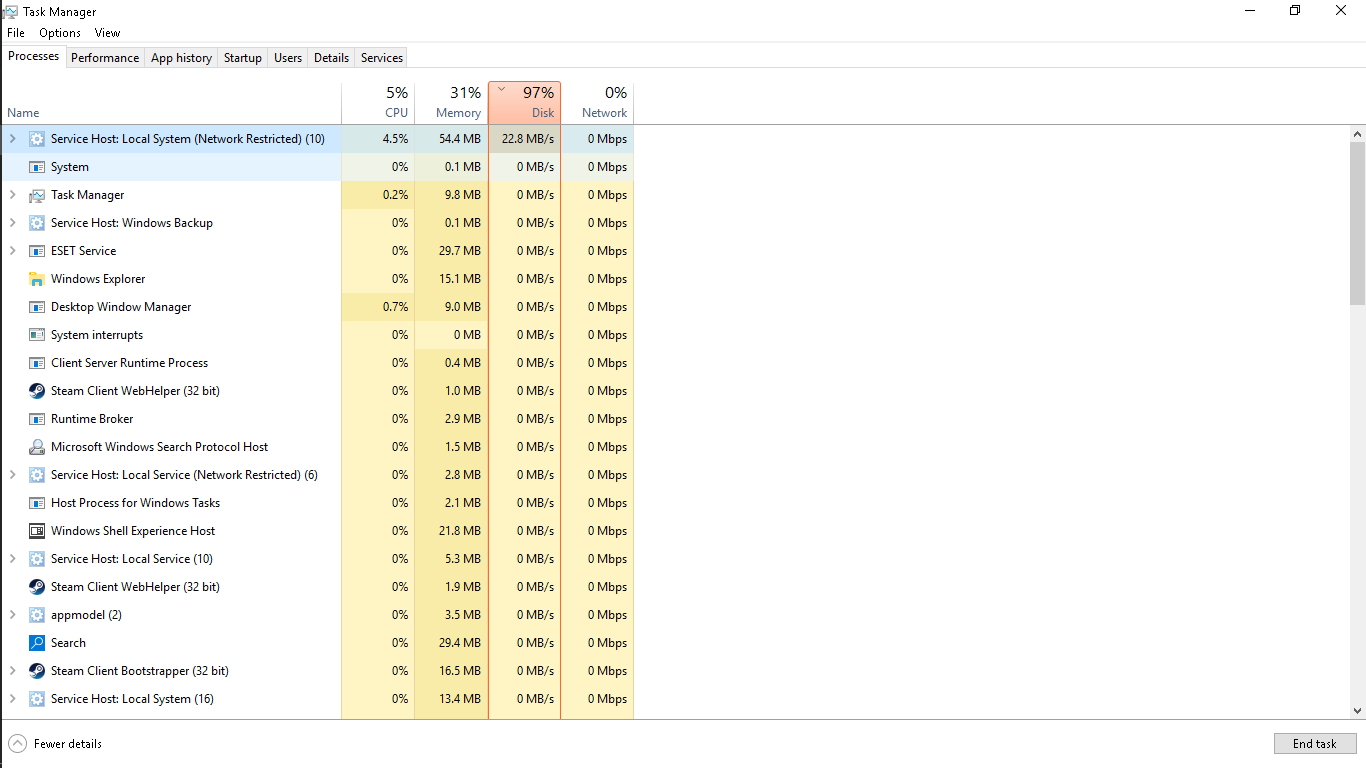
On this screen, the left service ate everything. Sometimes the system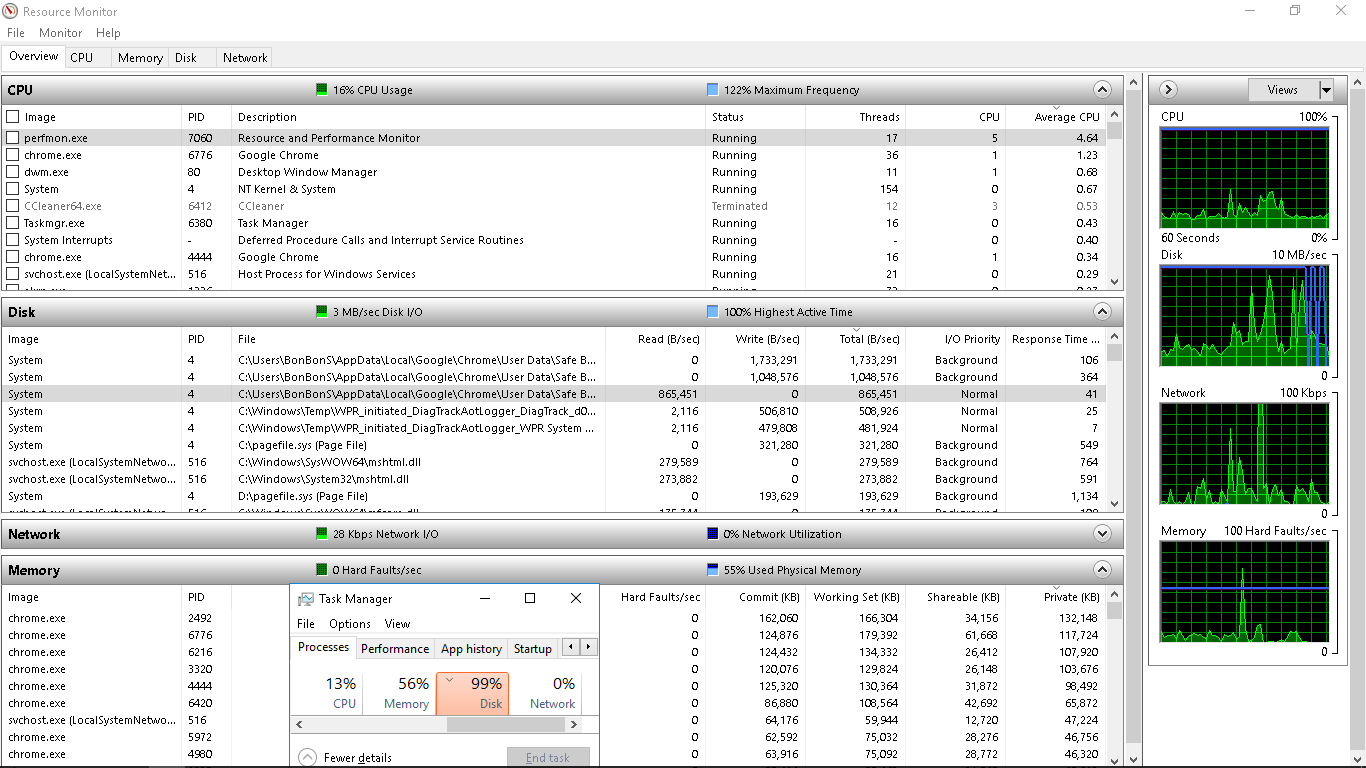
process has such an indicator.
Here, without Google Chrome, the System ate everything. If you still run Chrome, then the RAM is 100%.
Answer the question
In order to leave comments, you need to log in
Perhaps the fact is that there are many tabs open in Chrome and everything eventually falls into the paging file located on the disk? Try playing around with this setting.
Also, for the sake of testing, turn off the indexing of EVERYTHING and EVERYTHING in services, like SuperFetch (stop and disable them from starting, then reboot and check the load).
Didn't find what you were looking for?
Ask your questionAsk a Question
731 491 924 answers to any question