Answer the question
In order to leave comments, you need to log in
Is the provider to blame or my route setting on Mikrotik?
I'm trying to figure out the routing table. There is a provider that is connected to ether2 and sends data to connect via DHCP. Accordingly, I created a DHCP client:
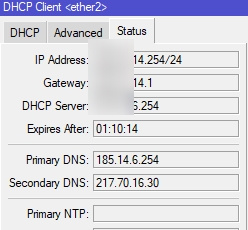
Then I create a route. I take the gateway from the corresponding field in the DHCP card:
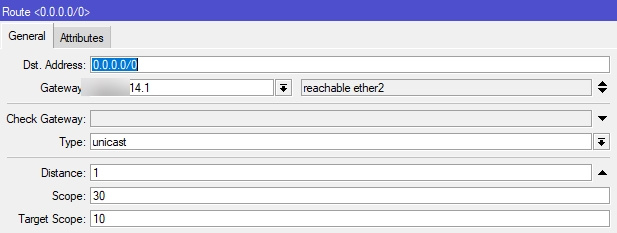
As I understand it, the DST address 0.0.0.0/0 means that the traffic from the provider is sent to the router itself. Therefore, I try to open a terminal and execute ping:

Timeout due to incorrect route settings or do I need to contact the provider's TP?
Answer the question
In order to leave comments, you need to log in
The provider gave you an address from its subnet.
You have your own subnet - which is not routed to the Internet.
In order for all this to work, a long, long time ago they came up with a crutch for ipv4 called NAT, to which everyone is already accustomed, it’s like a native one, it’s what needs to be configured.
Instead of creating a route to 0.0.0.0/0 manually, in the DHCP Client settings for the ether2 port, set the "Add Default Route" field to "Yes". This will do the same in a more correct way.
PS But are you sure that the provider issues the Internet via DHCP, and not via any encapsulation protocol like PPPOE or L2TP? With your settings, pings up to 8.8.8.8 should have passed, unless of course there is something exotic in the routing or firewall settings. By the way, check that the ether2 port is not in any bridge (Bridge menu, Ports tab).
Didn't find what you were looking for?
Ask your questionAsk a Question
731 491 924 answers to any question