Answer the question
In order to leave comments, you need to log in
Is the problem in the router settings or in the laptop?
Hello! Please help me solve the puzzle .. I just don’t understand what’s wrong. The situation is this:
I recently purchased a tp-link tl-wr841n router. Works great, wifi distributes 5+. I distributed wifi to a laptop and 3 phones, everything works. I brought another laptop, connected it to wifi - after half an hour or an hour problems began like: wired Internet works fine, and wifi disappears on all devices without exception for a certain period of time, then it reconnects and after 5-10 minutes - the same picture .. I thought something with the router, but then I traced the pattern that when I disconnect the brought laptop from wifi, everything immediately starts working, I connect it - problems again ..
I've already broken my head, how can this be? The brought laptop connects perfectly and everything works in other wifi networks. The router perfectly distributes to an unlimited number of devices. And only with this laptop it is somehow incompatible .. What could be the reason?
Answer the question
In order to leave comments, you need to log in
Let's try to guess.
1. Network settings everywhere with dynamic ip?
2. Viruses.
3. Thousands of other reasons that only the device owner can know about.
Well, the tp-link itself is a complete UG.
My father has this, steadily every couple of days the Internet disappears for half an hour.
It just can’t withstand the load :(
It’s better to take something more expensive and normal, or home-made:
habrahabr.ru/post/245421
The problem is clearly not standard and it needs to be solved by enumeration. Try only a new laptop, and turn off everything else. Wi-Fi is shared by all network devices, it is possible that he copes with three, but the fourth "finishes" him. That is, buy a more powerful router. Try to change Wi-Fi drivers on a new laptop.
Play around with your Wi-Fi router settings. For example, if your channel is set to AUTO, then this is bad. Use Wifi Analyzer to find a freer channel and occupy it.
You also need to set "Channel width:" 40Mhz while mobile phones may fall off.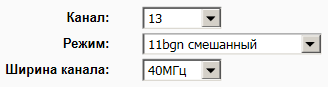
Didn't find what you were looking for?
Ask your questionAsk a Question
731 491 924 answers to any question