Answer the question
In order to leave comments, you need to log in
Is my Linux on LSD, or why does it take weird screenshots?
worth debian + gnome
When you press the "Print Screen" key, screenshots are saved to the "Pictures" folder.
but they look kinda weird.
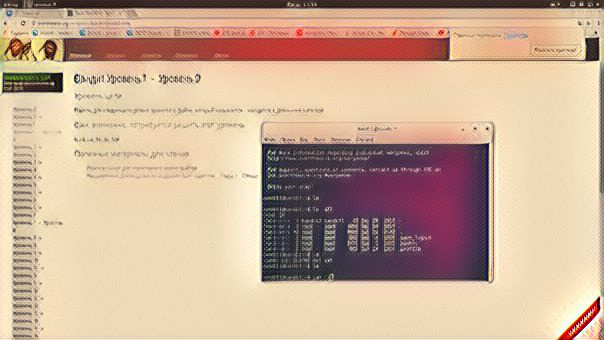
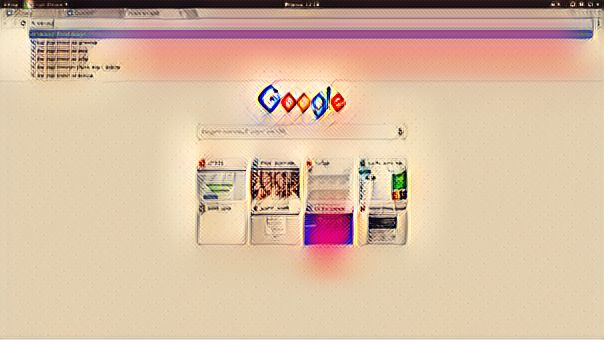
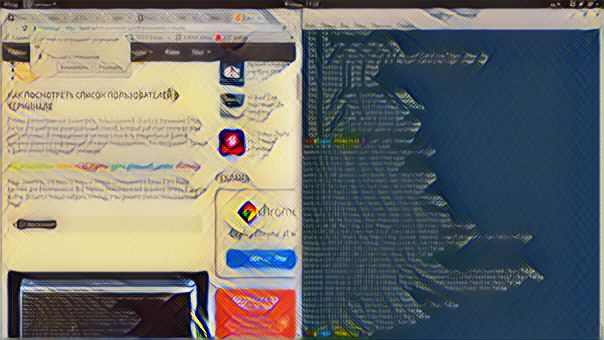


Answer the question
In order to leave comments, you need to log in
This is a gnome bug.
It surfaced at the beginning of 2017 on the ubuntu tracker ( https://bugs.launchpad.net/ubuntu/+source/gnome-sc... but it was present in many distributions (arch/centos for sure).
I didn’t understand what it was about related, and even now I don’t really understand who was helped by updating the video driver, and for someone by reinstalling the system and a miracle happened.Many had
a problem on the integrated graphics from Intel, but there were complaints about Nvidia.Without a piece of
iron on hand, it’s hard to say something and diagnose.
Start from LiveCD and try the print screen there, if something works or something got crooked or crookedly updated but the source is Gnome and the video driver.
Didn't find what you were looking for?
Ask your questionAsk a Question
731 491 924 answers to any question