Answer the question
In order to leave comments, you need to log in
Is it possible to "tweak" the Outlook interface?
Hello everyone! =)
I really want to set up (reconfigure) the forms for displaying letters by default for convenience, for Outlook (Office 2016 local version), mail account on Microsoft cloud Exchange.
1. Add two fields to the main form: "Order number" - text and "Note" - a textbox, in which additional information could be entered for ANY (both received and sent) letter. Ideally, with saving in Excange, but in principle it is possible locally on a specific computer.
!!!It is important that a standard Search would be carried out on both these fields, and on the field "Order number" it would be possible to build chains of letters!!!!
Or in the upper part of the main form
or on the side on the blue-marked plate, like any addons.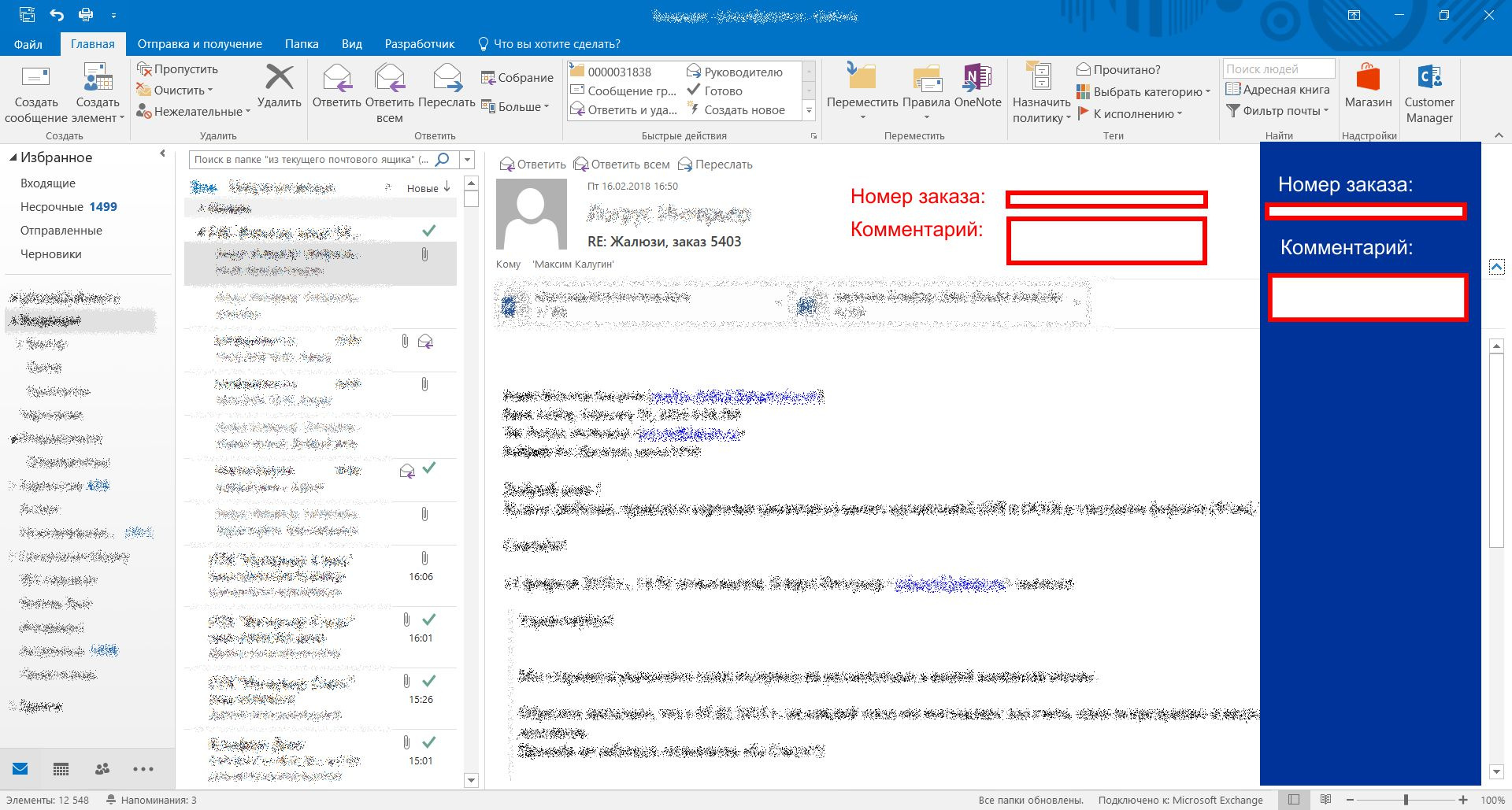
2. Modify the "Reminder" Form a little. For some reason, by default, only the subject of the letter is displayed in it, to which "a reminder is stuck, but I would like to see the text of the reminder itself.
Here in this form: 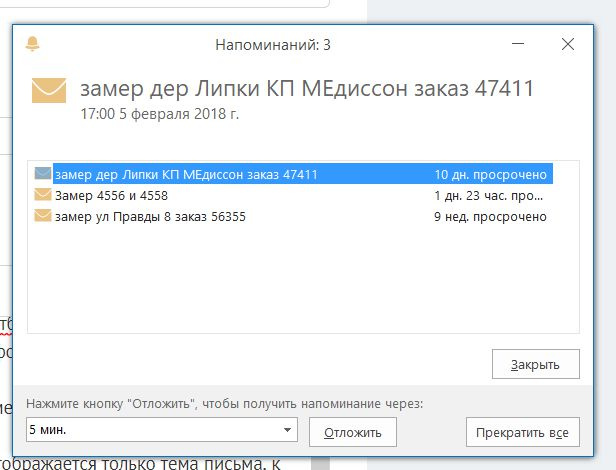
I want to see this information (without any clicks, etc.: 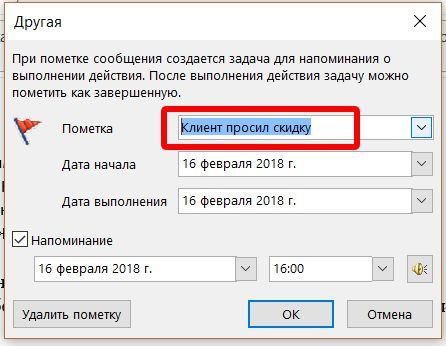
I would be glad both for advice and and real non-gratuitous help.And
yes, I know about the existence of CRM ;-)
Answer the question
In order to leave comments, you need to log in
Didn't find what you were looking for?
Ask your questionAsk a Question
731 491 924 answers to any question