Answer the question
In order to leave comments, you need to log in
Is it possible to tame Razor Pages formatting in Visual Studio 2019?
Absolutely insane code formatting in Visual Studio 2019 IDE for Razor files.
There is a recommendation on the Internet to disable Preview Features / Enable experimental Razor editor, but after that it gets even worse.
All sorts of excuses are written on the support forums, such as improvements in the roadmap and in the next version, everything will be, etc. But this has been going on for more than a year and it only gets worse. Is it really darkness or is there an option to turn off such ushlep formatting?
I 'd rather use the usual html scheme for such files...
Here's an example of how it formats with the option enabled
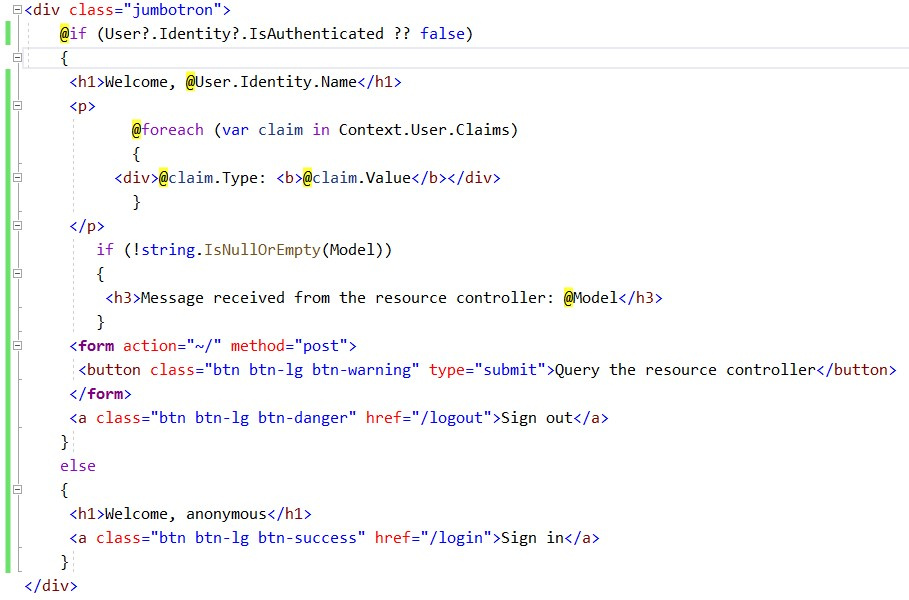
:
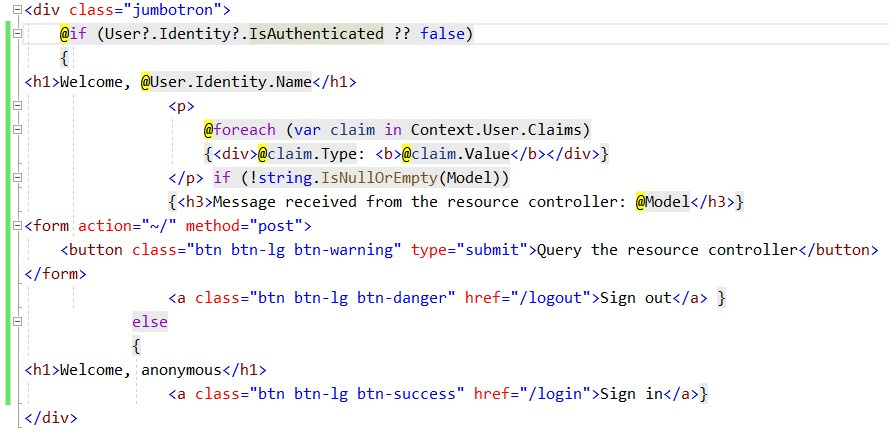
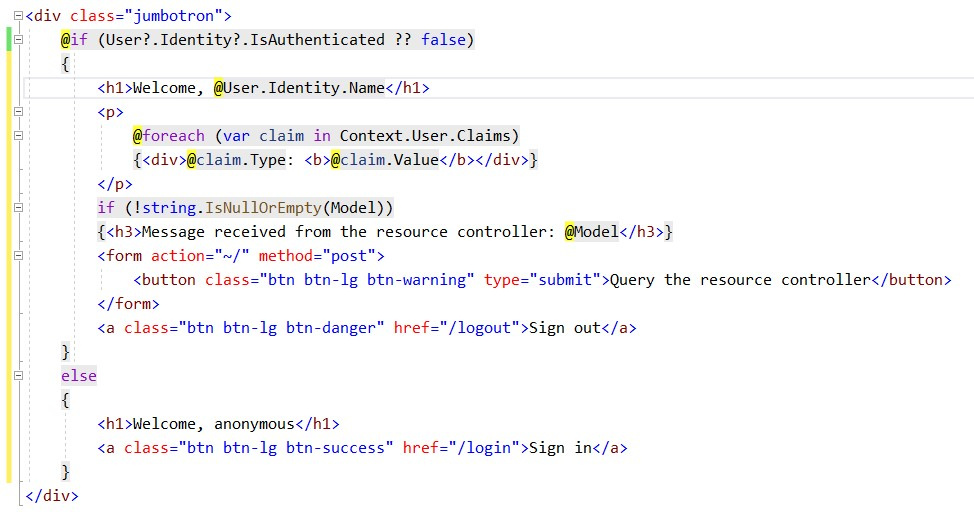
Answer the question
In order to leave comments, you need to log in
Didn't find what you were looking for?
Ask your questionAsk a Question
731 491 924 answers to any question