Answer the question
In order to leave comments, you need to log in
Is it possible to Stop/Start synchronization programmatically in the Yandex.Disk application?
Good afternoon.
There was a need to Stop and Start folder synchronization. But every time you press the button in Yandex.Disk, it's inconvenient. 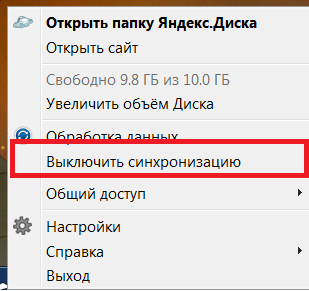
The question is how it can be implemented programmatically. I didn't find any information in the API documentation. Or try another software? Which?
What it is for: there are database files on the disk, and when working with the database, there are file access errors, the inability to synchronize, collisions, and so on. As a solution, stop synchronization when you start working with the database, and start synchronization after the end.
One of the solutions is to kill the process from the system and start it again after working with the database, but then the next question arises, how to find out the status of Yandex.Disk (Synchronized / Synchronizing) so as not to violate the integrity of the files when killing the process at the wrong time.
Answer the question
In order to leave comments, you need to log in
I got out of the situation by using a backup on Ya.Disk, without synchronization in real time, since 1 user is working with the data at the same time.
Cut down Yandex.Disk forever. Work with the database as usual.
Connect Yandex.Disk via WebDav
Hang up a cron/scheduler/manual task to copy database files via WebDav (in windows it will be a network drive)
Minus: loss in synchronization speed. I don't understand the start of synchronization... It's better to stop the database... There are not enough input variables: which database? why such synchronization? Is this backup?
Didn't find what you were looking for?
Ask your questionAsk a Question
731 491 924 answers to any question