Answer the question
In order to leave comments, you need to log in
Is it possible to make WebStorm so that it displays typed text in tooltips like Atom, SublimeText, VS Code?
Hey! Tell me if it is possible in PhpStorm / WebStorm in the settings or with the help of some plugins to make it remember the typed text and offer it in text hints, as it happens in the code editors Atom, SublimeText, VS Code and others.
The need arises due to the fact that I use the Pug preprocessor + the bemto mixin library and I type in BEM.
And the markup looks like this 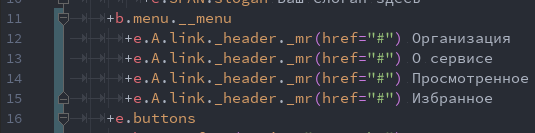
and the styles look like this 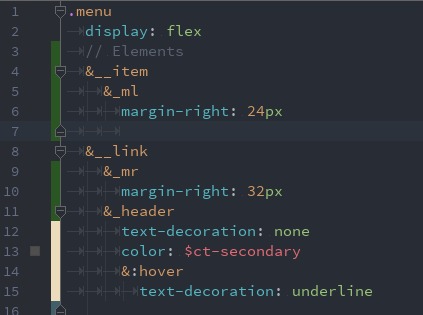
. And it turns out to be very convenient to work with BEM classes. Write not whole classes, but add the name of only the element or modifier, such as +e.element._mod1._mod2._mod3
But the smart storm prompts me for the whole classes, that is, when I type _mod-1 it shows in the code hints.block__element_mod-1 . And I would like to tell _mod-1 how ordinary, not so smart editors do it)))
Tell me, is it possible to achieve this somehow? Except as an appeal to the developers. They have other priorities, I already wrote. They don't have time for Pug right now.
Answer the question
In order to leave comments, you need to log in
Didn't find what you were looking for?
Ask your questionAsk a Question
731 491 924 answers to any question