Answer the question
In order to leave comments, you need to log in
Is it possible to configure RDP without Internet access to Win10ent?
You need a remote workplace to which the employee will connect.
Having connected to the workplace via the Internet, an employee should not be able to upload files outside via the Internet, via a buffer, via file hosting, and so on.
Can this be arranged?
Is it possible to provide for the activity of this access only at a certain time, for example, after 22.00 the access should not work?
Direct how it can be organized, can there be instructions?
windows 10 enterprise
Answer the question
In order to leave comments, you need to log in
Disable outgoing connections in the firewall (experiment locally, popular saying: "remote firewall configuration - to a long journey").
Access time can be limited through the task scheduler and firewall settings from the command line (prohibit at 22:00, turn on every 5 minutes from 8:00 to 21:55, in case the electricity went out at night and the computer was turned on after 8:00).
Disable clipboard and disk forwarding in the RDP settings. But then the printer should also be banned.
But you can't prevent an employee from taking screenshots remotely. :)
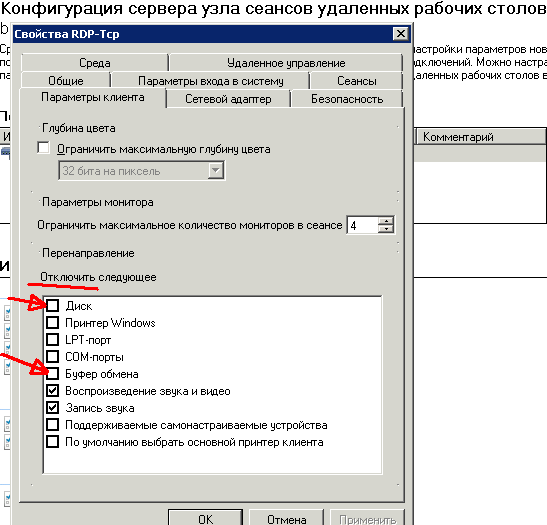
You are trying to solve an administrative problem in technical ways. Install the SMP and do not compost your Moscow.
If the value is actually the data - the employee can rewrite them on a piece of paper. It's long, not effective, but maybe it's worth it. Not to mention the banal screen shots.
Put an SMP with a noticeable plate that the system is under supervision.
There is another solution - to use VNC, there is nothing from the word at all. But this, of course, will not save you from taking pictures of the screen.
Didn't find what you were looking for?
Ask your questionAsk a Question
731 491 924 answers to any question