Answer the question
In order to leave comments, you need to log in
Is it possible to choose PyCharm as the default for Git?
Hello! I discovered the site for the first time, I hope there will be no hate for my questions, as I am young and stupid.
I decided to install Git, or rather, the class and our teacher decided to use it, and this question arises.
When installing, Git prompts you to select a default editor. I'm using PyCharm and I would like to set it by default, but I don't know if it's possible. After all, PyCharm is an IDE, and there, if I correctly translated text editors or IDLE. Is it possible to select PyCharm there through the item "Select other editor ..." or not.
If you still cannot, then which of the VSCODE should be chosen, since there are 2 points:
1 - Use VSCODE as Git's default editor
2 - Use VSCODE Insiders as Git's default editor
How do they differ.
Let's just say there are 2 questions here, and if it's not difficult, you can answer like this:
1 - Yes / No make PyCharm the default for Git
2 - What is the difference between 2 VSCODE items and which one to choose.
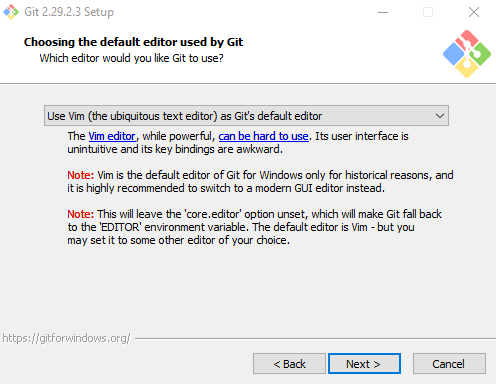
Answer the question
In order to leave comments, you need to log in
This is an editor for working with git from the command line. It will invoke this editor to resolve conflicts, interactively rebase, and enter a commit message. If you work through pycharm, then pycharm itself implements all this, so choose at least a notepad there and it will be ok.
Didn't find what you were looking for?
Ask your questionAsk a Question
731 491 924 answers to any question