Answer the question
In order to leave comments, you need to log in
Is it possible to change the background in the stub of an inactive plugin in Firefox?
I want to change this gray nightmarish to something light

Answer the question
In order to leave comments, you need to log in
Try adding this line to userContent.css:
embed vbox.mainBox {background-image: none !important;}
me for the future
embed vbox.mainBox {
background-image: none !important;
background-color: #eee !important;
box-shadow: none !important;
}
embed vbox.mainBox * {
opacity: .7 !important;
text-shadow: 0 0 4px rgba(0,0,0,.5) !important;
}
Firefox - Help - Troubleshooting Information - Profile Folder - Show Folder - Create a "chrome" folder and put userContent.css for the plugin block and userChrome.css for the code below
Return the Go button to the address bar and remove the Asterisk. We write in userChrome.css
#go-button {
visibility: visible !important;
}
#feed-button, #star-button {
display: none !important;
}
Disable this popup message
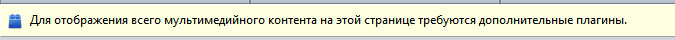
In about:config - plugins.hide_infobar_for_missing_plugin to true
Return http:// to address bar:
about:config
browser.urlbar.trimURLs - false
Didn't find what you were looking for?
Ask your questionAsk a Question
731 491 924 answers to any question