Answer the question
In order to leave comments, you need to log in
Is it normal for socket.io to keep logging?
Hello!
It's normal that in the console (while on the test) there are constantly lines like
127.0.0.1 - - [27/Mar/2020 14:29:24] "POST /socket.io/?EIO=3&transport=polling&t=N4RmFef&sid=2865bf99d0d240a5b459595b2e925f2d HTTP/1.1" 200 -
127.0.0.1 - - [27/Mar/2020 14:29:41] "POST /socket.io/?EIO=3&transport=polling&t=N4RmJma&sid=2865bf99d0d240a5b459595b2e925f2d HTTP/1.1" 200 -
127.0.0.1 - - [27/Mar/2020 14:29:41] "GET /socket.io/?EIO=3&transport=polling&t=N4RmBIi&sid=2865bf99d0d240a5b459595b2e925f2d HTTP/1.1" 200 -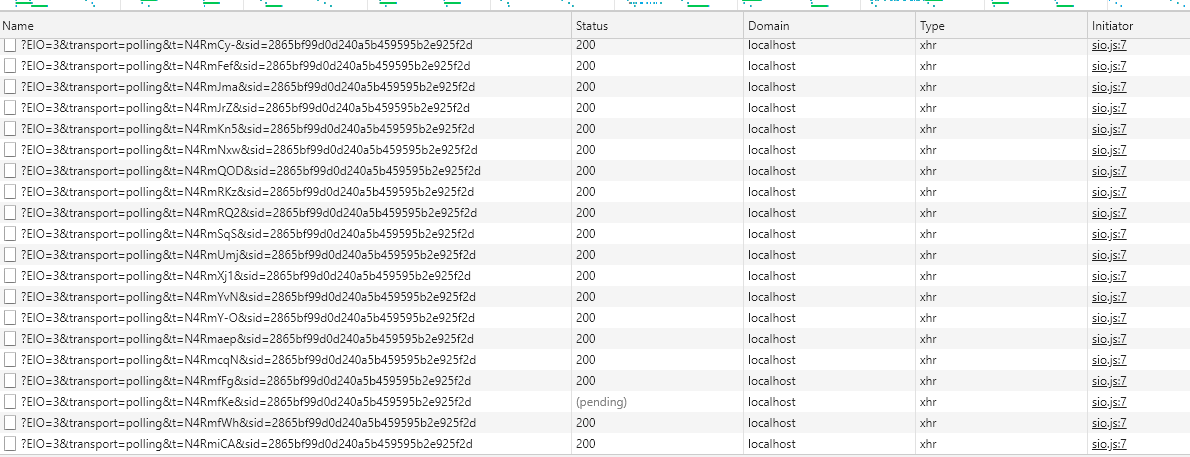
from flask import Flask, render_template
from flask_socketio import SocketIO, emit
app = Flask(__name__)
app.config['SECRET_KEY'] = 'secret!'
socketio = SocketIO(app, cors_allowed_origins="*")
@app.route('/')
def index():
return 'HI!'
@socketio.on('myevent')
def test_message(message):
emit('myresponse', {'data': 'got it!'})
if __name__ == '__main__':
socketio.run(app, port=5555)<htmL>
<head>
<script src="sio.js"></script>
<script>
var socket = io.connect('http://localhost:5555');
socket.on('connect', function() {
console.log('Websocket connected!');
});
var lab = {'id': 'HI!HI!HI!HI!'};
socket.emit('myevent', lab);
</script>
</head>
<body>
<p>HI!!!</p>
</body>
</htmL>Answer the question
In order to leave comments, you need to log in
Didn't find what you were looking for?
Ask your questionAsk a Question
731 491 924 answers to any question