Answer the question
In order to leave comments, you need to log in
Is CodeRunner in VS Code throwing an error?
Good afternoon. Installed VS Code and tried to run simple c++ with code runner but got bugs in response. 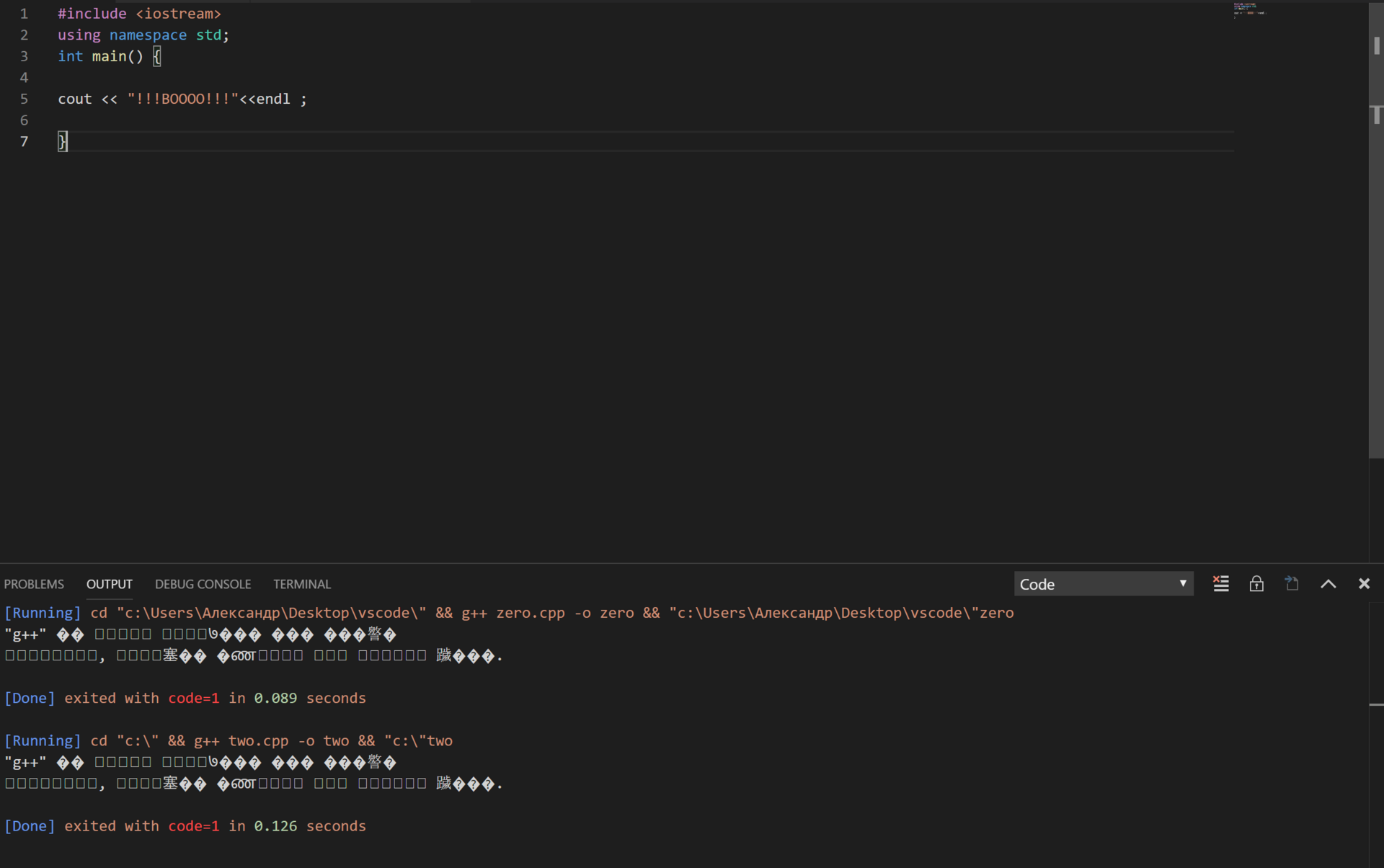
How to solve this problem?
Answer the question
In order to leave comments, you need to log in
VS code is a smart text editor. It can only run third-party programs to build your code, not build it itself. It is possible to do this, but it is difficult. In your case it is trying to run python which is a different programming language.
The easiest way for Win is to use the Visual Studio Community.
Didn't find what you were looking for?
Ask your questionAsk a Question
731 491 924 answers to any question