Answer the question
In order to leave comments, you need to log in
Is caching mode in outlook and using an *.ost file the same thing?
Good day to all!
A small intro: there is a mailer on Exchange 2010 and a terminal server on which all users through outlook 2010 work with mail on the mailer. There is a gigabit network between the mailer and the terminal. Due to the exorbitant volume of mailboxes, there is a constant problem with free space on the terminal, and therefore, I decided to refuse caching mail data on the terminal server, and here a number of questions arise:
1) Is the caching mode in outlook and using *.ost file the same thing? I turn off the caching mode in Outlook, delete the ost file in the user profile, but the next time Outlook starts, it starts pulling up all letters from the server again (I draw this conclusion from the fact that an ost file appears in the profile and its volume begins to grow). The OST file stops appearing only when I directly prohibit the use of ostshnik in the user's Outlook settings (see screenshot); 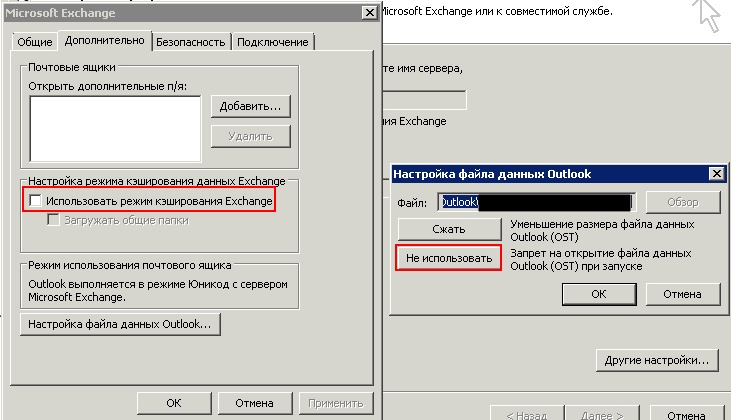
2) The description of the caching mode emphasizes that it is needed in case the Exchange server is unavailable (for example, for offline remote work), but how does disabling the caching mode affect working with mail when there is access to the server? For example, how much does the latency increase in search operations, moving mail to other folders, etc.?
Answer the question
In order to leave comments, you need to log in
You are in a sticky situation. Caching has the advantage of taking the load off the mail servers, as part of the operations is done on local machines. Those. if caching is enabled, the search is local. Indexing is also local (although it also continues on the server.
If caching is turned off, all operations are performed on the server.
In your situation, the load is either on the terminal or on the mailer ... I can’t even recommend which will be better, it depends on the power of the hardware allocated for that or other service.
Didn't find what you were looking for?
Ask your questionAsk a Question
731 491 924 answers to any question