Answer the question
In order to leave comments, you need to log in
Instead of a json object - undefined. Anguar 2 and 4, how do you communicate via RestAPI?
In short: there is no way to exchange json between Angular and nodejs. Those. accept json via http in angular'e. The ng http tutorials show how to work with the backend stub, and this code (of course - that important selected part, not all) does not work with the real API.
Here is the component and service where the action happens:
app.component.ts
import { Component, OnInit } from '@angular/core';
import { User } from './user';
import { UsersService } from './users.service';
console.log('console.log');
@Component({
selector: 'app-root',
templateUrl: './app.component.html',
styleUrls: ['./app.component.css']
})
export class AppComponent implements OnInit{
title = 'Title';
//users: User[];
// getUsers(): void {
// this.usersService.getUsers().then(users => this.users = users);
// }
// ngOnInit(): void {
// this.getUsers();
// console.log(this.users);
// }
constructor( private usersService: UsersService ) {}
errorMessage: string;
users: User[];
mode = 'Observable';
ngOnInit() { this.getUsers(); }
getUsers() {
this.usersService.getUsers()
.subscribe(
users => this.users = users,
error => this.errorMessage = <any>error);
console.log("appComponent.users: "+this.users);
}
}import { Injectable } from '@angular/core';
import { Headers, Http, Response } from '@angular/http';
import 'rxjs/add/operator/toPromise';
import { Observable } from 'rxjs/Observable';
import 'rxjs/add/operator/catch';
import 'rxjs/add/operator/map';
import { User } from './user';
@Injectable()
export class UsersService {
private usersUrl = '***.****.io/api/users'; // URL to web api
constructor(private http: Http) { }
getUsers(): Observable<User[]> {
return this.http.get(this.usersUrl)
.map(this.extractData)
.catch(this.handleError);
}
private extractData(res: Response) {
let body = res.json();
console.log("usersService body: "+body);
return body.data || { };
}
private handleError (error: Response | any) {
// In a real world app, you might use a remote logging infrastructure
let errMsg: string;
if (error instanceof Response) {
const body = error.json() || '';
const err = body.error || JSON.stringify(body);
errMsg = `${error.status} - ${error.statusText || ''} ${err}`;
} else {
errMsg = error.message ? error.message : error.toString();
}
console.error(errMsg);
return Observable.throw(errMsg);
}
// getUsers(): Promise<User[]> {
// return this.http.get(this.usersUrl)
// .toPromise()
// .then(response => response.json().data as User[])
// .catch(this.handleError);
// }
// private handleError(error: any): Promise<any> {
// console.error('An error occurred', error); // for demo purposes only
// return Promise.reject(error.message || error);
// }
//!!!
// getUser(limit: number): Promise<User> {
// const url = `${this.userUrl}/${limit}`;
// return this.http.get(url)
// .toPromise()
// .then(response => response.json().data as User)
// .catch(this.handleError);
// }
// private headers = new Headers({'Content-Type': 'application/json'});
// update(user: User): Promise<User> {
// const url = `${this.userUrl}/${user.id}`;
// return this.http
// .put(url, JSON.stringify(user), {headers: this.headers})
// .toPromise()
// .then(() => user)
// .catch(this.handleError);
// }
// create(name: string): Promise<User> {
// return this.http
// .post(this.userUrl, JSON.stringify({name: name}), {headers: this.headers})
// .toPromise()
// .then(res => res.json().data as User)
// .catch(this.handleError);
// }
// delete(id: number): Promise<void> {
// const url = `${this.userUrl}/${id}`;
// return this.http.delete(url, {headers: this.headers})
// .toPromise()
// .then(() => null)
// .catch(this.handleError);
// }
}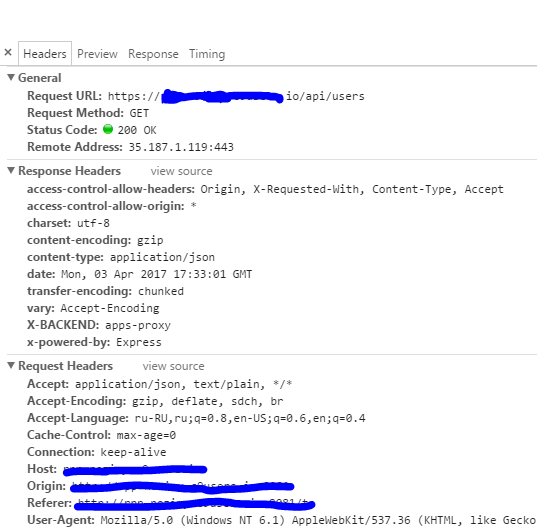
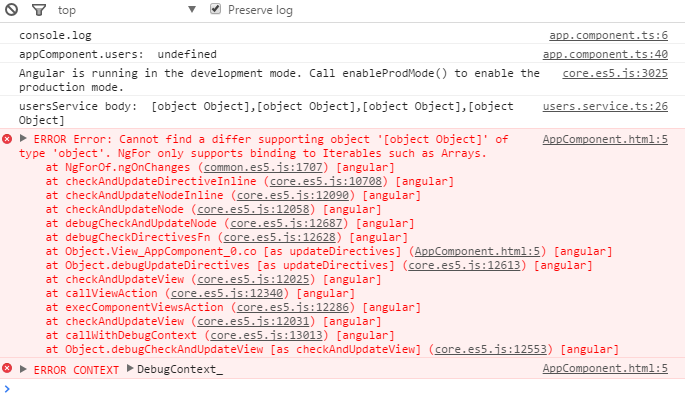
Answer the question
In order to leave comments, you need to log in
This code here
gives you an array in the console. Then, for some reason, you write
the array has no property , so your service returns an empty object.
Remove this line altogether,
no one receives data from an asynchronous request in this way
this.usersService.getUsers()
.subscribe(
users => {
console.log(users);
this.users = users;
},
error => this.errorMessage = <any>error);private extractData(res: Response) {
return res.json() || [];
}Didn't find what you were looking for?
Ask your questionAsk a Question
731 491 924 answers to any question