Answer the question
In order to leave comments, you need to log in
Installing the program caused a BSoD and certificates flew off?
The system is Windows 7 SP1 x64. I downloaded on my head on the official website, such a program OpenVPN Connect. Installation was successful, everything started. I’ll make a reservation right away, on that day I didn’t install anything else, I didn’t install any new hardware on the PC and didn’t disassemble it. I've only been watching YouTube. The next day after turning it on, a BSoD screen awaited me:
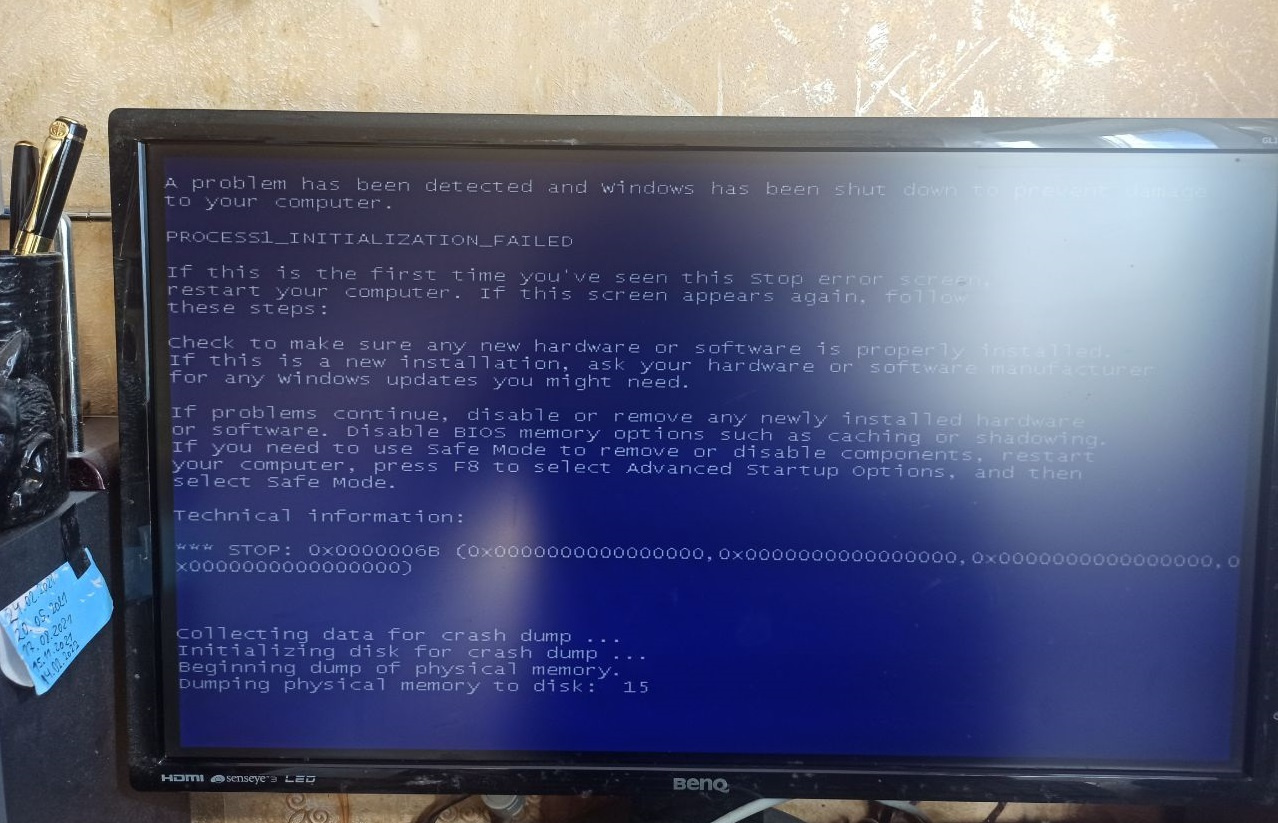
After googling, I managed to find out that the C:\Windows\System32\CodeIntegrity\bootcat.cache file turned out to be damaged. Fortunately, I had a laptop with the same system at hand and managed to take the bootcat.cache file from it and replace the one that was damaged. The system booted up and everything worked fine. But after the first reboot, the same BSoD error popped up. I repeated all the manipulations described above, but this time I already deleted the notorious OpenVPN Connect. And only after all these actions, after reboots, BSoD did not repeat itself.
But a new problem arose. The digital signatures of the drivers flew off:
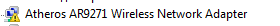
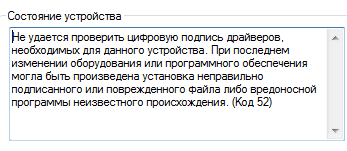
Only devices work, as I understand it, drivers for which are available by default in Windows 7. And those connected via USB - Wi-Fi, phone, tablet, are no longer detected. Naturally, the first thing I wrote to the OpenVPN Connect support was by creating a ticket, with a detailed description of the problem that their software created. I asked for event logs, I provided everything. In general, as a result, they go into complete denial and deny everything. They tried to write it off supposedly because I had ProtonVPN installed. But after the screenshot I provided, that I have had it installed since 2019 and there were no problems, they have nothing to say.
I am not going to install their product again in my life. Now I need at least that the connected Wi-Fi is determined. Restoring by rolling back the system to previous points before installing the program is not an option. Through the policy, I disabled the Digital Signature of Device Drivers. I reboot by holding (I also tried to repeatedly press) F8 when turning it on to enter Advanced boot options and select Disable mandatory driver signature verification. But it does not throw me into this menu. In general, I ask for your help, how can I start at least Wi-Fi?
Answer the question
In order to leave comments, you need to log in
How can I start at least Wi-Fi?
Well, in vain that you are not going to use it. this is the normal and only official openVPn client. Yes, some kind of bug may have come across, it happens in any application, in the same Windows updates. This is not counting the fact that win7, as it were, is no longer supported off.
If you need a 100% working version of openvpn, then I personally use the openvpn-2.4.8-I602-Win7 version under win7. yes, I had to go through a couple of versions to make it work fine. But this is open source software, it happens
Didn't find what you were looking for?
Ask your questionAsk a Question
731 491 924 answers to any question