Answer the question
In order to leave comments, you need to log in
Installed 3 fonts with the same name - how to find out the unique one to put in the editor?
Installed 3 fonts and they are all called Operator Mono. If I open Font Viewer in Ubuntu, then I can see all 3 different fonts in the system. How do I choose the Italic I need? How to find out its name? Tried several options at random. Operator Mono Medium, Operator Mono Book, Operator Mono Book Italic. Works in VS Code and Sublime only Operator Mono.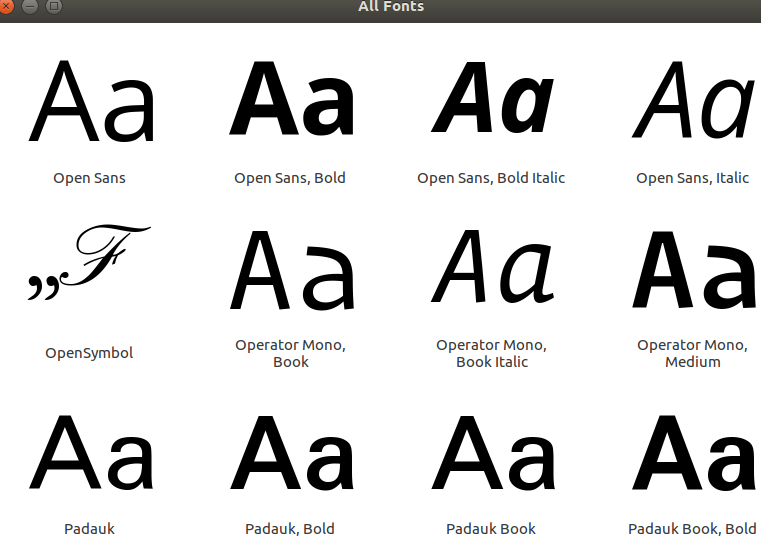
Answer the question
In order to leave comments, you need to log in
Your font is called Operator Mono. You have provided three options for the respective styles.
Regardless of the number of font variations installed, programs will display one font. The programs themselves will choose the font file depending on their settings. If the specified font file does not exist, then the programs, according to their algorithms, would emulate italic from the nearest suitable font file. Therefore, you need to look for the Italic checkbox, or something like that
Didn't find what you were looking for?
Ask your questionAsk a Question
731 491 924 answers to any question