Answer the question
In order to leave comments, you need to log in
Inserting a video clip on the site, which format is better?
Hello! There is a video clip that needs to be inserted into the site. Its duration is 02:54 minutes, but it is of high quality and occupies 936 MB (its properties are in the photo below).
Tell me, please, in which format and with what specific parameters it is better to convert it so that it does not take so much, but the quality is as good as possible. What is the optimal video size for embedding on websites?
It won't be exactly a background video, but it will be full-width of the screen with a Play button.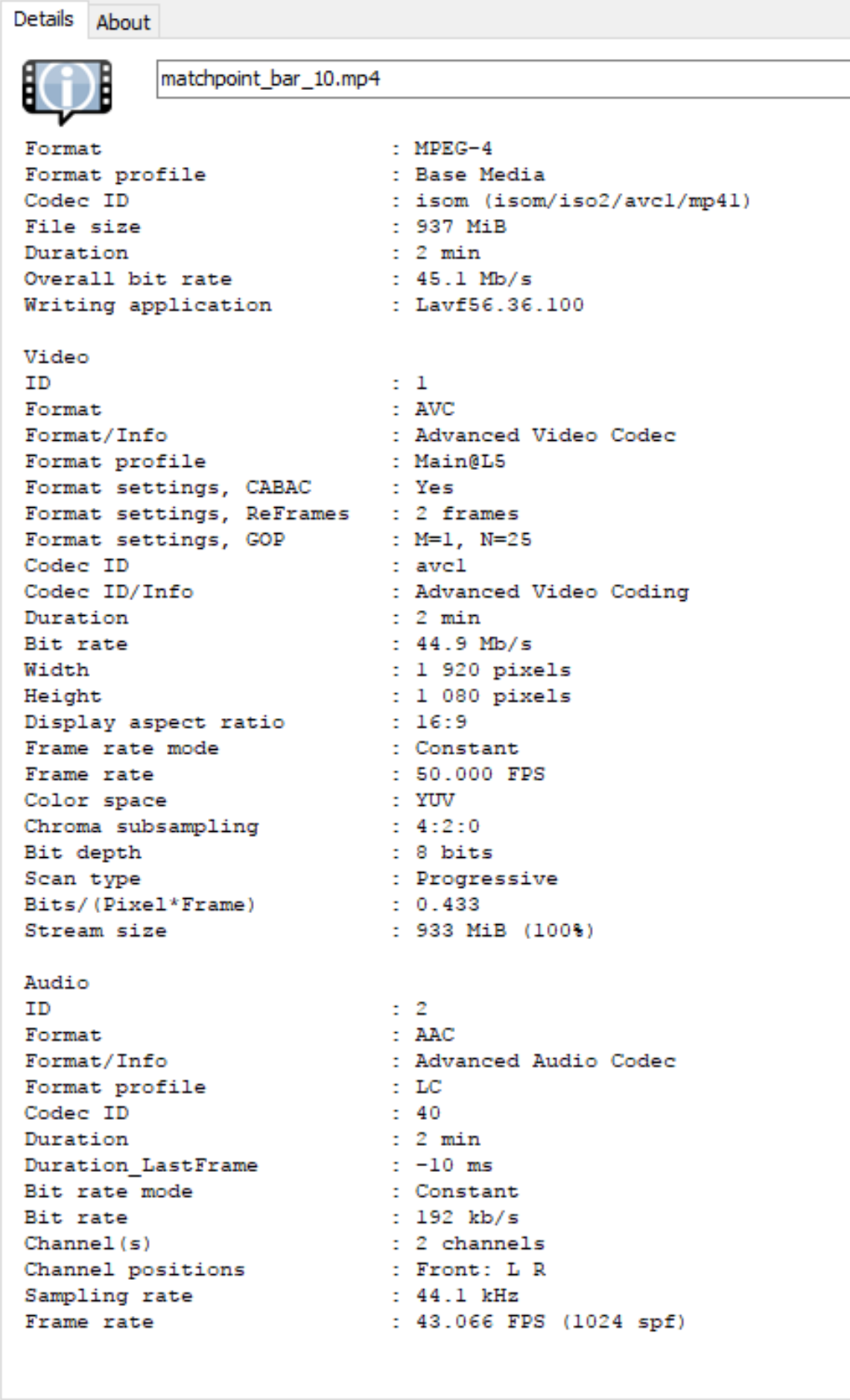
Answer the question
In order to leave comments, you need to log in
The main question is not even how to minimize the video, but how to organize playback without fully downloading it.
If you just put the file on the server and give it over http, no matter how compressed it is, it will create problems for users.
At least you should use something like nginx.org/ru/docs/http/ngx_http_mp4_module.html or h264.code-shop.com/trac/wiki/Mod-H264-Streaming-Ap... or something similar solution for your web server. Or even a specialized streaming server.
Also, it is necessary to reduce the video bitrate to a couple of megabits at least, and even less is better. Frame rate 50, of course, is too bold for the web - 30 is already more than enough, and the resolution, for sure, can be cut a lot, and then play with the quality.
But usually, for one video, all this fuss is not very profitable, and it’s better to use an external service where you can upload the video and get a ready-made player for embedding, even though the same youtube is good ...
Your problem is not solved. Gig can not be compressed in any way, in some adequate size
Only one format is applicable for the web, so that it is as cross-browser friendly as possible mp4 (h264 video + aac audio)
Reduce the resolution and bitrate to the maximum until the pixels get into your eyes.
+ see How to optimize a video inserted as a background?
Didn't find what you were looking for?
Ask your questionAsk a Question
731 491 924 answers to any question