Answer the question
In order to leave comments, you need to log in
Increasing a Linux partition?
Hello, I found that the free space on the Linux partition is running out. Parameters of the installed system:
- AstraLinux
- all partitions in one
- lvm is missing
- partition size = 25gb
- no gui (gparted we dismiss immediately) Therefore
, the question arises, how can I expand the root partition? In the virtual media manager, the total volume increased exactly twice, I tried to remove the markup of the root partition in fdisk and increase it using free space - it didn’t work, you can only increase it to the same place = 25 GB not 50
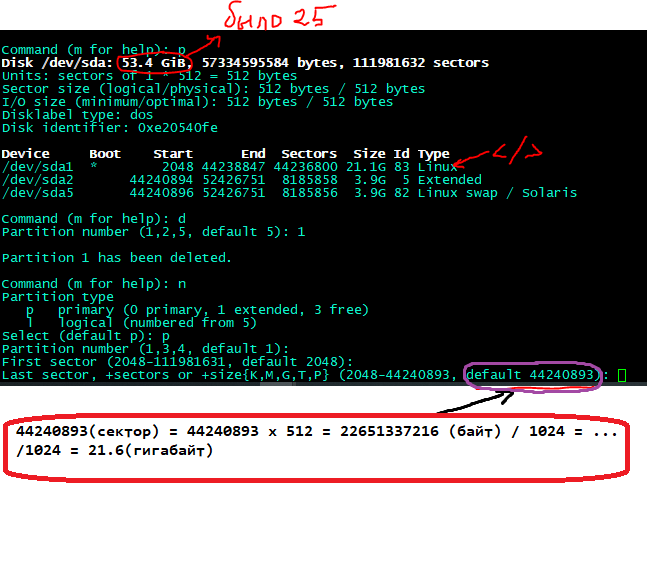
Thank you in advance!
Answer the question
In order to leave comments, you need to log in
Delete the swap and extended partition, then remember where sda1 starts, delete it and immediately create it again so that the beginning coincides - and the end of the partition was already at the volume you need. Then e2fsck -f and resize2fs on this partition. Next, create a primary section of the second and swap into it, well, or swap to a file in general.
The disk partition is contiguous. You can't have a partition 1, then a swap, then a continuation of partition 1. Turn off and tear down the swap, extend the partition. Actually the swap can then be made a file so as not to be perverted.
boot from gparted.iso and do everything in a user-friendly graphical interface
Didn't find what you were looking for?
Ask your questionAsk a Question
731 491 924 answers to any question