Answer the question
In order to leave comments, you need to log in
In the context menu of excel, the commands to insert and delete a row disappeared, how to return?
Good afternoon!
In an excel document, when you right-click on a row or column, the commands that allow you to insert a new row or delete an existing one have disappeared. In another document, these commands are. New documents also lack such buttons. They remained on the taskbar, but this is very inconvenient. Someone faced such a problem? How to return these functions to the context menu?
Office 365 license. Tried to restore the office using Microsoft. on another laptop with the same file, there is no such problem.
SOLUTION: Reinstall Add-ins. File - Options - Add-ins
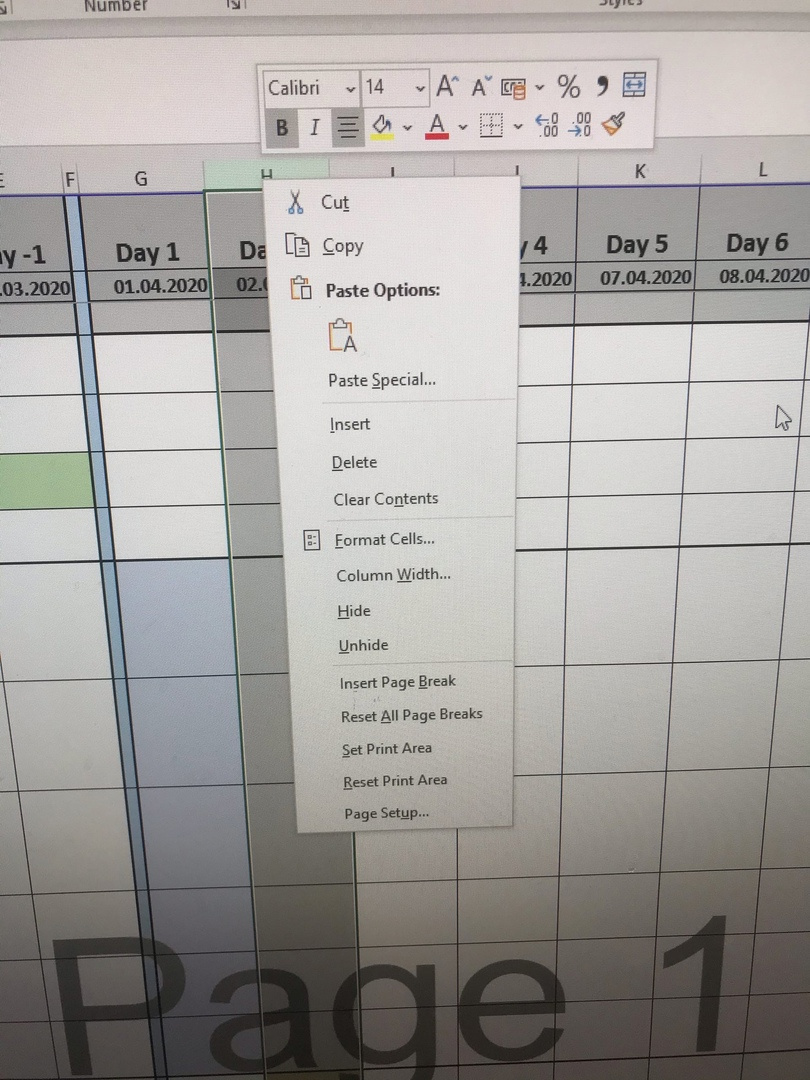
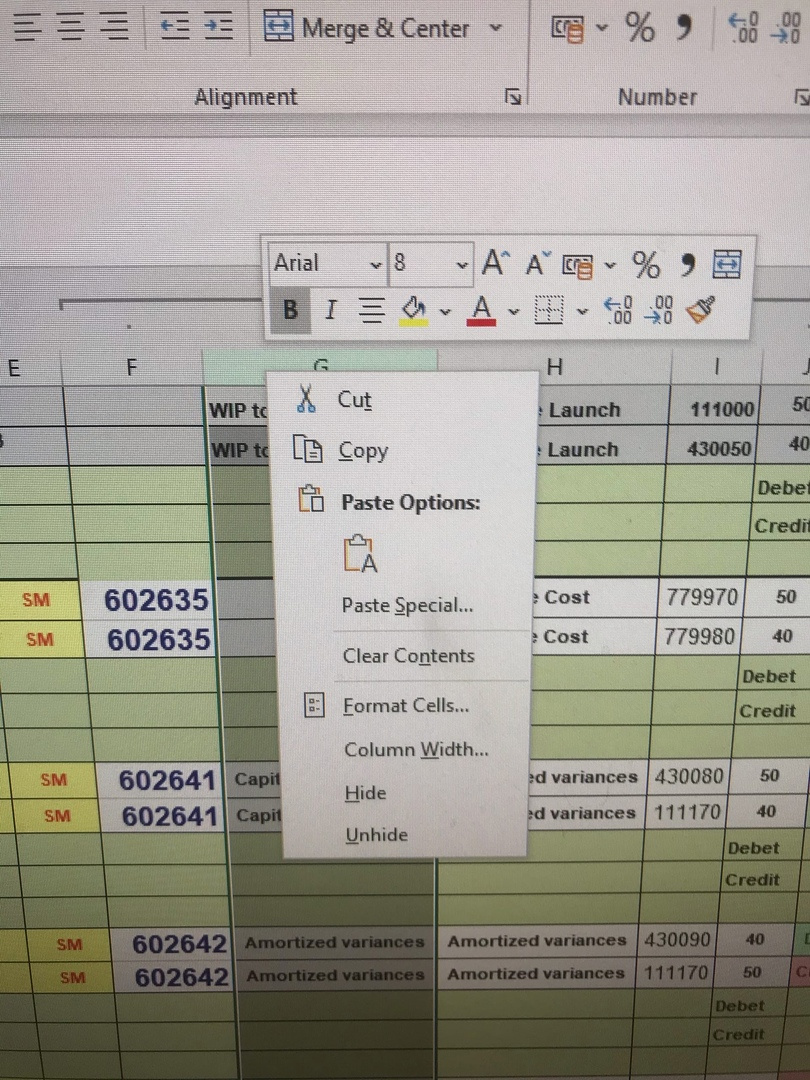
Answer the question
In order to leave comments, you need to log in
Didn't find what you were looking for?
Ask your questionAsk a Question
731 491 924 answers to any question