Answer the question
In order to leave comments, you need to log in
In google spreadsheet how to create a formula that checks a condition on a specific column and displays the result in a given column?
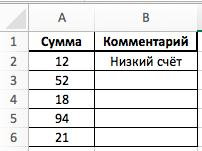
Need help creating a Google Spreadsheet Conditional Formatting formula where if any value in the rows of column A is less than or equal to 20, then column B from the pop-up list is substituted with the entry "Low score" in the corresponding row
Answer the question
In order to leave comments, you need to log in
You can't do this with conditional formatting, because it defines the font, color, and so on. things in the cell, but not its text content.
Why don't you just put the formula in cell B2:
=IF(A2<=20;"Low Score";"")
and drag it down?
Didn't find what you were looking for?
Ask your questionAsk a Question
731 491 924 answers to any question