Answer the question
In order to leave comments, you need to log in
Implementation of the menu as in Office?
Good afternoon. I work in Qt Creator, with the help of which components you can implement a menu similar to the one in Microsoft Office.
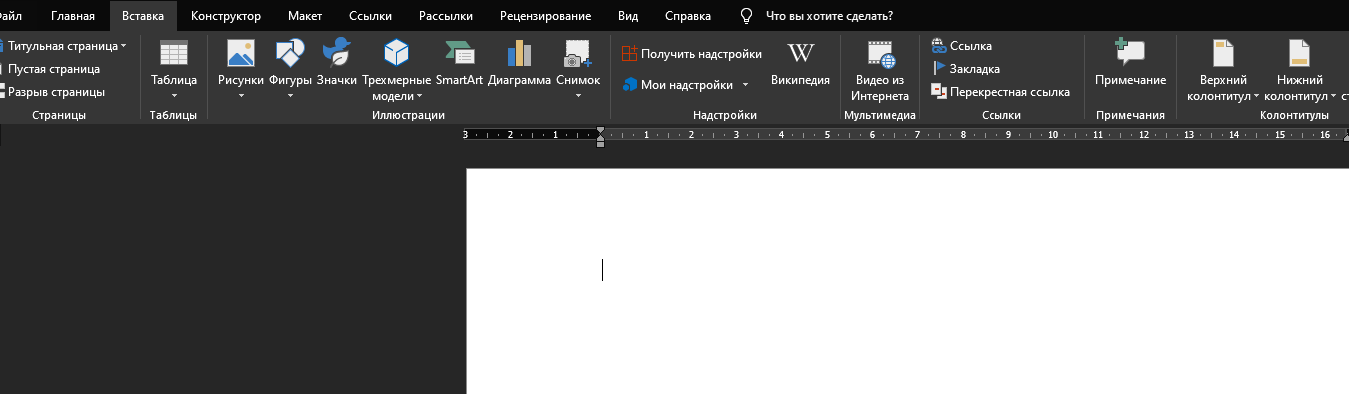
Answer the question
In order to leave comments, you need to log in
Tyrk
https://github.com/martijnkoopman/Qt-Ribbon-Widget
and original source
https://docs.microsoft.com/en-us/windows/win32/uxg...
https://docs.microsoft.com/ enus/windows/win32/win...
Didn't find what you were looking for?
Ask your questionAsk a Question
731 491 924 answers to any question