Answer the question
In order to leave comments, you need to log in
Images in Open Cart subcategories are not loading. Where to fix?
Good afternoon.
After we dragged the site from the test domain and connected the SSL certificate to the site, we found that some of the images in the subcategories were no longer uploaded correctly to the site.
All images are loaded in the site.tld/image/... folder, as per instructions from both config.php:
define('DIR_IMAGE', '/var/www/www-root/data/www/site.tld/image/');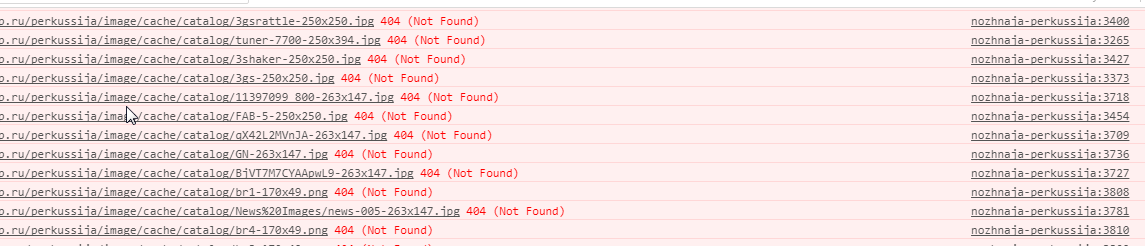
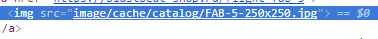
Answer the question
In order to leave comments, you need to log in
Solution:
Added the following code to /catalog/view/theme/blastbeat/template/common/header.tpl after the title:
Pictures are working.
modules/extensions -> modifiers -> clear cache and refresh cache (2 icons top right)
Didn't find what you were looking for?
Ask your questionAsk a Question
731 491 924 answers to any question