Answer the question
In order to leave comments, you need to log in
I reinstalled Windows and now USB does not work after turning off the computer (I used to be able to charge headphones from them), how to fix it?
Many times I installed Windows before, there was no such problem, for the first time this
I put the assembly from avatar1962
Answer the question
In order to leave comments, you need to log in
Delivered the assembly from avatar1962
Turn it off in device manager.1. Open Device Manager (devmgmt.msc). 1. Expand the USB controllers (Universal Serial Bus controllers) branch. 2. Double-click the USB Root Hub device and select the Power Management tab in the window that opens. (If there is more than one USB root hub, repeat these steps for each device.) 3. Clear the Allow the computer to turn off this device to save power check box.
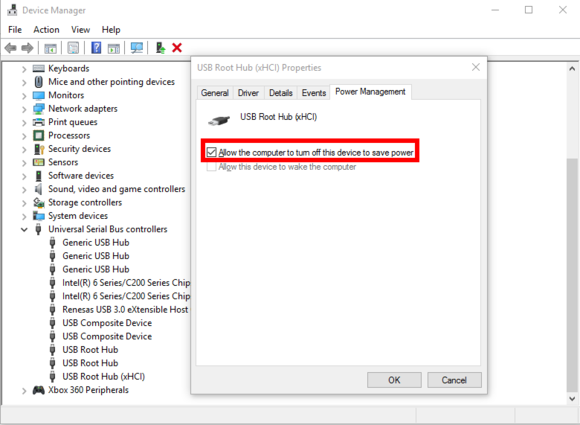
Didn't find what you were looking for?
Ask your questionAsk a Question
731 491 924 answers to any question