Answer the question
In order to leave comments, you need to log in
I increased the disk size by 17 GB, but it still shows 33 GB. How to decide?
I decided to increase the size of the disk to 50 GB. I had 33 GB. I went to Windows to cut off 17 GB of free space. After a successful operation, I went to the kubuntu live disk to add these 17 GB to my 33 GB. Got an error. Tried 2 times - it worked. I went to kubuntu and then to Dolphin. I saw that there is still 18GB of free space, that is, nothing has changed. In the "partition manager for KDE" it is shown that all the same I added these 17 GB. Nipoymu how to make everything ok was as it should.
help.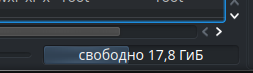
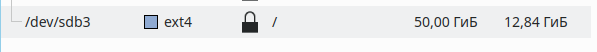
Answer the question
In order to leave comments, you need to log in
Didn't find what you were looking for?
Ask your questionAsk a Question
731 491 924 answers to any question