Answer the question
In order to leave comments, you need to log in
I increased the chrome browser cache in the --disk-cache-size-4294967296 shortcut, how can I test now if it has taken effect?
there are 5 user profiles in the chrome browser, so I had to increase the browser cache limit for all profiles, how now to check if the changes have taken effect, how exactly to test it so that it works exactly, the fact is that there was a floating problem (I had to increase it because it happened to fall , and it fell at the end of the working day, the browser tabs became inactive.During the day, the Employee shoveled up to 700 - 1000 tabs in the process of work)
the employee has a working day of 12-14 days, and you need to somehow test the machine for this problem , there
was enough RAM, 50% was loaded, but at the end of the working day, tabs in chrome flew out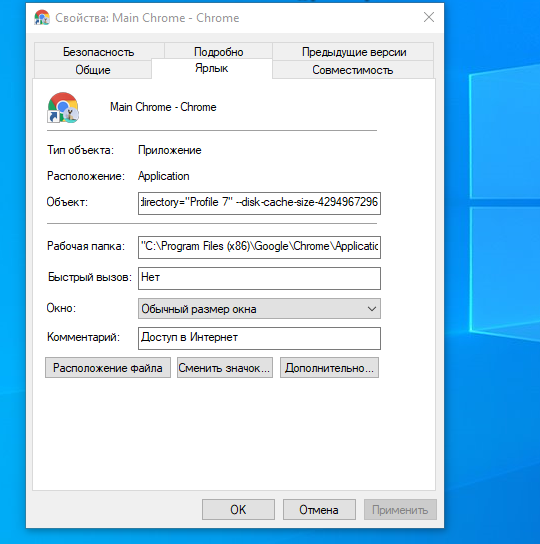
Answer the question
In order to leave comments, you need to log in
Is the crash of individual tabs related to the disk cache?
Most likely, by the end of the working day, individual tabs hang open for too long, and therefore fly out.
After all, each tab, if I'm not mistaken, can eat a maximum of 2 GB of RAM , after which it crashes. And it doesn’t matter how much RAM is on the computer and what version of chrome is, the restriction is on the tab. And it is unlikely that this can be changed by setting.
Didn't find what you were looking for?
Ask your questionAsk a Question
731 491 924 answers to any question