Answer the question
In order to leave comments, you need to log in
I can't upload a file in pygame, it gives me an error how do I upload a photo?
import pygame
pygame.init() #screen
width
= 500
height = 500
display = pygame.display.set_mode((width, height))
pygame.display.set_caption("something")
x = 50
y = 425
width = 40
height = 60
speed = 5
#jump
Jump = False
Jumpspeed = 10
#animation
animleft = pygame.image.load('per1.png')
left = False
right = False
anim = 0 #main
loop
run = True
while run:
pygame.time .delay(50)
for event in pygame.event.get():
if event.type == pygame.QUIT:
run = False
keys = pygame.key.get_pressed() #boundary
conditions control
if keys[pygame.K_LEFT] and x > 5:
x -= speed
if keys[pygame.K_RIGHT] and x < 500 - width - 5:
x += speed
if not(Jump): #if jump then:
if keys[pygame.K_SPACE]:
Jump = True
else:
if Jumpspeed >= -10:
y -= Jumpspeed * 2
Jumpspeed -= 1
else:
Jump = False
Jumpspeed = 10
#clear screen
display.fill((0,0,0))
pygame.draw.rect(display, (0,0,225), (x, y, width, height ))
pygame.display.update()
pygame.quit()
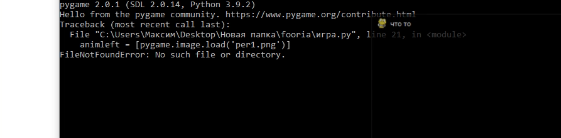
is the error itself the
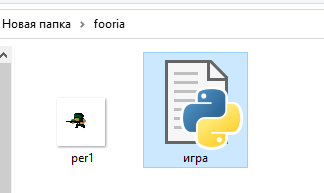
file with the code and the picture is in the same file
PLEASE HELP
Answer the question
In order to leave comments, you need to log in
Didn't find what you were looking for?
Ask your questionAsk a Question
731 491 924 answers to any question