Answer the question
In order to leave comments, you need to log in
I can't compile my project in Unity, what should I do?
I want to add that I'm still a beginner))
The error that is issued:
Win32Exception: ApplicationName='C:\Program Files\Unity\Hub\Editor\2019.4.21f1\Editor\Data\il2cpp/build/deploy/net471/il2cpp.exe', CommandLine='--convert-to-cpp --emit-null-checks --enable-array-bounds-check --dotnetprofile="unityaot" --compile-cpp --libil2cpp-static --platform="WindowsDesktop" --architecture="x64" --configuration="ReleasePlus" --outputpath="C:\Unity\Project\3D Game\3D Platformer\New 3D Platformer\Temp/StagingArea/Data\Native\GameAssembly.dll" --cachedirectory="C:\Unity\Project\3D Game\3D Platformer\New 3D Platformer\Assets\..\Library/il2cpp_cache" --profiler-report --map-file-parser="C:/Program Files/Unity/Hub/Editor/2019.4.21f1/Editor/Data/Tools/MapFileParser/MapFileParser.exe" --directory="C:/Unity/Project/3D Game/3D Platformer/New 3D Platformer/Temp/StagingArea/Data/Managed" --generatedcppdir="C:/Unity/Project/3D Game/3D Platformer/New 3D Platformer/Temp/StagingArea/Data/il2cppOutput" ', CurrentDirectory='C:\Unity\Project\3D Game\3D Platformer\New 3D Platformer\Temp\StagingArea\Data\Managed', Native error= Отказано в доступе.
System.Diagnostics.Process.StartWithCreateProcess (System.Diagnostics.ProcessStartInfo startInfo) (at <ef151b6abb5d474cb2c1cb8906a8b5a4>:0)
System.Diagnostics.Process.Start () (at <ef151b6abb5d474cb2c1cb8906a8b5a4>:0)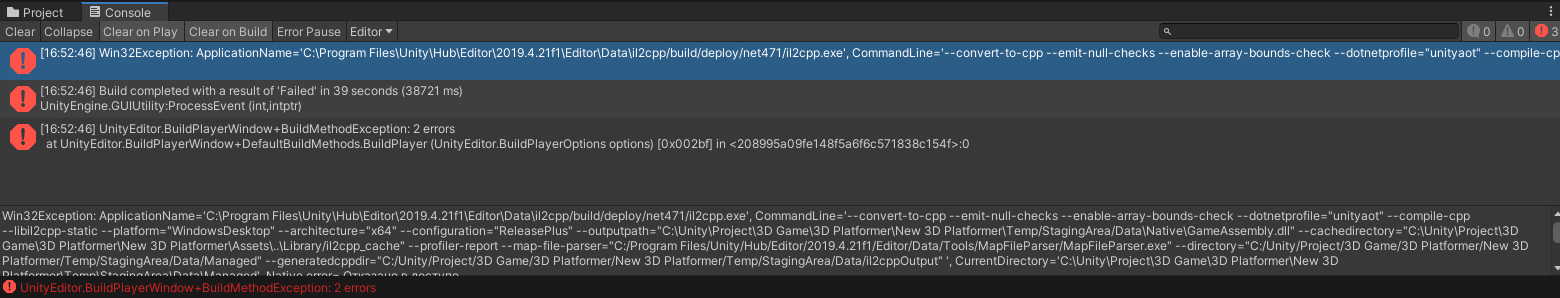
Answer the question
In order to leave comments, you need to log in
I just removed support from il2cpp))
Although it is very strange that before that he urged to install this support -_-
Didn't find what you were looking for?
Ask your questionAsk a Question
731 491 924 answers to any question