Answer the question
In order to leave comments, you need to log in
How to write handleSubmit to change svg attribute in React?
With react-samy-svg I add svg and can change attributes in svg. I want to write a handleSubmit that will detect the svg that called it and change the stroke.
Added svg, which consist of elements (pictures, shapes, text)
handleSubmit(event) {
console.log("event", event.target.id)
let card = document.getElementById(event.target.id)
console.log("getD",card)
}
render() {
return (
<div>
<div className="banners" onClick={this.handleSubmit}>
<Samy svgXML={fuagra}>
<SvgProxy className="" selector="#Fuagra-border-1" stroke={this.state.strokeFuagra}/>
<SvgProxy selector="#Fuagra-border-2" stroke={this.state.strokeFuagra} />
</Samy>;
<Samy svgXML={fish}>
<SvgProxy selector=".shp2-2 " stroke={this.state.strokeFish} />
<SvgProxy selector=".shp3-2 " stroke={this.state.strokeFish} />
</Samy>;
<Samy svgXML={chicken}>
<SvgProxy selector=".shp2" stroke={this.state.strokeFuagra} />
<SvgProxy selector=".shp3" stroke={this.state.strokeFuagra} />
</Samy>;
</div>
</div>
)
}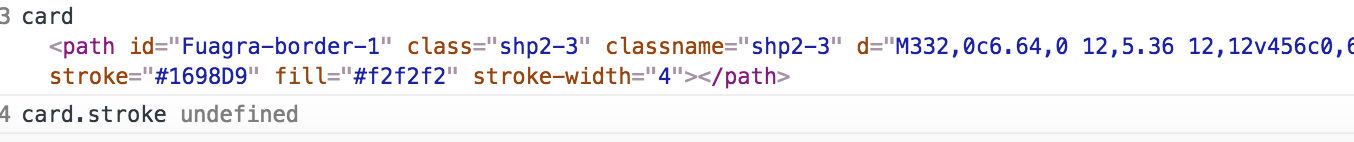
let card = document.getElementsById(event.target.id)
console.log("card",card)
console.log("card.stroke",card.stroke)Answer the question
In order to leave comments, you need to log in
Didn't find what you were looking for?
Ask your questionAsk a Question
731 491 924 answers to any question