Answer the question
In order to leave comments, you need to log in
How to write gpt via dd?
Hello. I need to write a windows image to a USB flash drive in Linux.
In Rufus, there are 2 system partition schemes to choose from: gpt and mbr. 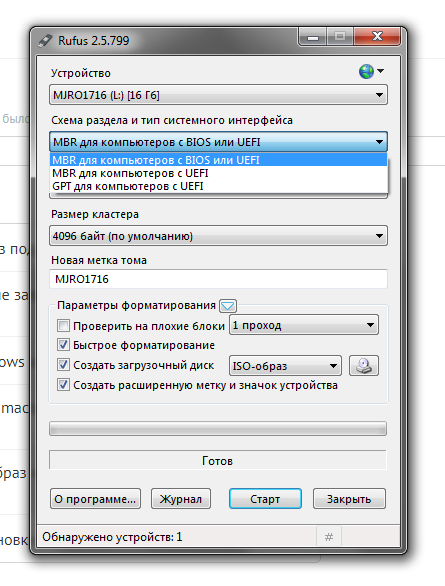
If the command dd if=~/образ.iso of=/dev/sdc bs=5M
duplicates the item "MBR for computers with BIOS or UEFI", then which command will duplicate the item "GPT for computers with UEFI"?
Answer the question
In order to leave comments, you need to log in
Maybe
Ubuntu didn’t understand something for me,
to write Windows images to a USB flash drive I use the WoeUsb program
to write Linux images to a USB flash drive I take UNetbootin
If you write Debian, then you just need to download the image from UEFI (I understand that you are talking about it, you just didn’t put it right))), and then burn the USB flash drive with it in dd mode. And do not worry that in Windows for some reason there is now very little space on the flash drive, it should be so, it's just that Windows does not see the Linux partition.
What difference does it make to you how to write a flash drive, but to shit in general how it is written, it is more important for you how your drive will be written after installing the OS from a flash drive.
Didn't find what you were looking for?
Ask your questionAsk a Question
731 491 924 answers to any question