Answer the question
In order to leave comments, you need to log in
How to write alt and title for images in 1s-Bitrix?
Hello!
There is a catalog of cars, I go into it 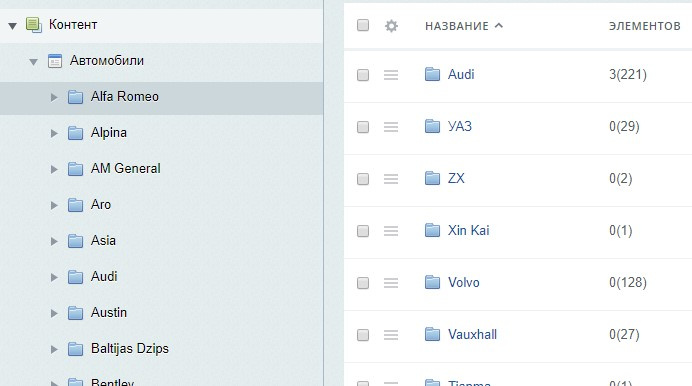
Let's say the first audi, I go into editing it. For each field with alt and title I prescribe templates for them 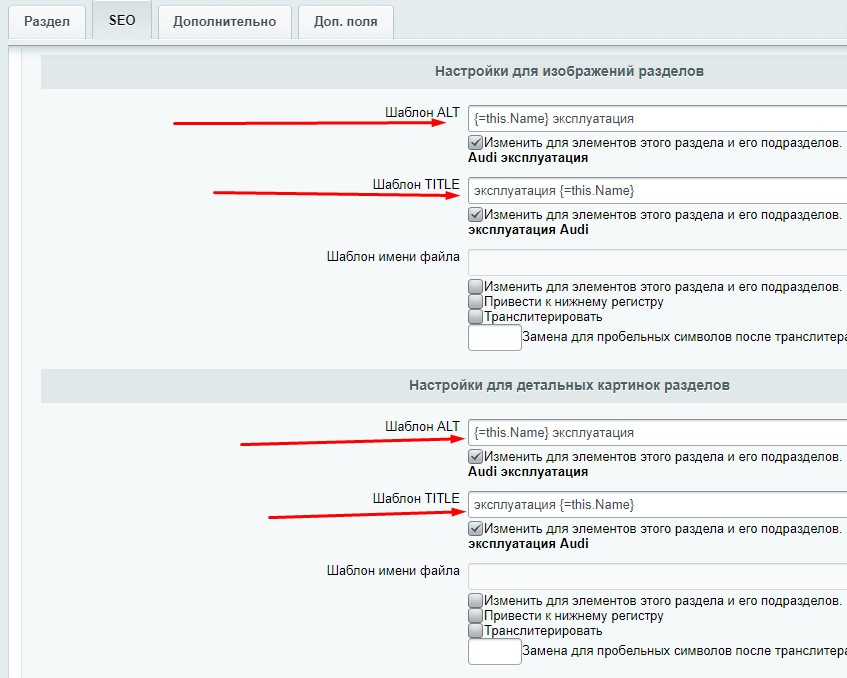
. They are prescribed, but only for the list with cars on the site. That is, for previews of pictures from the list.
But when I go to the card of each car, there alt and title for a reduced copy of the picture and for an enlarged (detailed) copy are empty.
Although I write the same fields in the card for each car in the same way.
Tell me how to register them for cards too? Maybe edit the php template file somewhere? But where exactly? Prompt at least where to dig. Where to look?
Answer the question
In order to leave comments, you need to log in
Perhaps in the catalog template the alt and title tags are empty, without the code that displays the text for the tags.
In the standard product detail page template, the alt tag is filled in and displayed.
Most likely you have a custom template to which data is not transferred to the alt tag.
Switch to edit mode and find the alt tag in the template code, add the output of the necessary data to it, similar to the system template.
Where is your template shown in the picture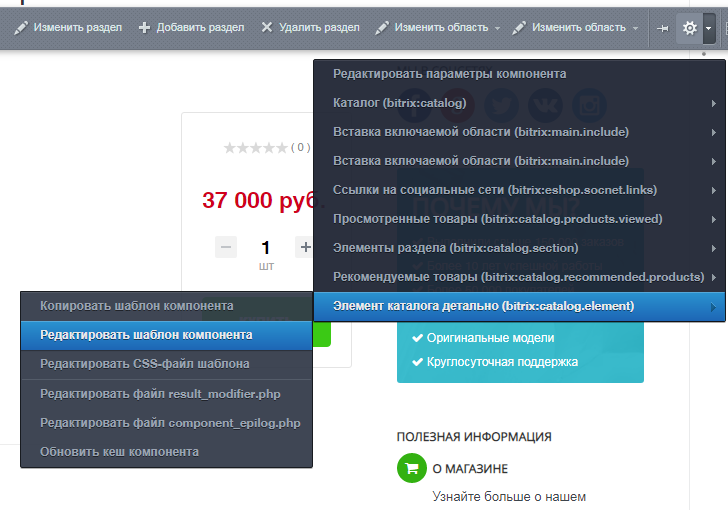
Didn't find what you were looking for?
Ask your questionAsk a Question
731 491 924 answers to any question