Answer the question
In order to leave comments, you need to log in
How to work with plugins in the new Firefox?
Updated Firefox to version 57. Some plugins have been disabled.
But, for some reason, those that did not turn off stopped working.
KeeFox, Awesome Screenshot - the buttons from the panel and from the context menu disappeared.
I tried to add plugins to change the useragent, I installed four pieces - the buttons did not appear, and they are not in the list of buttons available for adding to the panel.
Googling only finds dissatisfaction with old and unsupported plugins.
Has anyone encountered such a problem? I suspect that cleaning the profile will help, are there options without this cleaning?
This is what the list of installed add-ons and the list of buttons for the panel look like
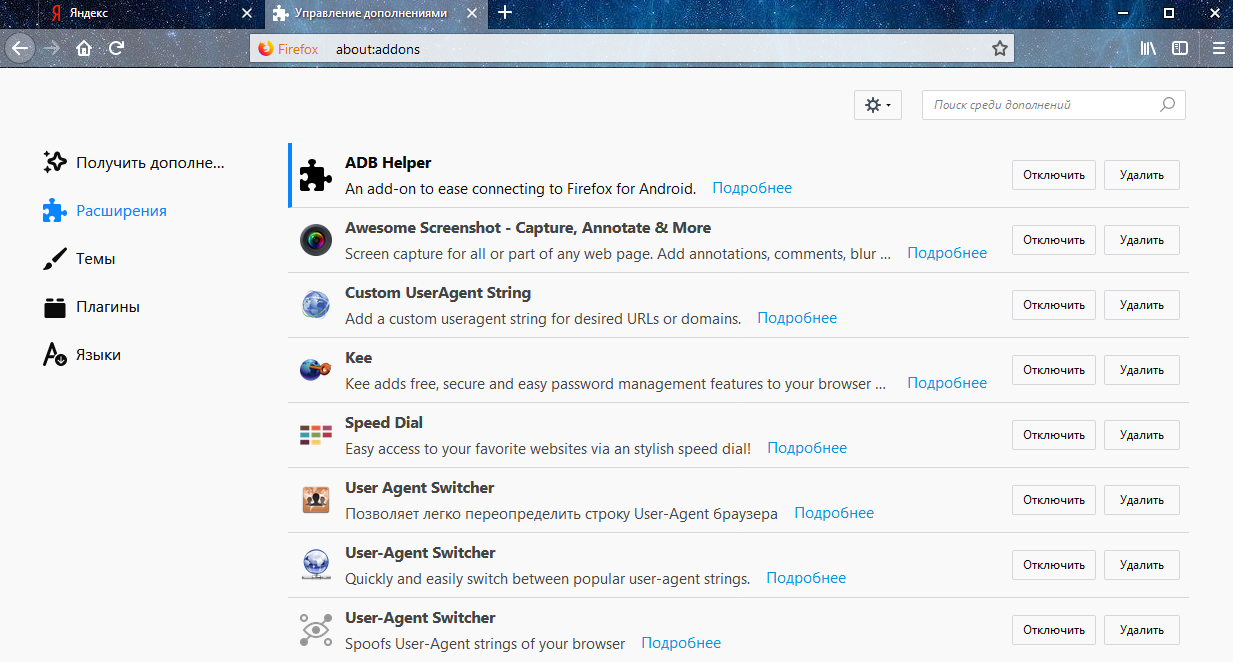
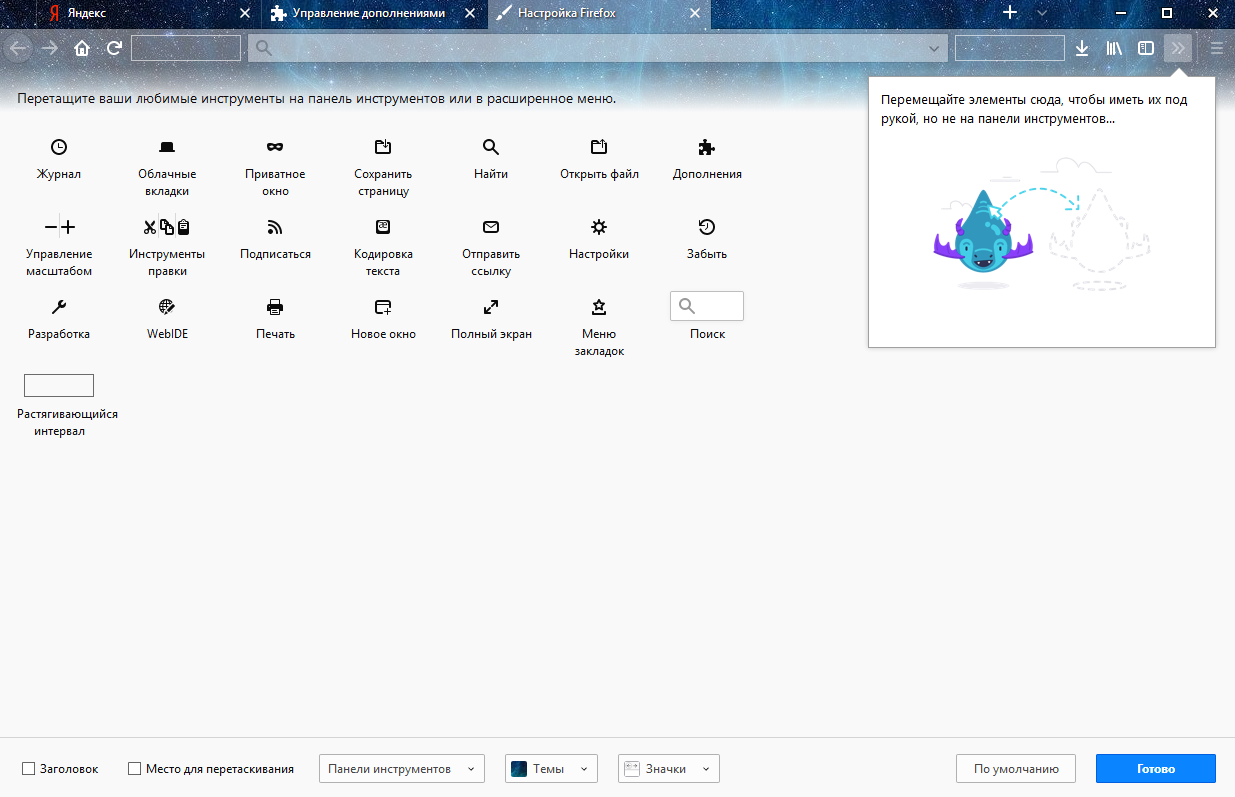
Answer the question
In order to leave comments, you need to log in
Didn't find what you were looking for?
Ask your questionAsk a Question
731 491 924 answers to any question