Answer the question
In order to leave comments, you need to log in
How to work with DrawGdrid, StringGrid and ImageList?
Actually, the code is more or less there, but I can't figure out how to properly use DrawGdrid, StringGrid and ImageList in the form itself.
It should turn out something like this:
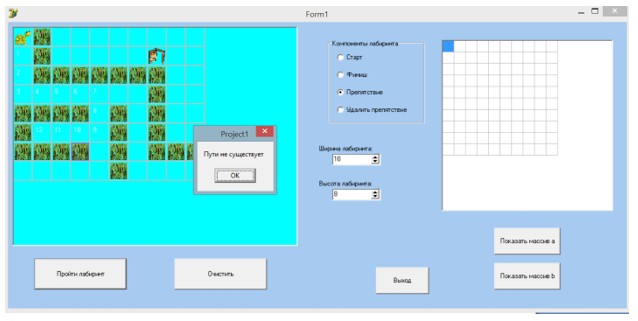
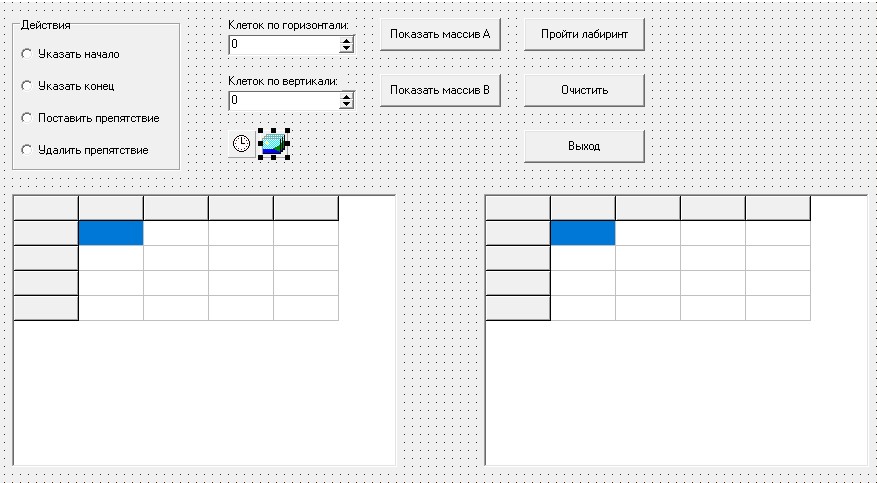
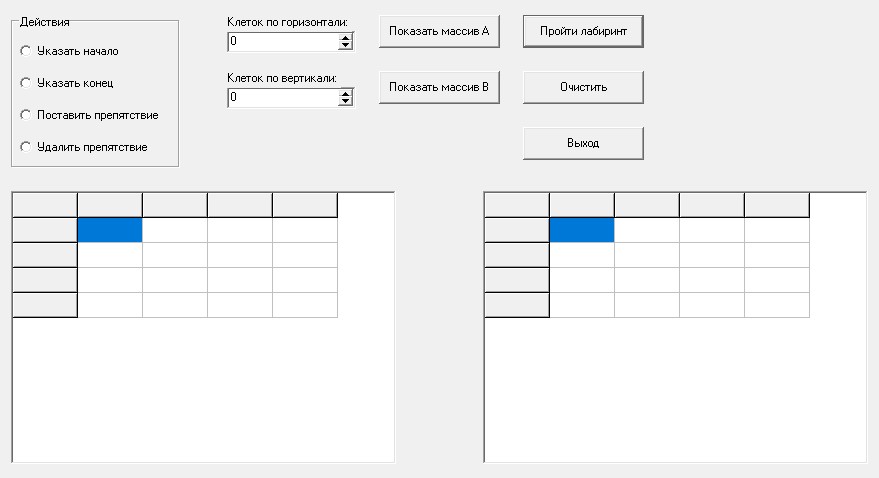
unit Labirint;
interface
uses
Windows, Messages, SysUtils, Variants, Classes, Graphics, Controls, Forms,
Dialogs, StdCtrls, Grids, ExtCtrls, Spin, ImgList;
type
TForm1 = class(TForm)
Button1: TButton;
Button2: TButton;
Button3: TButton;
GroupBox1: TGroupBox;
RadioButton1: TRadioButton;
RadioButton2: TRadioButton;
RadioButton3: TRadioButton;
RadioButton4: TRadioButton;
SpinEdit1: TSpinEdit;
SpinEdit2: TSpinEdit;
StaticText1: TStaticText;
StaticText2: TStaticText;
DrawGrid1: TDrawGrid;
ImageList1: TImageList;
Timer1: TTimer;
Button4: TButton;
Button5: TButton;
StringGrid1: TStringGrid;
procedure Button3Click(Sender: TObject);
procedure SpinEdit1Change(Sender: TObject);
procedure SpinEdit2Change(Sender: TObject);
procedure FormCreate(Sender: TObject);
procedure DrawGrid1SelectCell(Sender: TObject; ACol, ARow: Integer;
var CanSelect: Boolean);
procedure Timer1Timer(Sender: TObject);
procedure Button2Click(Sender: TObject);
procedure Button1Click(Sender: TObject);
procedure Button4Click(Sender: TObject);
procedure Button5Click(Sender: TObject);
private
{ Private declarations }
public
{ Public declarations }
end;
var
Form1: TForm1;
m, n, sx, sy, fx, fy: integer; //размер лабиринта, координаты в массиве лабиринта и старта и финиша
a,b: array[0..20, 0..20] of integer; //массивы лабиринта а и b
go: boolean;
done: boolean;
implementation
{$R *.dfm}
procedure TForm1.FormCreate(Sender: TObject);
var c,r: integer;
begin
SpinEdit1.Text:='10'; // начальный размер
SpinEdit2.Text:='10'; // лабиринта
sx:=0;sy:=0;
fx:=strtoint(SpinEdit1.Text)-1;
fy:=strtoint(SpinEdit2.Text)-1;
RadioButton1.Checked:=true;
a[fx,fy]:=1;
a[sx,sy]:=2;
for c:=0 to m do
for r:=0 to n do b[c,r]:=0;
end;
procedure TForm1.SpinEdit1Change(Sender: TObject); //изменение ширины
var c,r: integer;
begin
DrawGrid1.ColCount:=strtoint(SpinEdit1.Text);
m:=strtoint(SpinEdit1.Text);
DrawGrid1.Canvas.Rectangle(-1,-1,DrawGrid1.Width-1,DrawGrid1.Height-1);
DrawGrid1.Repaint;
sx:=0;sy:=0;fx:=m-1;fy:=n-1;
for c:=0 to m do
for r:=0 to n do begin a[c,r]:=0; b[c,r]:=0; end;
a[sx,sy]:=2;
fx:=m-1;
a[fx,fy]:=1;
end;
procedure TForm1.SpinEdit2Change(Sender: TObject); //изменение высоты
var c,r: integer;
begin
DrawGrid1.RowCount:=strtoint(SpinEdit2.Text);
n:=strtoint(SpinEdit2.Text);
DrawGrid1.Canvas.Rectangle(-1,-1,DrawGrid1.Width-1,DrawGrid1.Height-1);
DrawGrid1.Repaint;
sx:=0;sy:=0;fx:=m-1;fy:=n-1;
for c:=0 to m+1 do
for r:=0 to n+1 do begin a[c,r]:=0; b[c,r]:=0; end;
a[fx,fy]:=1;a[sx,sy]:=2;
a[fx,fy]:=0;
fy:=n-1;
a[fx,fy]:=1;
end;
procedure TForm1.DrawGrid1SelectCell(Sender: TObject; ACol, ARow: Integer;
var CanSelect: Boolean); //построение лабиринта
begin
if (ACol=SX) and (ARow=SY)
then exit;
if (ACol=FX) and (ARow=FY)
then exit;
if radiobutton3.Checked=true then //препятствие
begin
a[acol,arow]:=-1;
DrawGrid1.Canvas.Rectangle(acol*35-1,arow*35-1,acol*35+35,arow*35+35);
ImageList1.Draw(DrawGrid1.Canvas,ACol*35+2,ARow*35+2,0);
end;
if radiobutton1.Checked=true then //старт
begin
a[sx,sy]:=0;
a[acol,arow]:=2;
DrawGrid1.Canvas.Rectangle(sx*35-1,sy*35-1,sx*35+35,sy*35+35);
sx:=acol; sy:=arow;
DrawGrid1.Canvas.Rectangle(acol*35-1,arow*35-1,acol*35+35,arow*35+35);
ImageList1.Draw(DrawGrid1.Canvas,ACol*35+2,ARow*35+2,2);
end;
if radiobutton2.Checked=true then //финиш
begin
a[fx,fy]:=0;
a[acol,arow]:=1;
DrawGrid1.Canvas.Rectangle(fx*35-1,fy*35-1,fx*35+35,fy*35+35);
fx:=acol; fy:=arow;
DrawGrid1.Canvas.Rectangle(acol*35-1,arow*35-1,acol*35+35,arow*35+35);
ImageList1.Draw(DrawGrid1.Canvas,ACol*35+2,ARow*35+2,1);
end;
if radiobutton4.Checked=true then //удалить препятствие
begin
a[ACol, ARow]:=0;
DrawGrid1.Canvas.Rectangle(acol*35-1,arow*35-1,acol*35+35,arow*35+35);
end;
DrawGrid1.Repaint;
end;
procedure TForm1.Button2Click(Sender: TObject); //очистка лабиринта полностью
var c,r: integer;
begin
DrawGrid1.Canvas.Rectangle(-1,-1,DrawGrid1.Width-1,DrawGrid1.Height-1);
DrawGrid1.Repaint;
sx:=0;sy:=0;fx:=m-1;fy:=n-1;
for c:=0 to m do
for r:=0 to n do begin a[c,r]:=0; b[c,r]:=0; end;
a[fx,fy]:=1;a[sx,sy]:=2;
end;
procedure TForm1.Button1Click(Sender: TObject); //поиск пути
var
count, k, i, j,c,r: integer;
begin
count:=0;
i:=sx; j:=sy;
a[i,j]:=0; b[i,j]:=1;
for k:=0 to 200 do
begin
if ((a[i+1,j]=0)or(a[i+1,j]=1)) and (b[i+1,j]=0) then
begin
inc(i); if a[i,j]=1 then //идем вправо
begin
showmessage('Путь найден!');
//for c:=0 to m do
//for r:=0 to n do begin b[c,r]:=0; end;
exit;
end;
b[i,j]:=1; inc(count);
DrawGrid1.Canvas.textout(i*35+5,j*35+5,inttostr(count));
end;
if ((a[i-1,j]=0)or(a[i-1,j]=1)) and (b[i-1,j]=0) then
begin
dec(i); if a[i,j]=1 then //идем влево
begin
showmessage('Путь найден!');
//for c:=0 to m do
//for r:=0 to n do begin b[c,r]:=0; end;
exit;
end;
b[i,j]:=1;inc(count);
DrawGrid1.Canvas.textout(i*35+5,j*35+5,inttostr(count));
end;
if ((a[i,j+1]=0)or(a[i,j+1]=1)) and (b[i,j+1]=0) then
begin
inc(j); if a[i,j]=1 then //идем вверх
begin
showmessage('Путь найден!');
//for c:=0 to m do
//for r:=0 to n do begin b[c,r]:=0; end;
exit;
end;
b[i,j]:=1;inc(count);
DrawGrid1.Canvas.textout(i*35+5,j*35+5,inttostr(count));
end;
if ((a[i,j-1]=0)or(a[i,j-1]=1)) and (b[i,j-1]=0) then
begin
dec(j); if a[i,j]=1 then //идем вниз
begin
showmessage('Путь найден!');
//for c:=0 to m do
//for r:=0 to n do begin b[c,r]:=0; end;
exit;
end;
b[i,j]:=1;inc(count);
DrawGrid1.Canvas.textout(i*35+5,j*35+5,inttostr(count));
end;
if ((a[i+1,j]=-1)or(b[i+1,j]=1)) // условие невозможности поиска выхода
and((a[i-1,j]=-1)or(b[i-1,j]=1))
and((a[i,j+1]=-1)or(b[i,j+1]=1))
and((a[i,j-1]=-1)or(b[i,j-1]=1)) then
begin
showmessage('Пути не существует');
a[sx,sy]:=2;
exit;
end;
end;
end;
procedure TForm1.Timer1Timer(Sender: TObject); //прорисовка компонентов
var c,r:integer;
begin
ImageList1.Draw(DrawGrid1.Canvas,sx*35+2,sy*35+2,2);
ImageList1.Draw(DrawGrid1.Canvas,fx*35+2,fy*35+2,1);
for c:=0 to m do
for r:=0 to n do
begin
if a[c,r]=-1 then ImageList1.Draw(DrawGrid1.Canvas,c*35+2,r*35+2,0);
end;
end;
procedure TForm1.Button3Click(Sender: TObject); //выход из игры
begin
Close;
end;
procedure TForm1.Button4Click(Sender: TObject); //отображение массива а
var c,r: integer;
begin
for c:=0 to m do
for r:=0 to n do
begin
stringgrid1.Colcount:=m;
stringgrid1.rowcount:=n;
stringgrid1.Cells[c,r]:= inttostr(a[c,r]);
end;
end;
procedure TForm1.Button5Click(Sender: TObject); //отображение массива b
var c,r: integer;
begin
for c:=0 to m do
for r:=0 to n do
begin
stringgrid1.Colcount:=m;
stringgrid1.rowcount:=n;
stringgrid1.Cells[c,r]:= inttostr(b[c,r]);
end;
end;
end.Answer the question
In order to leave comments, you need to log in
The grids themselves probably need to be set up in the designer first? Remove fixed rows and columns, set the desired height and width of the cells (everywhere 35 is probably?). It seems that the code was pulled from somewhere, and the forms were forgotten to grab. (Sorry, if I'm wrong)
And then tell me, what actually doesn't work? How does what is there behave?
I did not read the code much, until it caught my eye that m and n were undefined at the start of the program. And what they will be equal to, for example, in TForm1.FormCreate or in TForm1.Timer1Timer is unknown. Fix it.
Didn't find what you were looking for?
Ask your questionAsk a Question
731 491 924 answers to any question