Answer the question
In order to leave comments, you need to log in
How to work more flexibly with ftp in PhpStorm?
Hello! Damn)) It was difficult to formulate the question)) In general, what is the point. I create a project. I add a project to Deployment and set all the settings, including the working folder on the server. All. Now the LAN folder and the server are synchronized. And if you press "upload to the server", then the file is uploaded, synchronized, where necessary. All OK!
But the fact is that now ONLY the working folder is displayed in the "Remote Host" window. And I often need to rise above the project folder, and download / upload something (we will omit the details for what). Including doing this is not necessarily strictly in the Project folder on the local. It turns out that for this I will have to climb into the deployment settings every time and edit the paths. Or are there better options?
Answer the question
In order to leave comments, you need to log in
Set the Root path to what you need, and for the project on the Mappings tab, specify the deployment path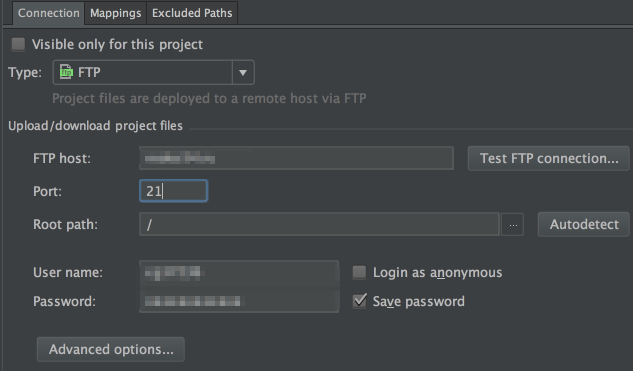
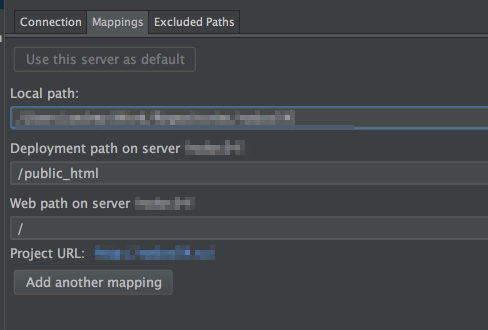
Didn't find what you were looking for?
Ask your questionAsk a Question
731 491 924 answers to any question