Answer the question
In order to leave comments, you need to log in
How to view conflicted files in GitHub Desktop?
I have a forked repository on github that is rotten for 3 months. I downloaded it locally, made 1 commit (new folder + file). In GitHub Desktop, I select Branch -> Merge into current branch, and upstream / master is already there. I see:
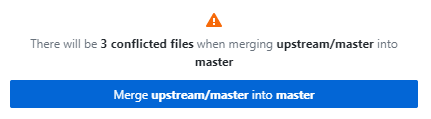
How to see these conflicted files? And why are they conflicted? It seems that after merge, the upstream commits should be displayed in the order of these commits themselves, and mine should "overlap" them in time?
Answer the question
In order to leave comments, you need to log in
Didn't find what you were looking for?
Ask your questionAsk a Question
731 491 924 answers to any question