Answer the question
In order to leave comments, you need to log in
How to use yii2-docker?
I use from the ready solution https://github.com/yiisoft/yii2-docker. Which is described here https://www.yiiframework.com/doc/guide/2.0/en/tuto... But apache works, only one problem for me is that it pops up a 403 error You don't have permission to access / on this server . When I try to open the link localhost:8000
Only of all I changed files in apache php/image-files/etc/apache2/sites-available/000-default.conf. DocumentRoot /app/frontend/webI changed it to different directories, it didn’t work out in any way
and added .htaccess to the root of the site.
Options +FollowSymLinks
IndexIgnore */*
RewriteEngine on
# Добавляем другой запрос /frontend/web/$1
RewriteCond %{REQUEST_URI} !^/(frontend/web|backend/web|administrator)
RewriteRule (.*) /frontend/web/$1
# Если frontend запрос
RewriteCond %{REQUEST_URI} ^/frontend/web
RewriteCond %{REQUEST_FILENAME} !-f
RewriteCond %{REQUEST_FILENAME} !-d
RewriteRule . /frontend/web/index.php
# Если backend запрос
RewriteCond %{REQUEST_URI} ^/backend/web
RewriteCond %{REQUEST_FILENAME} !-f
RewriteCond %{REQUEST_FILENAME} !-d
RewriteRule . /backend/web/index.phpphp_1 | [Sun Aug 11 15:37:16.054024 2019] [authz_core:error] [pid 29] [client 172.24.0.1:48926] AH01630: client denied by server configuration: /app/frontend
php_1 | [Sun Aug 11 15:37:16.168644 2019] [authz_core:error] [pid 29] [client 172.24.0.1:48926] AH01630: client denied by server configuration: /app/frontend, referer: http://localhost:8000/frontend/web/
php_1 | 172.24.0.1 - - [11/Aug/2019:15:37:16 +0000] "GET /favicon.ico HTTP/1.1" 403 513 "http://localhost:8000/frontend/web/" "Mozilla/5.0 (Macintosh; Intel Mac OS X 10_13_6) AppleWebKit/537.36 (KHTML, like Gecko) Chrome/76.0.3809.100 Safari/537.36"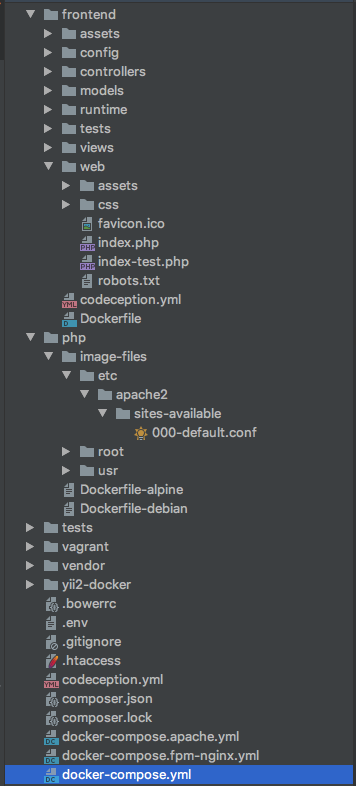
Answer the question
In order to leave comments, you need to log in
Didn't find what you were looking for?
Ask your questionAsk a Question
731 491 924 answers to any question