Answer the question
In order to leave comments, you need to log in
How to use the built-in music player interface?
Perhaps I incorrectly asked the question, but not the essence, now I will explain what was meant. 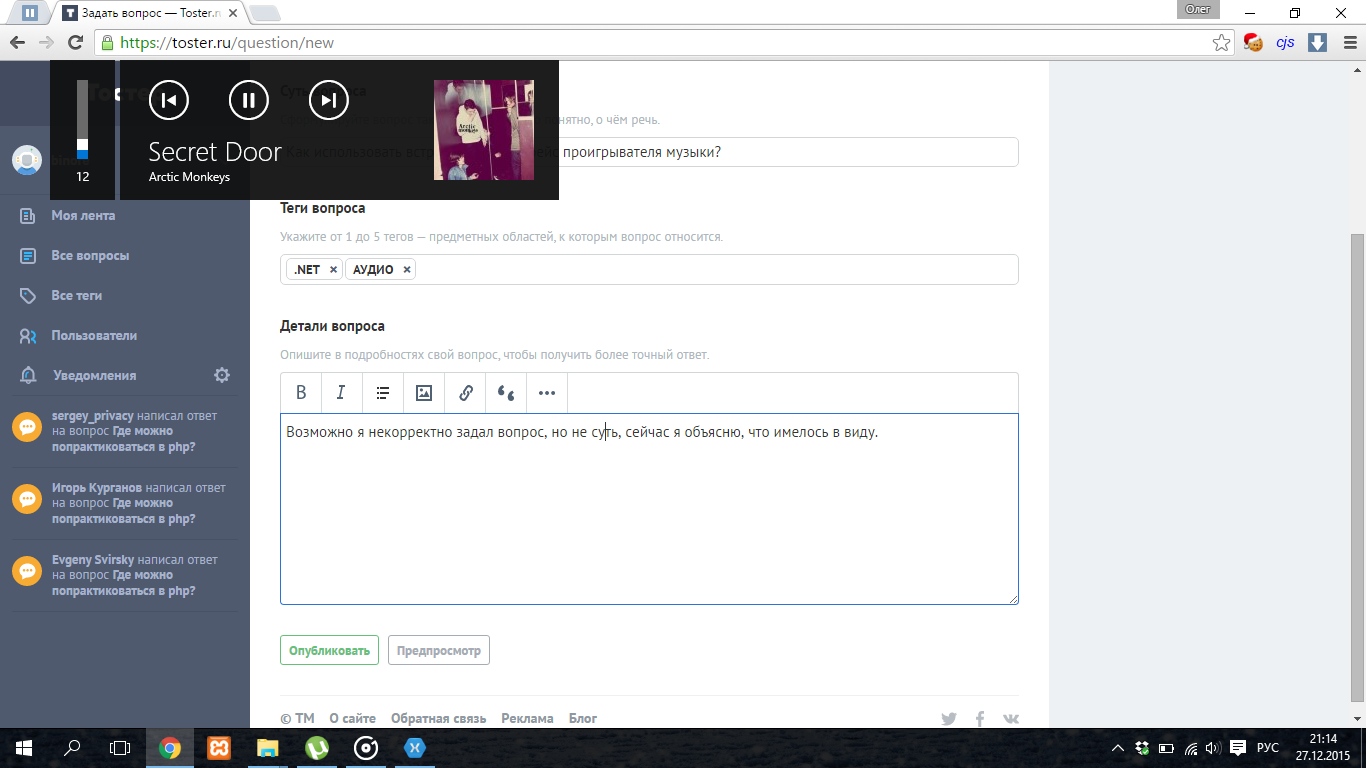 On the screen in the upper left corner you can see the slider for changing the volume, the player buttons, the name of the song, and so on. Do I understand correctly that this is some kind of single interface that can be pulled through the library and set parameters for it? Let's say I'm writing a music player. So, I want to display the name of the composition in this form, hang event handlers on the buttons, bind the value of the volume slider to what is used in my player. Can it be done? As an example, there is Groove, which now plays music for me.
On the screen in the upper left corner you can see the slider for changing the volume, the player buttons, the name of the song, and so on. Do I understand correctly that this is some kind of single interface that can be pulled through the library and set parameters for it? Let's say I'm writing a music player. So, I want to display the name of the composition in this form, hang event handlers on the buttons, bind the value of the volume slider to what is used in my player. Can it be done? As an example, there is Groove, which now plays music for me.
Answer the question
In order to leave comments, you need to log in
The SystemMediaTransportControls class enables your app to use the system media transport controls that are built into Windows and to update the metadata that the controls display about the media your app is currently playing.
Do you have the source code for this program? If there is, then you can see how everything is implemented there and modify it as necessary.
The first link in Google: https://www.google.ru/?gfe_rd=cr&ei=mjuAVtXWOMeWwA...
Didn't find what you were looking for?
Ask your questionAsk a Question
731 491 924 answers to any question