Answer the question
In order to leave comments, you need to log in
How to use multiple checks in "IF" formula?
You need to use several IF checks and, depending on the currency in the cell, substitute your own formula. Now the formula looks like this
=ЕСЛИ(D4="UAH";1;ЕСЛИ(D4="USD";ПОДСТАВИТЬ(IMPORTXML("https://api.privatbank.ua/p24api/exchange_rates?date="&ТЕКСТ(A4;"DD.MM.YYYY");"//exchangerates/exchangerate[@currency='USD']/@saleRateNB");".";",";));ЕСЛИ(D4="EUR";ПОДСТАВИТЬ(IMPORTXML("https://api.privatbank.ua/p24api/exchange_rates?date="&ТЕКСТ(A4;"DD.MM.YYYY");"//exchangerates/exchangerate[@currency='EUR']/@saleRateNB");".";",";)))=ЕСЛИ(D3="UAH";1;ЕСЛИ(D3="USD";ПОДСТАВИТЬ(IMPORTXML("https://api.privatbank.ua/p24api/exchange_rates?date="&ТЕКСТ(A3;"DD.MM.YYYY");"//exchangerates/exchangerate[@currency='USD']/@saleRateNB");".";",";)))Answer the question
In order to leave comments, you need to log in
Here is an extra bracket, it turns out the wrong number of arguments. The picture shows the correct solution.
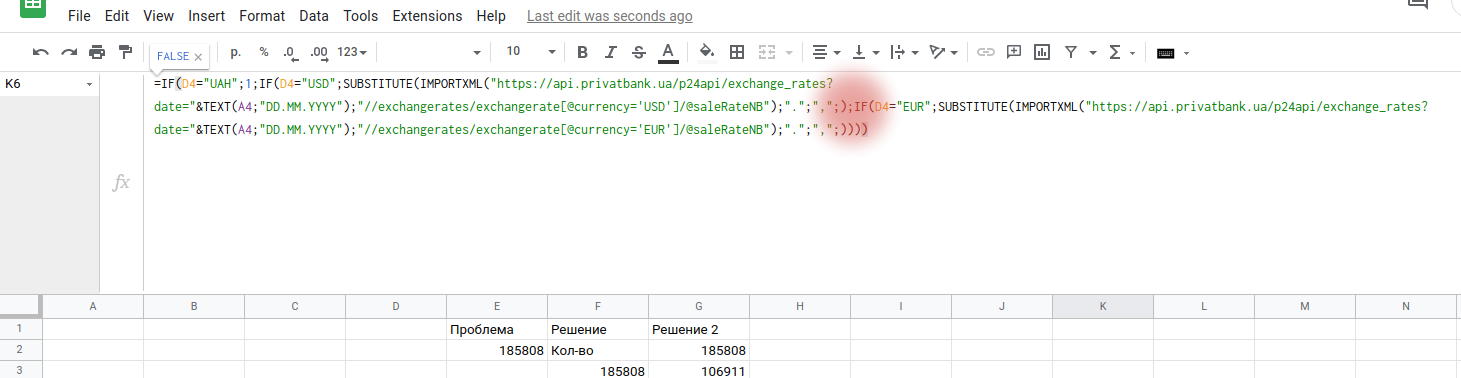
Didn't find what you were looking for?
Ask your questionAsk a Question
731 491 924 answers to any question