Answer the question
In order to leave comments, you need to log in
How to use dynamic objects in C# program?
Created a lot of dynamic objects, how to use them
When clicking on the button, it shows the method
private void button_profile_Click(object sender, EventArgs e)
{
profile();
}private void profile()
{
Panel panel_profile = new Panel();
TextBox textbox_username = new TextBox();
TextBox textbox_userpass = new TextBox();
Label label_namepage = new Label();
Label label_username = new Label();
Label label_userpass = new Label();
Button button_login = new Button();
Button button_register = new Button();
Button button_close = new Button();
//
// Параметы - panel_profile
//
panel_profile.Size = new Size(400, 400);
panel_profile.Location = new Point(200, 80);
panel_profile.BackColor = Color.FromArgb(238, 238, 238);
panel_profile.TabIndex = 2;
panel_profile.Visible = true;
panel_profile.Name = "panel_profile";
//
// Параметы - label_namepage
//
label_namepage.Size = new Size(400, 40);
label_namepage.Location = new Point(200, 20);
label_namepage.TextAlign = ContentAlignment.MiddleCenter;
label_namepage.ForeColor = Color.Gold;
label_namepage.Font = new Font("Verdana", 14.25F, FontStyle.Regular, GraphicsUnit.Point, 204);
label_namepage.Text = "ФОРМА АВТОРИЗАЦИИ";
label_namepage.Name = "label_namepage";
//
// Параметы - label_username
//
label_username.Location = new Point(50, 40);
label_username.Size = new Size(300, 30);
label_username.TextAlign = ContentAlignment.MiddleLeft;
label_username.Text = "ЛОГИН";
label_username.Name = "label_username";
//
// Параметы - label_userpass
//
label_userpass.Location = new Point(50, 140);
label_userpass.Size = new Size(300, 30);
label_userpass.TextAlign = ContentAlignment.MiddleLeft;
label_userpass.Text = "ПАРОЛЬ";
label_userpass.Name = "label_userpass";
//
// Параметы - textbox_userpass
//
textbox_username.Size = new Size(300, 30);
textbox_username.Location = new Point(50, 70);
textbox_username.Multiline = true;
textbox_username.MaxLength = 20;
textbox_username.Name = "textbox_username";
textbox_username.Font = new Font("Verdana", 9.75F, FontStyle.Regular, GraphicsUnit.Point, 204);
//
// Параметы - textbox_userpass
//
textbox_userpass.Size = new Size(300, 30);
textbox_userpass.Location = new Point(50, 170);
textbox_userpass.Multiline = true;
textbox_userpass.MaxLength = 20;
textbox_userpass.Name = "textbox_userpass";
//
// Параметы - button_login
//
button_login.Size = new Size(140, 30);
button_login.Location = new Point(210, 240);
button_login.Text = "ВОЙТИ";
button_login.Name = "button_login";
button_login.FlatAppearance.BorderSize = 0;
button_login.FlatAppearance.MouseOverBackColor = Color.FromArgb(50, 50, 50);
button_login.FlatStyle = FlatStyle.Flat;
button_login.BackColor = Color.FromArgb(40, 40, 40);
button_login.Font = new Font("Verdana", 9.75F, FontStyle.Regular, GraphicsUnit.Point, 204);
button_login.ForeColor = Color.Gainsboro;
//
// Параметы - button_login
//
button_register.Size = new Size(140, 30);
button_register.Location = new Point(50, 240);
button_register.Text = "РЕГИСТРАЦИЯ";
button_register.Name = "button_register";
button_register.FlatAppearance.BorderSize = 0;
button_register.FlatAppearance.MouseOverBackColor = Color.FromArgb(50, 50, 50);
button_register.FlatStyle = FlatStyle.Flat;
button_register.BackColor = Color.FromArgb(40, 40, 40);
button_register.Font = new Font("Verdana", 9.75F, FontStyle.Regular, GraphicsUnit.Point, 204);
button_register.ForeColor = Color.Gainsboro;
//
// Параметы - button_close
//
button_close.Size = new Size(30, 30);
button_close.Location = new Point(370, 0);
button_close.Text = "X";
button_close.Name = "button_close";
button_close.FlatAppearance.BorderSize = 0;
button_close.FlatStyle = FlatStyle.Flat;
button_close.Font = new Font("Verdana", 9.75F, FontStyle.Regular, GraphicsUnit.Point, 204);
button_close.ForeColor = Color.FromArgb(40, 40, 40);
button_close.Click += new EventHandler(button_close_Click);
//
// Контроль элементов
//
Controls.Add(label_namepage);
Controls.Add(panel_profile);
panel_profile.Controls.Add(label_username);
panel_profile.Controls.Add(label_userpass);
panel_profile.Controls.Add(textbox_username);
panel_profile.Controls.Add(textbox_userpass);
panel_profile.Controls.Add(button_login);
panel_profile.Controls.Add(button_register);
panel_profile.Controls.Add(button_close);
}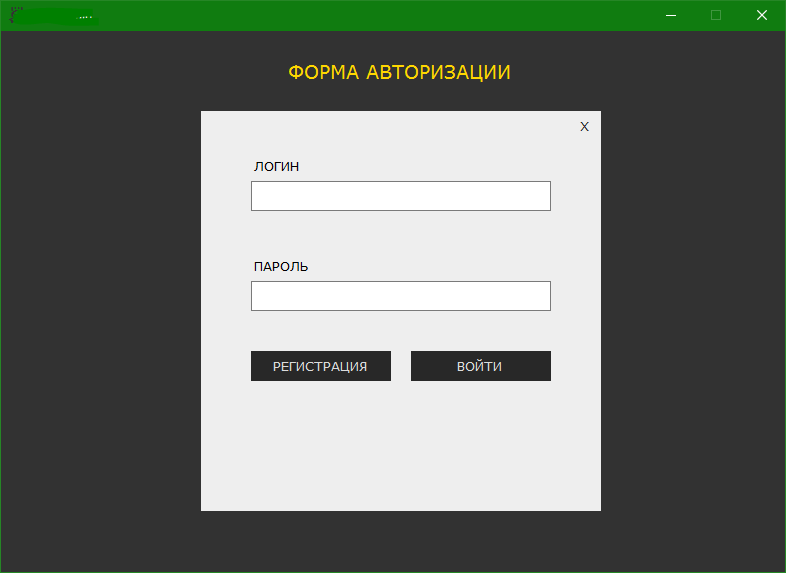 . The close button has an action "button_close.Click += new EventHandler(button_close_Click);"
. The close button has an action "button_close.Click += new EventHandler(button_close_Click);"private void button_close_Click(object sender, EventArgs e)
{
panel_profile.Visible = false; // Вот он ругается что - имя "panel_profile" не существует в текущем контексте.
// Также будет и с остальными объектами
}Answer the question
In order to leave comments, you need to log in
I broke the whole brain and found a solution
using System;
using System.Data;
using System.Drawing;
using System.Linq;
using System.Windows.Forms;
using System.Xml;
using System.Xml.Linq;
namespace newprogram
{
public partial class Form1 : Form
{
// Надо было дописать вот этот код
private Panel panel_profile;
private TextBox textbox_username;
private TextBox textbox_userpass;
private Label label_namepage;
private Label label_username;
private Label label_userpass;
private Button button_login;
private Button button_register;
private Button button_close;
public Form1()
{
InitializeComponent();
profile();
}
private void profile()
{
panel_profile = new Panel();
textbox_username = new TextBox();
textbox_userpass = new TextBox();
label_namepage = new Label();
label_username = new Label();
label_userpass = new Label();
button_login = new Button();
button_register = new Button();
button_close = new Button();
//
// Параметы - panel_profile
//
panel_profile.Size = new Size(400, 400);
panel_profile.Location = new Point(200, 80);
panel_profile.BackColor = Color.FromArgb(238, 238, 238);
panel_profile.TabIndex = 2;
panel_profile.Visible = true;
panel_profile.Name = "panel_profile";
//
// Параметы - label_namepage
//
label_namepage.Size = new Size(400, 40);
label_namepage.Location = new Point(200, 20);
label_namepage.TextAlign = ContentAlignment.MiddleCenter;
label_namepage.ForeColor = Color.Gold;
label_namepage.Font = new Font("Verdana", 14.25F, FontStyle.Regular, GraphicsUnit.Point, 204);
label_namepage.Text = "ФОРМА АВТОРИЗАЦИИ";
label_namepage.Name = "label_namepage";
//
// Параметы - label_username
//
label_username.Location = new Point(50, 40);
label_username.Size = new Size(300, 30);
label_username.TextAlign = ContentAlignment.MiddleLeft;
label_username.Text = "ЛОГИН";
label_username.Name = "label_username";
//
// Параметы - label_userpass
//
label_userpass.Location = new Point(50, 140);
label_userpass.Size = new Size(300, 30);
label_userpass.TextAlign = ContentAlignment.MiddleLeft;
label_userpass.Text = "ПАРОЛЬ";
label_userpass.Name = "label_userpass";
//
// Параметы - textbox_userpass
//
textbox_username.Size = new Size(300, 30);
textbox_username.Location = new Point(50, 70);
textbox_username.Multiline = true;
textbox_username.MaxLength = 20;
textbox_username.Name = "textbox_username";
textbox_username.Font = new Font("Verdana", 9.75F, FontStyle.Regular, GraphicsUnit.Point, 204);
//
// Параметы - textbox_userpass
//
textbox_userpass.Size = new Size(300, 30);
textbox_userpass.Location = new Point(50, 170);
textbox_userpass.Multiline = true;
textbox_userpass.MaxLength = 20;
textbox_userpass.Name = "textbox_userpass";
//
// Параметы - button_login
//
button_login.Size = new Size(140, 30);
button_login.Location = new Point(210, 240);
button_login.Text = "ВОЙТИ";
button_login.Name = "button_login";
button_login.FlatAppearance.BorderSize = 0;
button_login.FlatAppearance.MouseOverBackColor = Color.FromArgb(50, 50, 50);
button_login.FlatStyle = FlatStyle.Flat;
button_login.BackColor = Color.FromArgb(40, 40, 40);
button_login.Font = new Font("Verdana", 9.75F, FontStyle.Regular, GraphicsUnit.Point, 204);
button_login.ForeColor = Color.Gainsboro;
//
// Параметы - button_login
//
button_register.Size = new Size(140, 30);
button_register.Location = new Point(50, 240);
button_register.Text = "РЕГИСТРАЦИЯ";
button_register.Name = "button_register";
button_register.FlatAppearance.BorderSize = 0;
button_register.FlatAppearance.MouseOverBackColor = Color.FromArgb(50, 50, 50);
button_register.FlatStyle = FlatStyle.Flat;
button_register.BackColor = Color.FromArgb(40, 40, 40);
button_register.Font = new Font("Verdana", 9.75F, FontStyle.Regular, GraphicsUnit.Point, 204);
button_register.ForeColor = Color.Gainsboro;
//
// Параметы - button_close
//
button_close.Size = new Size(30, 30);
button_close.Location = new Point(370, 0);
button_close.Text = "X";
button_close.Name = "button_close";
button_close.FlatAppearance.BorderSize = 0;
button_close.FlatStyle = FlatStyle.Flat;
button_close.Font = new Font("Verdana", 9.75F, FontStyle.Regular, GraphicsUnit.Point, 204);
button_close.ForeColor = Color.FromArgb(40, 40, 40);
button_close.Click += new EventHandler(button_close_Click);
//
// Контроль элементов
//
Controls.Add(label_namepage);
Controls.Add(panel_profile);
panel_profile.Controls.Add(label_username);
panel_profile.Controls.Add(label_userpass);
panel_profile.Controls.Add(textbox_username);
panel_profile.Controls.Add(textbox_userpass);
panel_profile.Controls.Add(button_login);
panel_profile.Controls.Add(button_register);
panel_profile.Controls.Add(button_close);
}
private void button_profile_Click(object sender, EventArgs e)
{
profile();
}
private void button_close_Click(object sender, EventArgs e)
{
panel_profile.Visible = false;
}
}
}Didn't find what you were looking for?
Ask your questionAsk a Question
731 491 924 answers to any question