Answer the question
In order to leave comments, you need to log in
How to use Dism to scan the Windows folder located on the D drive?
I had two Windows on my computer, seven and ten. At one point, I accidentally deleted the Windows folder via Shift + Delete. With the help of R.Saver, it seems to have restored it. When trying to load Windows 7 (where I deleted the Windows folder). A troubleshooter is loaded that does not fix anything (it writes in detail "No system files found") SFC on the command line does not work there. After a dozen SFCs, it’s impossible to scan disk d (on which Windows 7 is located) (see photo), maybe I wrote the command somehow wrong. There was an option to try to do the same only with the Dism utility. The question is how to restore the Windows folder on drive D through DISM. 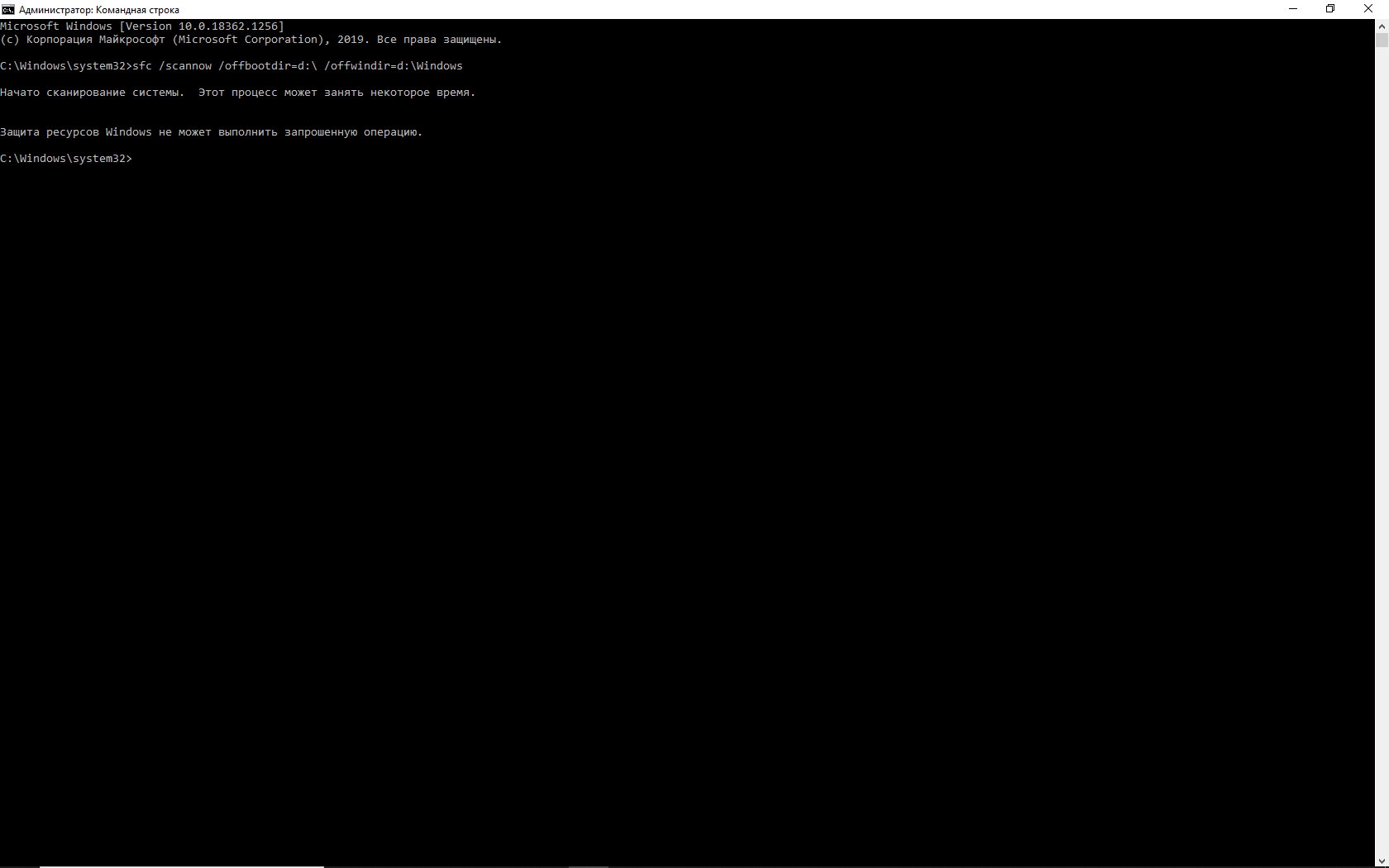
PS The option to rearrange Windows 7 is not suitable because there are important programs and files there. I also lost my Windows 7 image.
Answer the question
In order to leave comments, you need to log in
Didn't find what you were looking for?
Ask your questionAsk a Question
731 491 924 answers to any question