Answer the question
In order to leave comments, you need to log in
how to use arrayformula in google sheets
Please tell me how to work with this function Google. There is a table and I need to transfer the names of cities using this formula to other columns and put them in alphabetical order in one column, with a capital letter in another column and without repetition in the third column. Here is a screenshot: https://sun9-37.userapi.com/c857228/v857228200/1b7...
The formula has already been applied in column D. I can not find normal information about this formula on the Internet so that I can figure it out. I tried to transfer the names of cities with the arrayformula function to column E and sort from A to Z. But he removed half of the cities altogether, leaving only three, and then not in alphabetical order. I can't figure out what this function is for and how it works. Describe in as much detail as possible how the formula is compiled, I want to understand at last already. Thanks in advance!
Answer the question
In order to leave comments, you need to log in
The most important thing to know about ARRAYFORMULAis that it ARRAYFORMULAwill return the same as ARRAYFORMULA(ARRAYFORMULA(ARRAYFORMULA)). I do not know how important this is for you now, but this is fundamental knowledge.
You don't need ARRAYFORMULA to sort everything alphabetically
=SORT(FILTER({A2:A;B2:B;C2:C};{A2:A;B2:B;C2:C}<>"");1;1)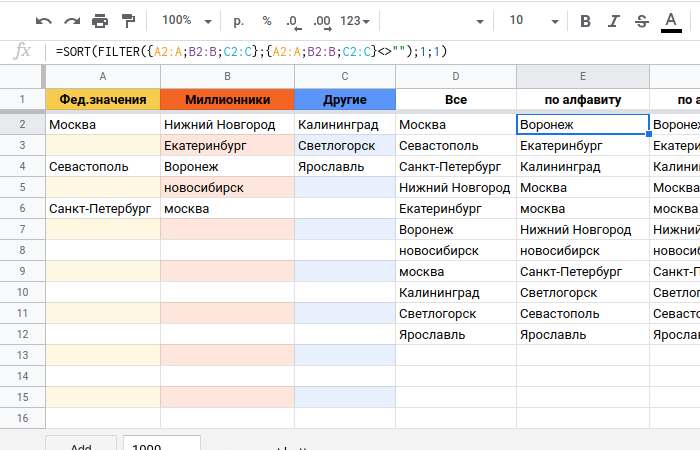
=FILTER(SORT(FLATTEN(A2:C);1;1);SORT(FLATTEN(A2:C);1;1)<>"")=ARRAYFORMULA(IFERROR(UPPER(LEFT(F2:F;1)) & LOWER(RIGHT(F2:F;LEN(F2:F)-1));""))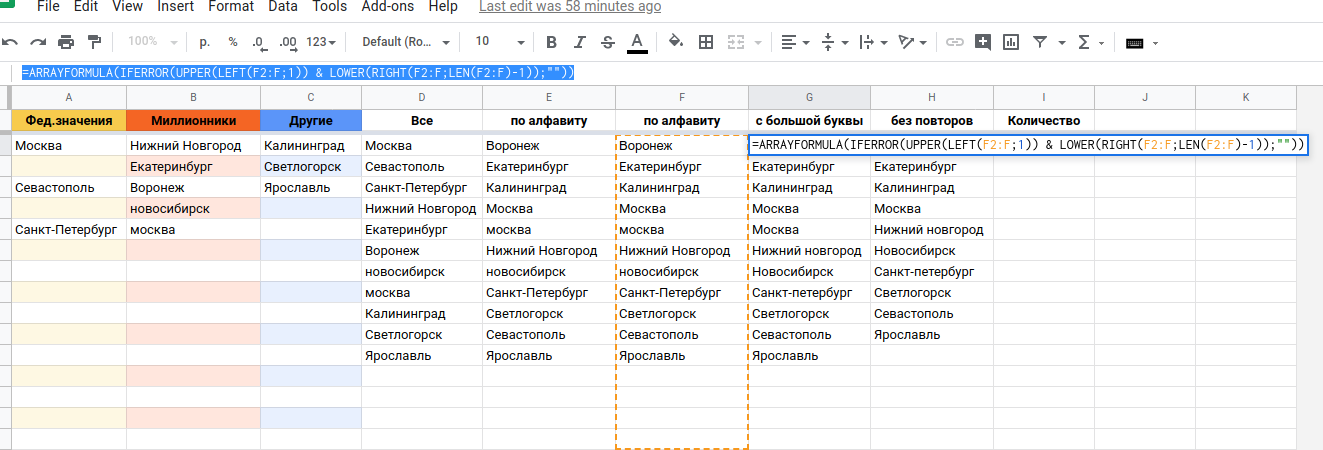
Didn't find what you were looking for?
Ask your questionAsk a Question
731 491 924 answers to any question