Answer the question
In order to leave comments, you need to log in
How to use Apache Cayenne in Netbeans?
In one instruction for using Apache Cayenne, which repeats the official instructions, after creating the project, it is proposed to save it to the folder with the application project written in Eclipse .
Let's save the project before we go any further. Click the "Save" button in the toolbar, find the folder with the project you created in Eclipse, find the src/main/resources folder in it and save your project here. If you can't find the folder, you can find it in Eclipse in the "Package Explorer" panel (in the "Java" perspective), then right-click on it, select the menu item "Show In -> Properties" and in the opened "Properties" panel look location property. Now in Eclipse, right-click on the project name and select "Refresh" from the context menu. After that you will see the Cayenne files in the project, see picture.
Answer the question
In order to leave comments, you need to log in
Sole signatory.
1) we save everything that we did in CayenneModeler-e to the /resources folder, which we will create in the /src folder of the project
2) we will also create the /lib folder, where we put the cayenne-server-3.1.1.jar file. After that, add it in the project properties
3) Click "Project Properties", in the "Source Files" category in the "Folders with Source Files" window, click "Add Folder", look for the same / resources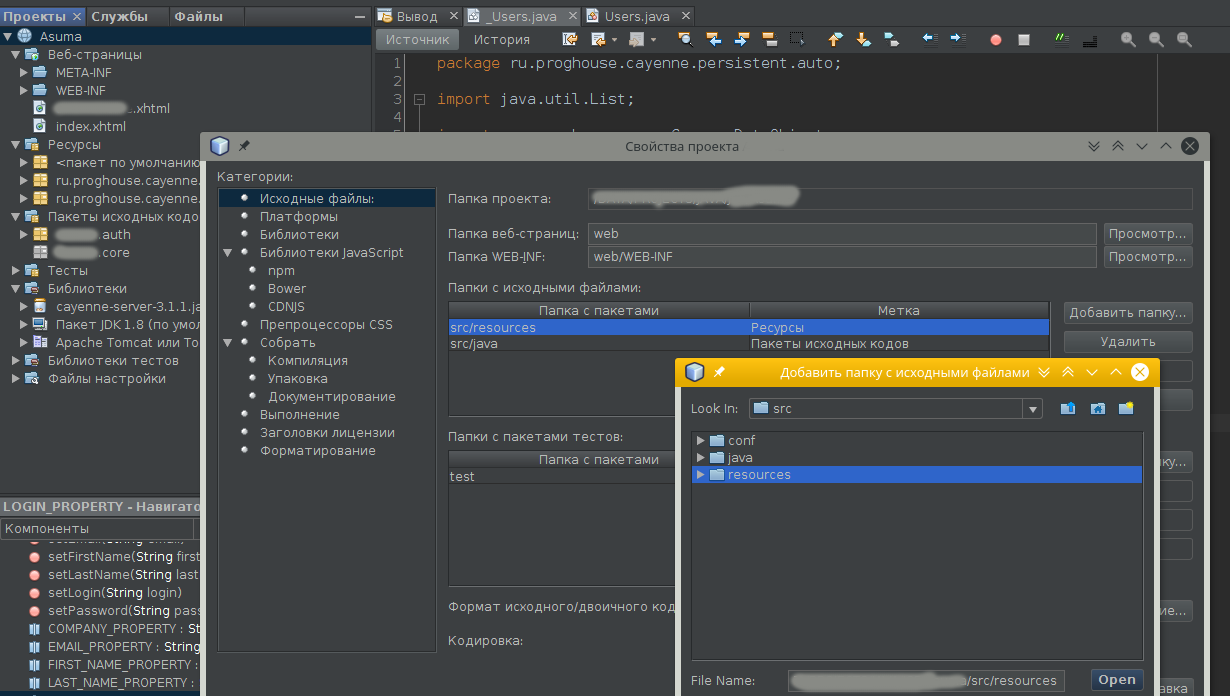
Didn't find what you were looking for?
Ask your questionAsk a Question
731 491 924 answers to any question